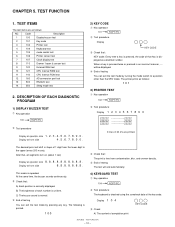Sharp XE-A202 Support Question
Find answers below for this question about Sharp XE-A202 - Electronic Cash Register.Need a Sharp XE-A202 manual? We have 3 online manuals for this item!
Question posted by amb109 on January 2nd, 2016
E02 Error Message On Register But I Put The Right Dept Buttons. Help Remove Erro
My Sharp XE-AE202 displays E02 error message but I put the correct buttons that I always designate my sales. "CL" button does not fix it. Turning off the machine does not fix it. Changing modes (X1/Z1) does not fix it. ESC does not fix it. Dept # button does not fix it, it brings the error back and the same with Dept Shift. I have not put any decimals and tries other departments (ie. 1 versus 13 gives me the same erro). Please help me fixing the problem so I can continue running my shop properly.
Current Answers
Related Sharp XE-A202 Manual Pages
Similar Questions
Sharp Electronic Cash Register Xe-a202 Wont Open Says Error
(Posted by pcmarsonoft 10 years ago)
Sharp Electronic Cash Register What Does The H Error Code Mean
(Posted by omeriproda 10 years ago)
Sharp Electronic Cash Register Manual Xe-a106 Why Does It Say P And I Can't
push any buttons
push any buttons
(Posted by djAdr 10 years ago)
How To Fix A Sharp Electronic Cash Register Ex-a201
(Posted by marcrall 10 years ago)
I Dont Want The Receipt To Print On The Electronic Cash Register Xe-a42s
(Posted by czahller 11 years ago)