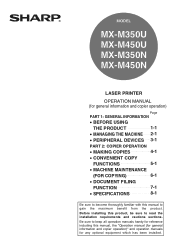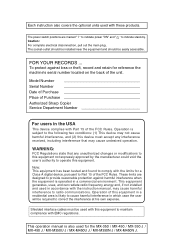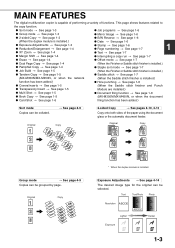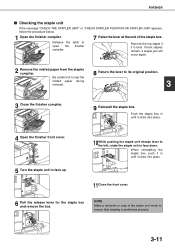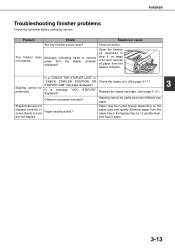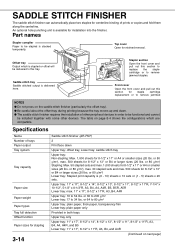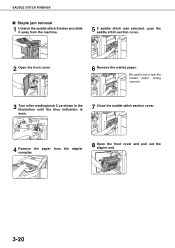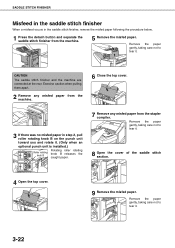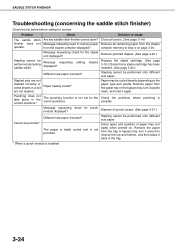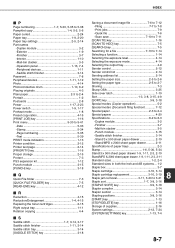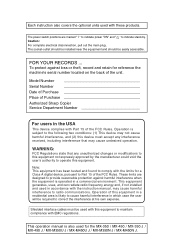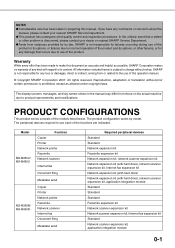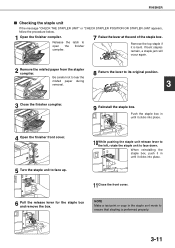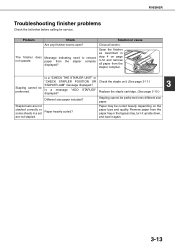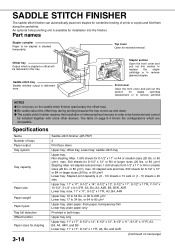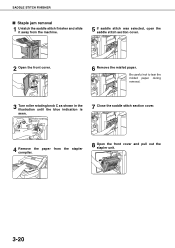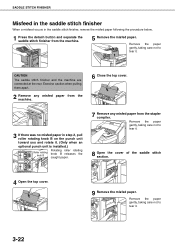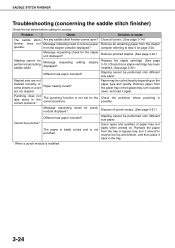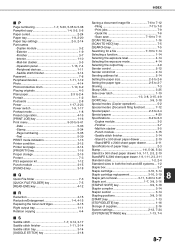Sharp MX-M450N Support Question
Find answers below for this question about Sharp MX-M450N.Need a Sharp MX-M450N manual? We have 3 online manuals for this item!
Question posted by abrahdbe on July 17th, 2014
Where Is The Stapler Compiler On Sharp Mx-m450n Copier
The person who posted this question about this Sharp product did not include a detailed explanation. Please use the "Request More Information" button to the right if more details would help you to answer this question.
Current Answers
Related Sharp MX-M450N Manual Pages
Similar Questions
How Do You Remove A Paper From The Stapler Compiler?
I was just printing, not stapling anything, but somehow a paper got jammed in the stapler compiler. ...
I was just printing, not stapling anything, but somehow a paper got jammed in the stapler compiler. ...
(Posted by travismeyer08 7 years ago)
How Can I Edit The Email Addresses Stored In My Sharp Mx-m450n Copier
(Posted by cerostormf 9 years ago)
Heat Roller Temperature For The Sharp Mx-m450n Copier / Printer?
What is the operating temperature of the Sharp MX-M450N copier / printer heat rollers?
What is the operating temperature of the Sharp MX-M450N copier / printer heat rollers?
(Posted by jch85940 10 years ago)
Stapler Compiler
I'm at work and our Sharp MX-3100N is saying "Please Remove Paper from Stapler Compiler". I have cal...
I'm at work and our Sharp MX-3100N is saying "Please Remove Paper from Stapler Compiler". I have cal...
(Posted by tamarpace 11 years ago)