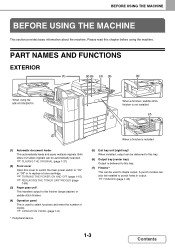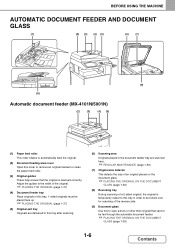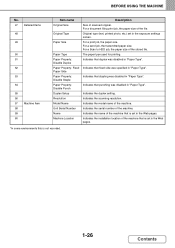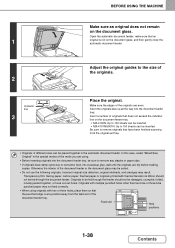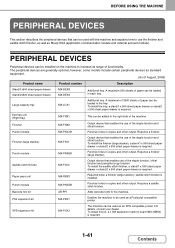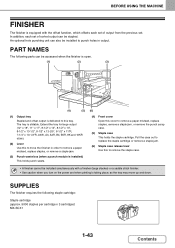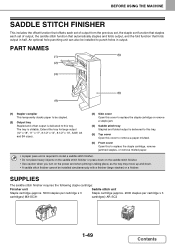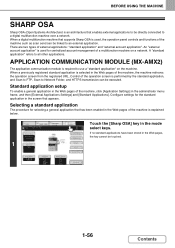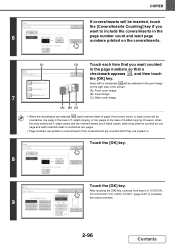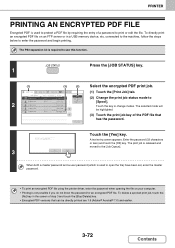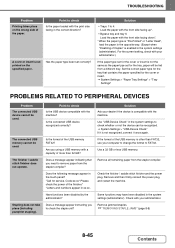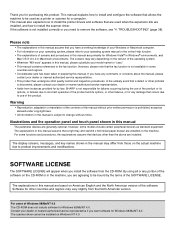Sharp MX-4110N Support Question
Find answers below for this question about Sharp MX-4110N.Need a Sharp MX-4110N manual? We have 1 online manual for this item!
Question posted by travismeyer08 on June 10th, 2016
How Do You Remove A Paper From The Stapler Compiler?
I was just printing, not stapling anything, but somehow a paper got jammed in the stapler compiler. I has a blue screen stating to remove the paper from the stapler compiler, but it doesn't show me how or let me push any buttons. I've even powered down and back up. Made attempts, read things on the internet, but no matter what nobs I rotate or push, nothing is working.HELP!!!
Current Answers
Answer #1: Posted by freginold on June 11th, 2016 5:00 AM
How to get paper out of the staple compiler depends on which type of finisher (stapler) you have installed on your copier. In general, things you can open or turn in the finisher are colored green (occasionally, blue). Try pulling the green levers and turning the green knobs, and hopefully you should find the paper.
One thing with Sharp copiers is to make sure you've checked everywhere. Sometimes even when you've removed all of the paper, if you don't open one of the covers that it thinks you need to open, it won't recognize that the jam has been cleared. So once you've gotten all the paper out, open and close all of the covers -- even the ones on the right side -- and pull out and slide back in all the paper trays. Hopefully once you've done that, the copier will recognize that the paper has been removed.
One thing with Sharp copiers is to make sure you've checked everywhere. Sometimes even when you've removed all of the paper, if you don't open one of the covers that it thinks you need to open, it won't recognize that the jam has been cleared. So once you've gotten all the paper out, open and close all of the covers -- even the ones on the right side -- and pull out and slide back in all the paper trays. Hopefully once you've done that, the copier will recognize that the paper has been removed.
Related Sharp MX-4110N Manual Pages
Similar Questions
Sharp Mx-2310u Not Printing
How do I set sharp mx-2310u to print with only black toner cartridge present
How do I set sharp mx-2310u to print with only black toner cartridge present
(Posted by shecess 9 years ago)
What Is The Maximum Duplex Weight For The Sharp Mx 4110n Mfp
(Posted by joedimarc 10 years ago)
Sharp Mx-4110n
How do I take the sound off of the machine when sending a fax? I work in a relatively quiet corporat...
How do I take the sound off of the machine when sending a fax? I work in a relatively quiet corporat...
(Posted by nettlekk 11 years ago)
How Do I Set A Sharp Molel Mx-m283n To Print A Fax Confirmation?
How do i set a Sharp Molel mx-m283n to print a Fax Confirmation?
How do i set a Sharp Molel mx-m283n to print a Fax Confirmation?
(Posted by rosewirthlin 12 years ago)
Print From Usb To Sharp Mx-4110n
Where do I find the file listing of my USB when I plug it into my Sharp MX-4110N?
Where do I find the file listing of my USB when I plug it into my Sharp MX-4110N?
(Posted by lambsons 12 years ago)