Sharp MX-3100N Support Question
Find answers below for this question about Sharp MX-3100N.Need a Sharp MX-3100N manual? We have 3 online manuals for this item!
Question posted by tamarpace on December 25th, 2012
Stapler Compiler
I'm at work and our Sharp MX-3100N is saying "Please Remove Paper from Stapler Compiler". I have called myself looked but am unaware of where it is located. Could you please help ASAP.
Current Answers
There are currently no answers that have been posted for this question.
Be the first to post an answer! Remember that you can earn up to 1,100 points for every answer you submit. The better the quality of your answer, the better chance it has to be accepted.
Be the first to post an answer! Remember that you can earn up to 1,100 points for every answer you submit. The better the quality of your answer, the better chance it has to be accepted.
Related Sharp MX-3100N Manual Pages
MX-2600N | MX-3100N Operation Manual - Page 40


...Settings".
8. COPIER
This chapter provides detailed explanations of the machine and its peripheral devices. Printed manuals
Manual name Safety Guide Software Setup Guide Quick Start Guide
Contents
This... chapter explains how to remove paper misfeeds and provides answers to this manual)
The manuals in PDF format provide detailed explanations of the functions can be called up as a printer...
MX-2600N | MX-3100N Operation Manual - Page 41


..."System Settings (Administrator):" appears: A setting that devices other than the above are installed.
If you ...tray and stand/2 x 500 sheet paper drawer are primarily for Windows Vista...occurring during the use the MX-2600N/MX-3100N digital full color multifunctional system. The display screens...law, SHARP is discovered, please contact your operating system manual or the online Help function. ...
MX-2600N | MX-3100N Operation Manual - Page 42


...1-39
PERIPHERAL DEVICES
PERIPHERAL DEVICES 1-41 FINISHER 1-43
• PART NAMES 1-43 • SUPPLIES 1-43 • FINISHER MAINTENANCE 1-44 SADDLE STITCH FINISHER 1-46 • PART NAMES 1-46 • SUPPLIES 1-46 • SADDLE STITCH FINISHER
MAINTENANCE 1-47 PUNCH MODULE 1-50
• DISCARDING PUNCH WASTE 1-50 SHARP OSA 1-52
• APPLICATION COMMUNICATION MODULE (MX-AMX2 1-52...
MX-2600N | MX-3100N Operation Manual - Page 82
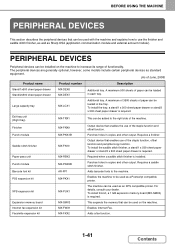
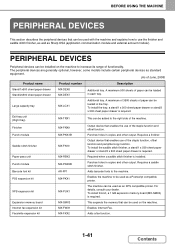
... compatible printer. To install the tray, a stand/1 x 500 sheet paper drawer or stand/2 x 500 sheet paper drawer is required.
Exit tray unit (Right tray)
MX-TRX1
This can be used as Sharp OSA (application communication module and external account module).
Saddle stitch finisher
MX-FN10
Output device that enables use the finisher and saddle stitch finisher...
MX-2600N | MX-3100N Operation Manual - Page 87


...(6) (4)
(1) Stapler compiler This temporarily stacks paper to be stapled.
(2) Output tray Stapled and offset output is delivered to this to replace the staple cartridge, remove jammed staples, or remove misfed paper.
• A paper pass unit is required to remove a paper misfeed.
(6)...cartridge (approx. 2000 staples per cartridge x 3
cartridges) MX-SCX1
cartridges) AR-SC3
1-46
Contents
MX-2600N | MX-3100N Operation Manual - Page 93
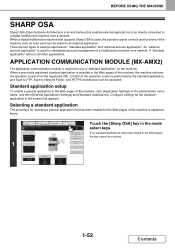
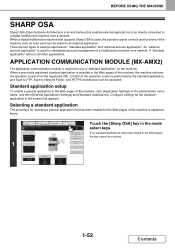
...
Paper Select
Auto 8½x11 Plain
1-52
Contents When a previously registered standard application is used , the operation panel controls and functions of a multifunction...multifunction machine over a network. DOCUMENT FILING
Touch the [Sharp OSA] key in the administrator menu frame, and then [External Applications Settings] and [Standard Applications]. APPLICATION COMMUNICATION MODULE (MX...
MX-2600N | MX-3100N Operation Manual - Page 656
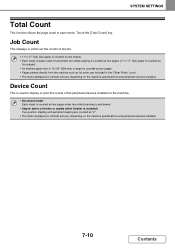
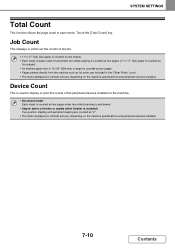
.... Device Count
This is used for automatic two-sided copying is counted as two pages (11" x 17" (A3) paper is counted as "2".
• The items displayed (or printed) will vary depending on the machine.
• Document feeder Each sheet is counted as two pages when two-sided scanning is performed.
• Stapler (when...
MX-2600N | MX-3100N Operation Manual - Page 661
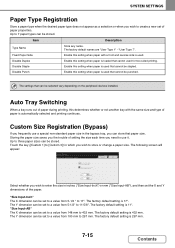
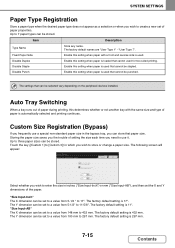
... can be stored. The factory default setting is 17".
The settings that paper size. Up to three paper sizes can be stapled. "Size Input-AB" The X dimension can be selected vary depending on the peripheral devices installed. Enable this setting when paper is used that cannot used .
The factory default setting is 432 mm...
MX-2600N | MX-3100N Operation Manual - Page 678


... at Document Glass
Inch-1 Disabled
● Disabling of Devices
X Disabling of Document Feeder X Disabling of Duplex X Disabling of Large Capacity Cassette*2
Disabled Disabled Disabled
X Disabling of Optional Paper Drawer*3
Disabled
X Disabling of Tray Settings X Disabling of Finisher*4 X Disabling of Offset X Disabling of Stapler*4
Disabled Disabled Disabled Disabled
X Disabling of Punch...
MX-2600N | MX-3100N Operation Manual - Page 688
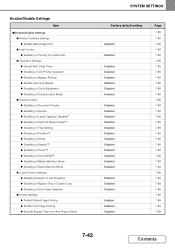
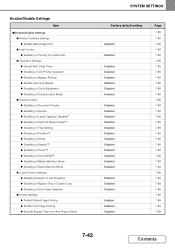
... X Disabling of Clock Adjustment X Disabling of Covers/Inserts Mode ● Device Control X Disabling of Document Feeder X Disabling of Duplex X Disabling of Large Capacity Cassette*1 X Disabling of Optional Paper Drawer*2 X Disabling of Tray Setting X Disabling of Finisher*3 X Disabling of Offset X Disabling of Stapler*3 X Disabling of Punch*4 X Disabling of Color Mode*5 X Disabling of Master...
MX-2600N | MX-3100N Operation Manual - Page 710


... to prohibit the use only paper that is in "1. Promptly contact your dealer or nearest SHARP service department to temporarily disable a device.
Disabling of Color Mode
(...Stapler
(When a saddle stitch finisher or finisher is installed.) This setting is not possible, the use as when it malfunctions.
SYSTEM SETTINGS
Disabling of Devices
Use these settings when a peripheral device...
MX-2600N | MX-3100N Operation Manual - Page 734


...large capacity tray, such as when it malfunctions.
Disabling of Stapler (When a finisher or saddle stitch finisher is installed.) ... disable blank page printing. Disabling of certain functions. Device Control
Disabling of Job Priority Operation The job priority ...the [Enable/Disable Settings] key to disable the optional paper drawer, such as when it malfunctions.
Operation Settings
Cancel...
MX-2600N | MX-3100N Operation Manual - Page 738


...
Contents Device Cloning
Device cloning is specific to another machine. Export This exports data to USB memory.
Storage Backup
Address book information and user information stored in XML format and copy the information to the machine. • Screen contrast, color adjustment, pamphlet stapling positions, and other than the MX-M850/M950/M1100/2600N/3100N.
MX-2600N | MX-3100N Operation Manual - Page 796


... a different tray. Stapling does not take place (including pamphlet stapling). Is the connected USB device recognized correctly?
"Call for the tray, paper will be used . Have functions been disabled by the administrator? Remove all remaining paper from the stapler compiler? Remove and then firmly reinsert the power plug, and restart the machine. TROUBLESHOOTING
Problem
Printing takes...
Quick Start Guide - Page 1


... manual close at hand for placing originals and loading paper.
Printing
Using the printer function.
Faxing
Using the fax function.
Scanning
Using the scan function.
System settings
Configuring settings to make the machine easier to clear paper misfeeds.
MODEL: MX-2600N MX-3100N
DIGITAL FULL COLOR MULTIFUNCTIONAL SYSTEM
Quick Start Guide
Before using the machine
Functions...
Quick Start Guide - Page 108


... Setting Registration Adjustment
Disabling of Devices Fusing Control Settings
Initial Status Settings Other Settings Color Adjust
Disabling of Document Feeder Disabling of Tray Settings
Disabling of Duplex
Disabling of Finisher
Disabling of Large Capacity Cassette Disabling of Offset
Disabling of Optional Paper Drawer Disabling of Stapler
Disabling of Punch Disabling of Color Mode...
Safety Guide - Page 1


..., be sure to "Software Setup Guide" and "Sharpdesk Installation Guide". Please see opposite side to access to read the "CAUTIONS" and "INSTALLATION REQUIREMENTS" sections. MODEL: MX-2600N MX-3100N
DIGITAL FULL COLOUR MULTIFUNCTIONAL SYSTEM
Safety Guide
Before installing this manual close at hand for environmental protection.
Safety Guide - Page 9


... / copier specifications
Name
Digital Full Colour Multifunctional System MX-2600N/MX-3100N
Type
Desktop
Photoconductive type OPC drum
Printing...28 lbs.)), heavy paper (106 g/m2 to 105 g/m2 (16 lbs. index)) Paper capacity: Plain paper (80 g/m2 (21 lbs.)) 500 sheets, heavy paper 200 sheets
Paper types: SHARP-recommended plain paper, recycled paper, coloured paper, and heavy paper
* First copy ...
Safety Guide - Page 75


...right tray and stand/2 x 500 sheet paper drawer are agreeing to the fax function...devices are installed.
Thank you install the software from the CD-ROM.
The explanations in the manual may vary depending on the MX-3100N...machine to be bound by law, SHARP is discovered, please contact your ...you have a working knowledge of your operating system manual or the online Help function. &#...
Safety Guide - Page 76


... mentioned below is very important. PRINTED IN FRANCE
TINSE4068GHZ1
These manuals are combined for reference whenever needed.
Any additional computers will require additional licenses. MODEL: MX-2600N MX-3100N
DIGITAL FULL COLOUR MULTIFUNCTIONAL SYSTEM
Software Setup Guide
Please keep this manual close at hand for environmental protection.
Similar Questions
Where Is The Stapler Compiler Located On A Sharp Mx-3100n
(Posted by Hausemkhawa 9 years ago)
Error On Machaine Remove Paper From Stapler Compiler
(Posted by sbrazawskis 10 years ago)
How Do You Remove Paper From Stapler Compiler?
(Posted by Anonymous-58165 11 years ago)
My Sharp Mx-4500n It Shwing Remove Paper From The Centre Tray
my sharp mx-4500n it shwing remove paper from the centre tray what is the solution to that
my sharp mx-4500n it shwing remove paper from the centre tray what is the solution to that
(Posted by archybos 12 years ago)

