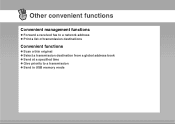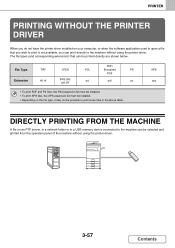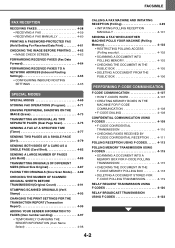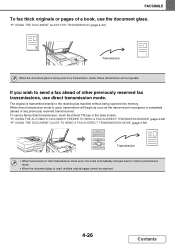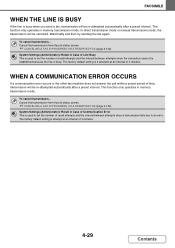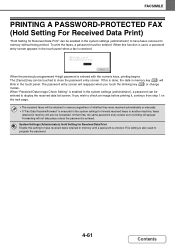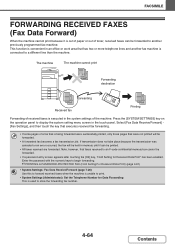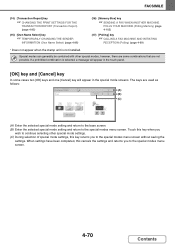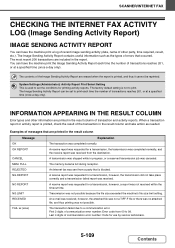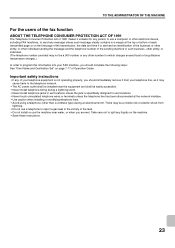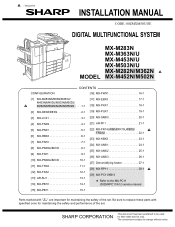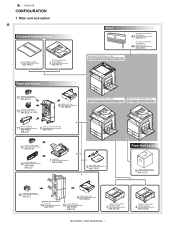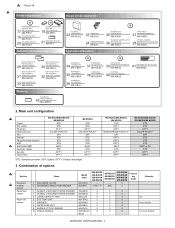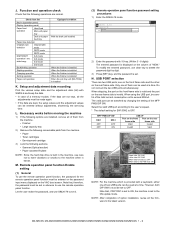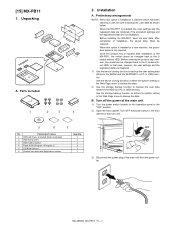Sharp MX-M363N Support Question
Find answers below for this question about Sharp MX-M363N.Need a Sharp MX-M363N manual? We have 2 online manuals for this item!
Question posted by jehallett on February 2nd, 2016
Failed Fax Because 'memory Busy'
Current Answers
Answer #1: Posted by waelsaidani1 on February 3rd, 2016 4:29 AM
To set the number of recall attempts and the interval between attempts when the connection cannot be established because the line is busy, or for other reasons:In "Setting mode", select [System Settings]U94;[Image Send Settings]U94;[Fax Settings]U94;[Send Settings]U94;[Recall in Case of Line Busy].
The factory default setting is two attempts at 3-minute intervals.
Related Sharp MX-M363N Manual Pages
Similar Questions
I want to scan a color print and email to myself. 1) Can this machine scan to TIFF rather than pdf? ...
What is the operating temperature of the Sharp MX-M450N copier / printer heat rollers?
Just received the machine today; will return tomorrow for more instructions but need to send a fax n...
Place document to be faxed in the document feeder, enter fax number, press start, machine asks for t...