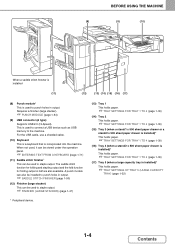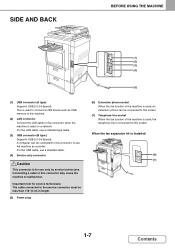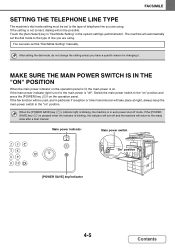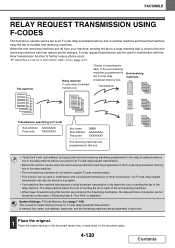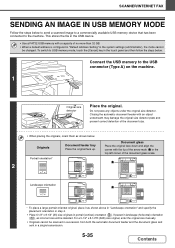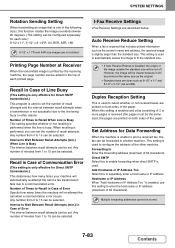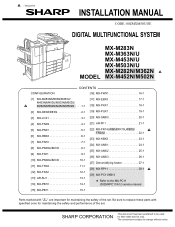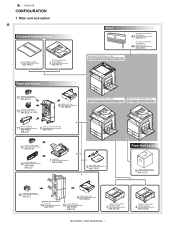Sharp MX-M363N Support Question
Find answers below for this question about Sharp MX-M363N.Need a Sharp MX-M363N manual? We have 2 online manuals for this item!
Question posted by mjadams on March 25th, 2013
How To You Send A Fax
Just received the machine today; will return tomorrow for more instructions but need to send a fax now -- can't locate anything that tells me how to send a fax.
Current Answers
Related Sharp MX-M363N Manual Pages
Similar Questions
Machine Is Hooked Up But No Dial Tone. Just Using To Send Faxes
I have no dial tone on the fax machine. Only uses the machine to send faxes.
I have no dial tone on the fax machine. Only uses the machine to send faxes.
(Posted by tgales67 8 years ago)
Sharp Mx-5001n / Multifunction Devices
I want to scan a color print and email to myself. 1) Can this machine scan to TIFF rather than pdf? ...
I want to scan a color print and email to myself. 1) Can this machine scan to TIFF rather than pdf? ...
(Posted by garbagebinz 9 years ago)
How Do You Load Staples Into A Sharp Mx-m363n Copier
The operator's manual does not describe how you load staples into the Sharp MX-M363N multi-function ...
The operator's manual does not describe how you load staples into the Sharp MX-M363N multi-function ...
(Posted by Anonymous-119206 10 years ago)
Mx-m363n, Have To Enter The Fax Number Twice To Send A Fax.
Place document to be faxed in the document feeder, enter fax number, press start, machine asks for t...
Place document to be faxed in the document feeder, enter fax number, press start, machine asks for t...
(Posted by jmctague 11 years ago)