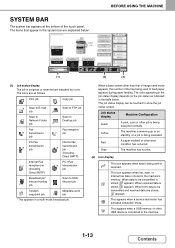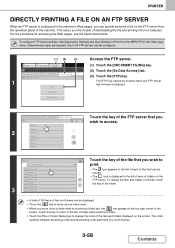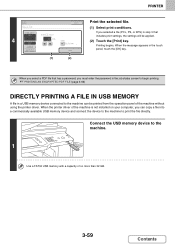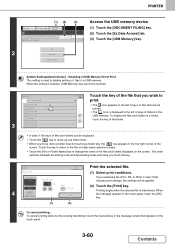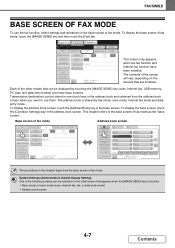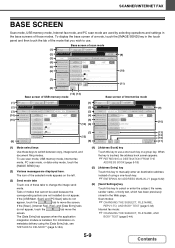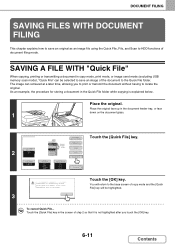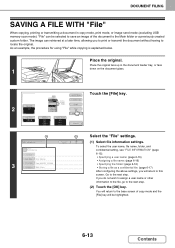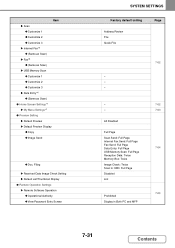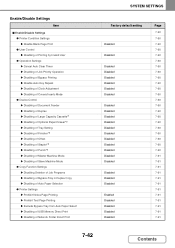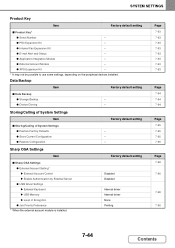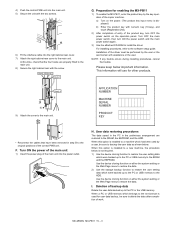Sharp MX-M363N Support Question
Find answers below for this question about Sharp MX-M363N.Need a Sharp MX-M363N manual? We have 2 online manuals for this item!
Question posted by job on October 10th, 2011
How Do You Copy Something From A Usb Memory Stick On A Sharp Mx-m363n?
Current Answers
Answer #1: Posted by thehotchili2000 on August 7th, 2012 12:52 PM
On front panel you will see "Document Filing"
Once you select document filing you will see additional options. Ext Memory Access or something like that. Thats how you select usb.
There are limitations on what you can copy/print from it though. I think you are limited to jpg/pdf/txt files..and you can only dig down so many submenus as well or else the machine wont detect the files..
Related Sharp MX-M363N Manual Pages
Similar Questions
The operator's manual does not describe how you load staples into the Sharp MX-M363N multi-function ...
Place document to be faxed in the document feeder, enter fax number, press start, machine asks for t...
Where do I find the file listing of my USB when I plug it into my Sharp MX-4110N?