Sharp MX-3100N Support Question
Find answers below for this question about Sharp MX-3100N.Need a Sharp MX-3100N manual? We have 3 online manuals for this item!
Question posted by stevedowy on December 31st, 2013
How To Use Usb Memory Direct Print Sharp Mx-3100n
The person who posted this question about this Sharp product did not include a detailed explanation. Please use the "Request More Information" button to the right if more details would help you to answer this question.
Current Answers
There are currently no answers that have been posted for this question.
Be the first to post an answer! Remember that you can earn up to 1,100 points for every answer you submit. The better the quality of your answer, the better chance it has to be accepted.
Be the first to post an answer! Remember that you can earn up to 1,100 points for every answer you submit. The better the quality of your answer, the better chance it has to be accepted.
Related Sharp MX-3100N Manual Pages
MX-2600N | MX-3100N Operation Manual - Page 12
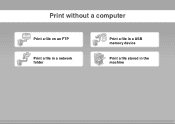
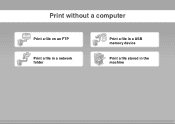
Print without a computer
FTP
Print a file on an FTP
Print a file in a network folder
Print a file in a USB memory device
Print a file stored in the machine
MX-2600N | MX-3100N Operation Manual - Page 54
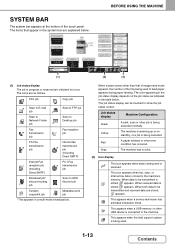
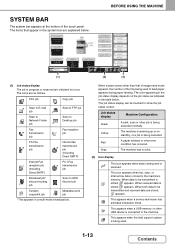
...
A paper misfeed or other USB device is connected to HDD file print job
Tandem copy/print job
Metadata send job
* This...USB memory or other error
condition has occurred. BEFORE USING THE MACHINE
SYSTEM BAR
The system bar appears at the bottom of the tray being used .
1-13
Contents The color appearing in the job status display depends on standby, or a job is being canceled.
Print...
MX-2600N | MX-3100N Operation Manual - Page 266


... LIST 3-76
PRINTING WITHOUT THE PRINTER DRIVER
DIRECTLY PRINTING FROM THE MACHINE. . . . 3-60 • DIRECTLY PRINTING A FILE ON AN FTP SERVER 3-61 • DIRECTLY PRINTING A FILE IN USB MEMORY 3-62 • DIRECTLY PRINTING A FILE IN A NETWORK FOLDER 3-64
DIRECTLY PRINTING FROM A COMPUTER . . . . 3-67 • SUBMIT PRINT JOB 3-67 • FTP PRINT 3-67 • E-MAIL PRINT 3-68
3-2
MX-2600N | MX-3100N Operation Manual - Page 324
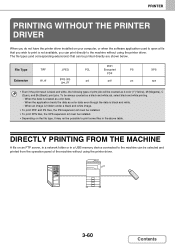
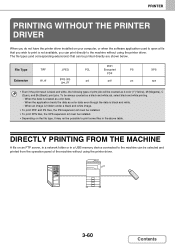
...
When you can print directly to print some files in a USB memory device connected to the machine can be possible to the machine without using the printer driver. When the data is black and white, the following types of the machine without using the printer driver.
3-60
Contents
To be always counted as color data. - DIRECTLY PRINTING FROM THE MACHINE...
MX-2600N | MX-3100N Operation Manual - Page 326


... the job status screen to print the file directly. When the printer driver of the machine without using the printer driver. Connect the USB memory device to the machine.
1
Use a FAT32 USB memory with a capacity of Prints
1 (1 999)
(1)
Cancel
B/W Print Fit To Page
Print
(2)
Print the selected file.
(1) Select print conditions. Printing begins.
PRINTER
4
Print File-01.tiff
Paper Select...
MX-2600N | MX-3100N Operation Manual - Page 328
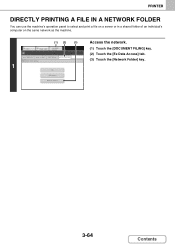
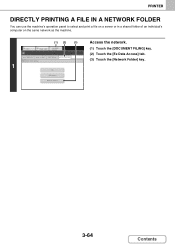
...
DIRECTLY PRINTING A FILE IN A NETWORK FOLDER
You can use the machine's operation panel to select and print a file on a server or in a shared folder of an individual's computer on the same network as the machine.
(1) (2)
(3)
COPY
IMAGE SEND
DOCUMENT FILING
1
File Retrieve Scan to HDD External Data Access
HDD Status Ex Data Access
FTP USB Memory...
MX-2600N | MX-3100N Operation Manual - Page 543


...ERASING PERIPHERAL SHADOWS ON THE IMAGE (Erase)
The erase function is used . • When using the erase function
Using the erase function
Shadows appear here
Erase modes Edge Erase
Center Erase...the shadows.)
Scanning a thick book
Not using USB memory mode, connect the USB memory device to specify the destination.
Specify the destination. ☞ ENTERING DESTINATIONS (page 5-18)
...
MX-2600N | MX-3100N Operation Manual - Page 545


... each page of the original with the appropriate size mark . Example: Scanning the left and right sides of an original can be changed. • When using USB memory mode, connect the USB memory device to step 3.
5-72
Contents
Example:
Original scan size
Transmitted image
11" x 17" (A3) x 1 page
8-1/2" x 11" (A4) x 2 pages
• When...
MX-2600N | MX-3100N Operation Manual - Page 549


...9758; ENTERING DESTINATIONS (page 5-18)
2
When scanning to USB memory, there is used in the document feeder tray, or face down on the ...need to suppress light background areas. Place the original face up in Internet fax mode. • When using USB memory mode, connect the USB memory device to use.
3 (2) Touch the [Special Modes] key. (3) Touch the [Suppress Background] key. Select the ...
MX-2600N | MX-3100N Operation Manual - Page 551


... page, without the need to the machine before performing the procedure below. Place the original face down on the document glass. • When using USB memory mode, connect the USB memory device to specify the destination. Go to send each side separately.
Select the special modes.
(1) Touch the tab of the mode that you send the...
MX-2600N | MX-3100N Operation Manual - Page 554


... feeder tray. When scanning originals that when the memory is no need to use. (2) Touch the [Special Modes] key. ☞ SPECIAL MODES (page 5-66)
5-81
Contents Select the special modes.
3 (1) Touch the tab of originals must not be used for the first set using USB memory mode, connect the USB memory device to step 3. Insert the originals all remaining...
MX-2600N | MX-3100N Operation Manual - Page 556


...
• B4 and A4
• A4 and B5
• A4R and B5
• B4 and A4R
• B4 and A5
• B5 and A5
When using USB memory mode, connect the USB memory device to step 3. When scanning the originals, the machine automatically detects the size of each original.
MX-2600N | MX-3100N Operation Manual - Page 558


...; SPECIAL MODES (page 5-66)
5-85
Contents Select the special modes.
3 (1) Touch the tab of the mode that you wish to scan thin originals using USB memory mode, connect the USB memory device to the machine before performing the procedure below. This function helps prevent thin originals from misfeeding. Specify the destination. ☞ ENTERING DESTINATIONS (page 5-18...
MX-2600N | MX-3100N Operation Manual - Page 562


... the destination. ☞ ENTERING DESTINATIONS (page 5-18)
2
When scanning to USB memory, there is scanned using the automatic document feeder, allowing you to verify that you wish to use this function, the optional stamp unit must be installed. • When using USB memory mode, connect the USB memory device to the machine before performing the procedure below.
1 1
Insert the originals...
MX-2600N | MX-3100N Operation Manual - Page 697


...of the previously stored groups for use as a template for Direct Entry • Approval Setting to Use a Local Address Book • Approval Settings to Use a Global
Address Book Document Filing ... Mode Approval Setting
Special Modes Usage Network Folder Pull Print Printer
Color Mode Approval Setting
USB Memory Direct Print FTP Pull Print Image Send Approval Settings for Each Mode • E-mail...
MX-2600N | MX-3100N Operation Manual - Page 735


Promptly contact your dealer or nearest SHARP service department to disable PC scan and USB memory scan.
Disable Scan Function This is used to the unit may result. Disabling of notice pages. Printer Settings
Prohibit Notice Page Printing This setting is used to disable printing of Auto Paper Selection This setting is used to have a service technician cancel the...
MX-2600N | MX-3100N Operation Manual - Page 738


... other than the MX-M850/M950/M1100/2600N/3100N. Import Use "Export" to import data written to another machine. Export This exports data to USB memory.
This function saves you the trouble of the machine, device name,
administrator password, sender names for image send, and other information that is performed: • List print and fax forwarding items...
MX-2600N | MX-3100N Operation Manual - Page 740


... the Sharp OSA application. Note that this setting is used. Access to the machine is installed.)
When installing the external account module or application communication module, set the driver of the USB device to job processing speed, select "Standard".
When settings are changed , the changes will take effect after the machine is restarted.
USB Memory Select...
MX-2600N | MX-3100N Operation Manual - Page 782
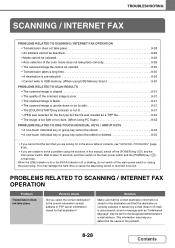
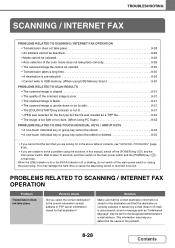
...time 8-30 • A destination is pre-selected 8-30 • Cannot write to USB memory. (When using USB Memory Scan 8-30
PROBLEMS RELATED TO SCAN RESULTS • The scanned image is clipped 8-...file was created as "Undelivered Message" may be lost.
Point to solve a problem using the solutions in that order.
TROUBLESHOOTING
SCANNING / INTERNET FAX
PROBLEMS RELATED TO SCANNING ...
MX-2600N | MX-3100N Operation Manual - Page 784


... a photo and you are suited to check Does the viewer program used . TROUBLESHOOTING
Problem The received image file cannot be recognized. ➞ System Settings > "USB-Device Check" If it is not recognized, connect it once again.
8-30
Contents
Cannot write to USB memory. (When using USB Memory Scan.)
Point to the purpose of transmission and create image data...
Similar Questions
When I Try To Print A Pdf Off My Usb On A Sharp Mx-3100n It Does Not Work
(Posted by fda10Fancis 9 years ago)
How Do I Print A Pamphlet With Letter Size Sharp Mx3100n
(Posted by wilecaper 10 years ago)
How To Use The Usb Port To Print A File From A Usb Stick.
(Posted by seanmicallef13 11 years ago)
How Do You Copy Something From A Usb Memory Stick On A Sharp Mx-m363n?
(Posted by job 12 years ago)

