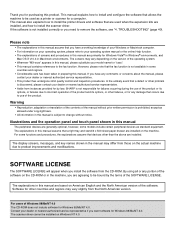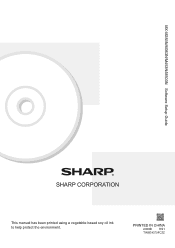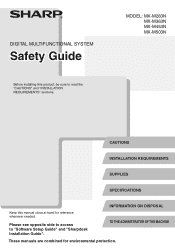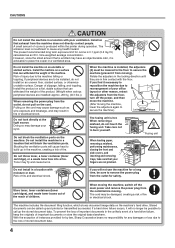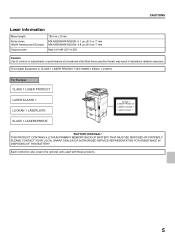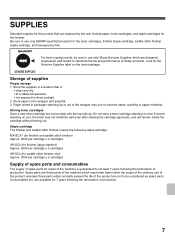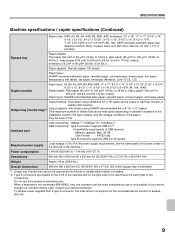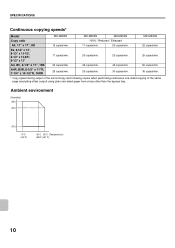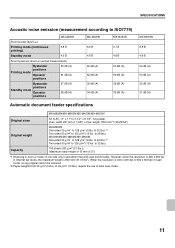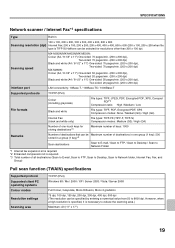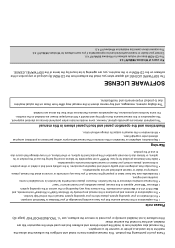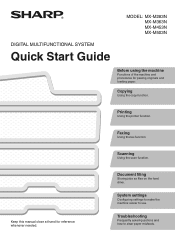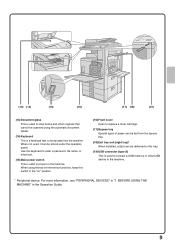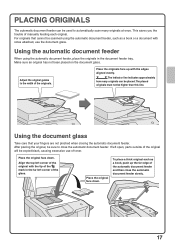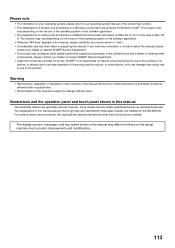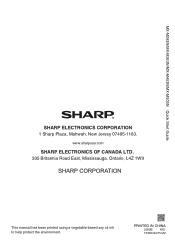Sharp MX-M283N Support Question
Find answers below for this question about Sharp MX-M283N.Need a Sharp MX-M283N manual? We have 3 online manuals for this item!
Question posted by conniegewecke on January 28th, 2013
Black Toner Cartridge
Where is the location of black toner cartridge and how do I replace it?
Current Answers
Related Sharp MX-M283N Manual Pages
Similar Questions
Error Code On Sharp Mx-m283n
how do i clear error code vk fk3 on our sharp mx-m283n
how do i clear error code vk fk3 on our sharp mx-m283n
(Posted by thcfrontoffice 2 years ago)
Waste Toner Cartridge Replacement
Recently replaced the waste toner cartridge. Why is it asking for one again so soon?
Recently replaced the waste toner cartridge. Why is it asking for one again so soon?
(Posted by jnielsen99644 9 years ago)
Sharp Mx-5001n / Multifunction Devices
I want to scan a color print and email to myself. 1) Can this machine scan to TIFF rather than pdf? ...
I want to scan a color print and email to myself. 1) Can this machine scan to TIFF rather than pdf? ...
(Posted by garbagebinz 9 years ago)
How Do I Set A Sharp Molel Mx-m283n To Print A Fax Confirmation?
How do i set a Sharp Molel mx-m283n to print a Fax Confirmation?
How do i set a Sharp Molel mx-m283n to print a Fax Confirmation?
(Posted by rosewirthlin 12 years ago)