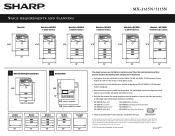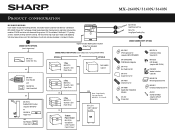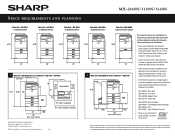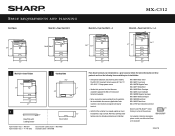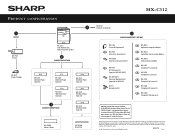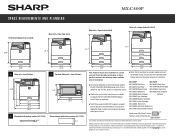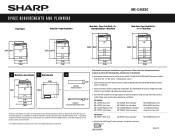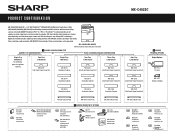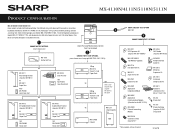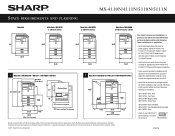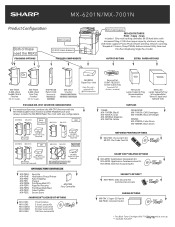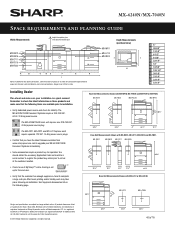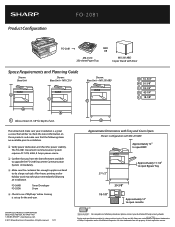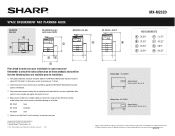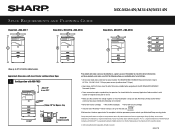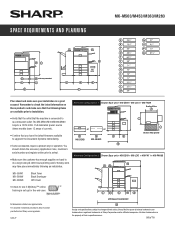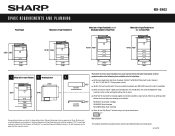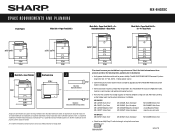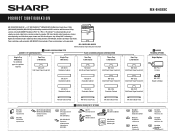Sharp MX-3640N Support Question
Find answers below for this question about Sharp MX-3640N.Need a Sharp MX-3640N manual? We have 1 online manual for this item!
Question posted by bobbomo2 on October 4th, 2015
My Son Systeme Sharp Cd-ba 150 The Son Has Not Put The Unit In Protect Mode
The person who posted this question about this Sharp product did not include a detailed explanation. Please use the "Request More Information" button to the right if more details would help you to answer this question.
Current Answers
Answer #1: Posted by TechSupport101 on October 4th, 2015 10:26 PM
See the answer (or account) here http://www.justanswer.com/electronics/3ib98-sharp-mini-componenet-system-model-cd-ba150-added.html on the 'protect mode' issue. The answer features a suggested reset procedure and also links to a Service Manual for any further reference
Related Sharp MX-3640N Manual Pages
Similar Questions
System Error Code E1-00
I am getting a system error code e1-00 on my sharp al-1655cs. What does it mean?
I am getting a system error code e1-00 on my sharp al-1655cs. What does it mean?
(Posted by frontdeskchiropractic 11 years ago)
Removing The Paper Pass Unit
how do I remove the paper pass unit in order to retrieve a paper jam?
how do I remove the paper pass unit in order to retrieve a paper jam?
(Posted by karenlewis 11 years ago)
Finisher Unit And Finisher Cover
how to close the finisher unit and finisher cover
how to close the finisher unit and finisher cover
(Posted by hsano 12 years ago)
How Do You Network The Sharp Al 2040cs Without The Installation Cd?
Trying to network this printer and I don't have the installation CD.
Trying to network this printer and I don't have the installation CD.
(Posted by webmaster17497 12 years ago)
Drum Unit
while dusting my drum unit as directed a mesh screen blew out of the unit. where does it go can I pu...
while dusting my drum unit as directed a mesh screen blew out of the unit. where does it go can I pu...
(Posted by jeffashleymdinfo 12 years ago)