Sharp MX-M700N Support Question
Find answers below for this question about Sharp MX-M700N.Need a Sharp MX-M700N manual? We have 2 online manuals for this item!
Question posted by hsano on January 21st, 2012
Finisher Unit And Finisher Cover
how to close the finisher unit and finisher cover
Current Answers
There are currently no answers that have been posted for this question.
Be the first to post an answer! Remember that you can earn up to 1,100 points for every answer you submit. The better the quality of your answer, the better chance it has to be accepted.
Be the first to post an answer! Remember that you can earn up to 1,100 points for every answer you submit. The better the quality of your answer, the better chance it has to be accepted.
Related Sharp MX-M700N Manual Pages
MX-M550 | MX-M620 | MX-M700 Operation Manual - Page 1
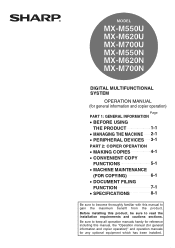
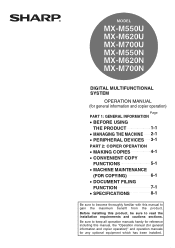
...INFORMATION
• BEFORE USING
THE PRODUCT
1-1
• MANAGING THE MACHINE 2-1
• PERIPHERAL DEVICES 3-1
PART 2: COPIER OPERATION
• MAKING COPIES
4-1
• CONVENIENT COPY
FUNCTIONS
5-1
&#... requirements and cautions sections. MODEL
MX-M550U MX-M620U MX-M700U MX-M550N MX-M620N MX-M700N
DIGITAL MULTIFUNCTIONAL SYSTEM
OPERATION MANUAL (for any optional equipment which has been ...
MX-M550 | MX-M620 | MX-M700 Operation Manual - Page 2
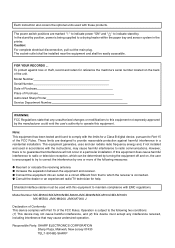
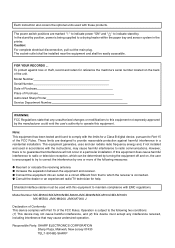
...covers the optional units used in accordance with the instructions, may cause harmful interference to radio communications. The socket-outlet shall be installed near the equipment and shall be used with this device...: MX-M550U/MX-M550N/MX-M620U/MX-M620N/MX-M700U/MX-M700N MX-M550U J/MX-M620U J/MX-M700U J
Declaration of Conformity This device complies with the limits for a Class B digital device, ...
MX-M550 | MX-M620 | MX-M700 Operation Manual - Page 11


...SHARP OSA 3-19 APPLICATION COMMUNICATION MODULE (MX- AMX2 3-19 ● Standard application setup 3-19 ● ...DEVICES
FINISHER AND SADDLE STITCH FINISHER 3-2 ● Part names 3-2 ● Specifications 3-2 ● Finishing methods 3-4 ● Finishing modes and finisher... and
exit area 2-24 ● Misfeed in the duplex unit 2-25 ● Misfeed in the paper feed area 2-26 ...
MX-M550 | MX-M620 | MX-M700 Operation Manual - Page 15


... the original can be collated. MAIN FEATURES
The digital multifunction copier is capable of performing a variety of the paper using the MX-M550U, MX-M620U, or
● Saddle stitch See page 1-8
MX-M700U, the network expansion kit is required.)
(When the Saddle stitch finisher is installed.)
● Covers/inserts See page 1-5
● Hole punching See page...
MX-M550 | MX-M620 | MX-M700 Operation Manual - Page 20


...5-6) or book copy function (see page 5-26).)
Saddle stitch binding
6
7
*When the Saddle stitch finisher is installed.
Original
Punch positions
*When the Punch module is installed.
1-8
Original
Copy
*When the Inserter... on . Document filing function
See chap. 7
A document image can be added as a cover or an insert without being printed on the hard disk. The inserter can be used to...
MX-M550 | MX-M620 | MX-M700 Operation Manual - Page 22
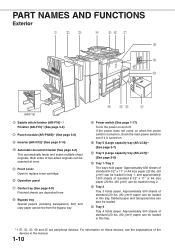
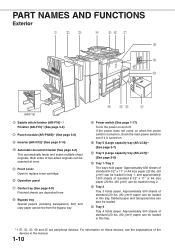
...off. Tabbed paper and transparencies can be scanned at once.
5 Front cover Open to see the explanations of standard (20 lbs. (80 g/m2...Finisher (AR-F15)*1 (See page 3-2)
2 Punch module (AR-PN4B)*1 (See page 3-2)
3 Inserter (AR-CF2)*1 (See page 3-14)
4 Automatic document feeder (See page 4-2) This automatically feeds and scans multiple sheet originals. Approximately 500 sheets of the devices...
MX-M550 | MX-M620 | MX-M700 Operation Manual - Page 65


CHAPTER 3
PERIPHERAL DEVICES
This chapter explains the procedures for using the optional finisher, saddle stitch finisher, and inserter, as well as Sharp OSA (application communication module and external account module). Page FINISHER AND SADDLE STITCH FINISHER 3-2
● Part names 3-2 ● Specifications 3-2 ● Finishing methods 3-4 ● Finishing modes and finisher functions...
MX-M550 | MX-M620 | MX-M700 Operation Manual - Page 66
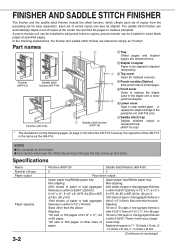
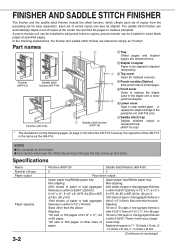
... staple case in the staple unit or clear jammed staples.
6 Lower cover Open to create a pamphlet.
A punch module unit can be installed to add punch holes to copies, and an inserter can also be stapled. NOTES
● Do not press on the following explanations, the finisher and saddle stitch finisher are delivered here.
2 Stapler compiler...
MX-M550 | MX-M620 | MX-M700 Operation Manual - Page 72
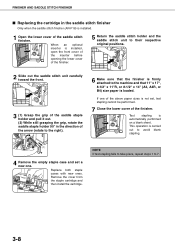
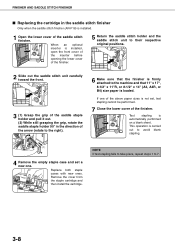
...7 Close the lower cover of the saddle stitch finisher. Replace both staple cases with new ones. Remove the cover from the staple cartridge and then install the cartridge. FINISHER AND SADDLE STITCH FINISHER
&#...take place, repeat steps 1 to their respective original positions.
2 Slide out the saddle stitch unit carefully toward the front.
3 (1) Grasp the grip of the saddle staple holder and pull...
MX-M550 | MX-M620 | MX-M700 Operation Manual - Page 74
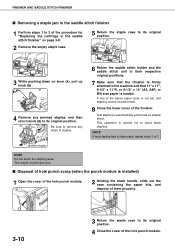
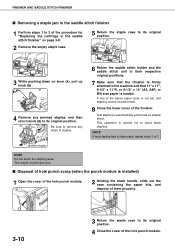
... holder and the saddle stitch unit to their respective original positions.
7 Make sure that the finisher is firmly attached to the machine and that 11" x 17", 8-1/2" x 11"R, or 8-1/2" x 14" (A3, A4R, or B4) size paper is not set, test stapling cannot be performed.
8 Close the lower cover of the finisher. If one of the above...
MX-M550 | MX-M620 | MX-M700 Operation Manual - Page 75


... not to tear the misfed paper during removal.
9 Open the lower cover of the saddle stitch unit.
3-11 After removing the misfed paper, perform steps 1 and 3 ...■ When a saddle stitch finisher is installed
8 Open the front cover of the finisher/ saddle stitch finisher. Close the upper cover of the finisher/
7 3 saddle stitch finisher.
3 Open the upper cover of the inserter (only when ...
MX-M550 | MX-M620 | MX-M700 Operation Manual - Page 76
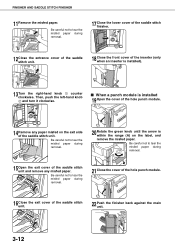
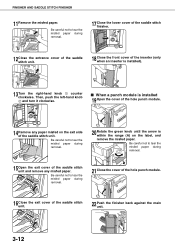
... misfed paper. Be careful not to tear the misfed paper during removal.
17Close the lower cover of the saddle stitch finisher.
12Close the entrance cover of the saddle stitch unit.
18Close the front cover of the saddle stitch unit. FINISHER AND SADDLE STITCH FINISHER
11Remove the misfed paper.
Then, push the left-hand knob 2 and turn it clockwise...
MX-M550 | MX-M620 | MX-M700 Operation Manual - Page 77
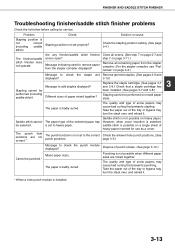
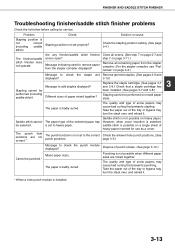
...3-8.)
performed (including
saddle stitch). FINISHER AND SADDLE STITCH FINISHER
Troubleshooting finisher/saddle stitch finisher problems
Check the list below before calling for use as a cover. Close all covers. (See step 7 on page ... a hole punch module is possible on page 3-2.)
Message to check the staple unit Remove jammed staples. (See pages 3-9 and
displayed?
3-10.)
Message to heavy...
MX-M550 | MX-M620 | MX-M700 Operation Manual - Page 81


... in step 6,
7 remove the misfed paper from the main unit.
INSERTER
Misfeed removal
When a misfeed occurs in the inserter, remove the...procedure below.
■ Misfeed in step 2, open the top cover. After attaching the inserter on page 224 to its original position....the normal message display appears.
3-17 Be careful not to close the gap between the machine and the inserter. Be careful not...
MX-M550 | MX-M620 | MX-M700 Operation Manual - Page 114


...[Example] Copying eight originals in the pamphlet copy mode
Originals (one-sided)
Finished copies are scanned at the center.
ORIGINAL 1-SIDED 2-SIDED
Select the [2-SIDED]...will
ERASE
appear. This function is turned on the next page.
4 Touch the [COVER SETTING] key. The book copy function scans the opened original in two-page units. (Two pages are folded in two.
1 2 3 4 5 6 7 ...
MX-M550 | MX-M620 | MX-M700 Operation Manual - Page 156
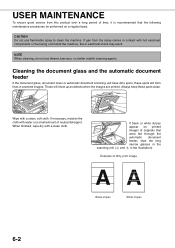
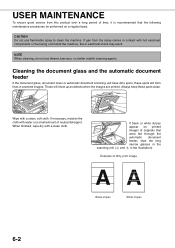
When finished, wipe dry with a clean, soft cloth. NOTE When cleaning, do not use flammable spray to clean ...be performed on a regular basis. Cleaning the document glass and the automatic document feeder
If the document glass, document cover or automatic document scanning unit have dirty spots, these parts clean. Always keep these spots will show up as defects when the images are printed...
MX-M550 | MX-M620 | MX-M700 Operation Manual - Page 195
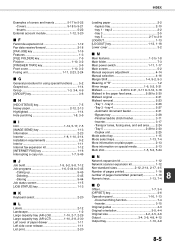
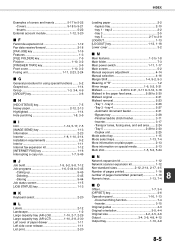
... account module 1-12, 3-20
■F
Facsimile expansion kit 1-12 Fax data receive/forward 2-18 [FAX JOB] key 1-16 Features 1-3 [FILE FOLDER] key 7-5 Finisher 1-10, 3-2 [FINISHER TRAY] key 3-6 Front cover 1-10, 3-2 Fusing unit 1-11, 2-23, 2-24
■G
General procedure for using special functions ....... 5-2 Grayed out 1-14 Group 1-3, 3-4, 4-9 [GROUP] key 3-6
■H
[HDD STATUS] key...
MX-M550 | MX-M620 | MX-M700 Operation Manual - Page 196
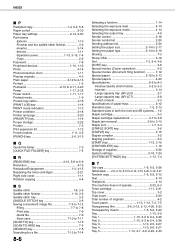
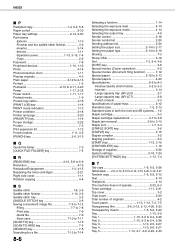
...Exterior 1-10 -Finisher and the saddle stitch finisher 3-2 -Inserter 3-14 -Interior 1-11 -Operation panel 1-13, 3-15, 7-4 -Trays 2-2 Password 7-8 Peripheral devices 1-10, 1-... Text 4-14 Text/photo 4-14 The machine does not operate 2-32, 6-3 Toner cartridge 1-11, 2-21 Top cover 3-2 Total count 2-20 Total number of originals 4-2 Touch panel 1-13, 1-14, 7-4, 7-5 Transparency film 2-6, ...
Brochure - Page 5
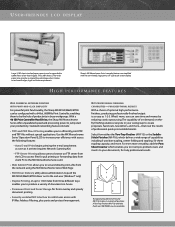
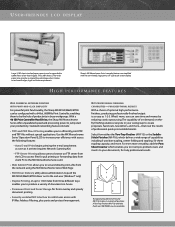
... easy as it comes to on -board supply. Select from client PC to the MX Monochrome Series unit
• Web Submit Print allows you to your productivity. U S E R- Sharp's MX Monochrome Series' complex features are also available. The optional Saddle-Stitch Finisher (AR-F16) staples in busy workgroups. Standard networking features include:
• TIFF and...
Brochure - Page 12
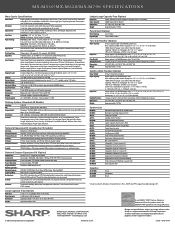
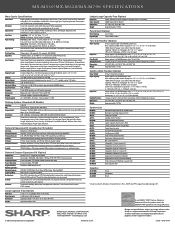
...MX-M620)
Features:
Direct Print, Continuous, Duplex, Multiple Pamphlets, N-up, Image Rotation, Cover, Transparency Insert, Tabs, Carbon-copy Print, Fit-to 28 lbs. 3,000 sheets 20 lbs. Total of Sharp Corporation. index
Two-Tray Finisher...14 lb.
Punch Unit (Option)
Hole ...MX-M550/MX-M620/MX-M700 SPECIFICATIONS
Main Copier Specifications
Base Model: Variations:
High-speed multifunction...
Similar Questions
Reset Admin Code Or Machine
how can i reset the admin password or make a factory reset on the sharp mx m700n?
how can i reset the admin password or make a factory reset on the sharp mx m700n?
(Posted by singer27785 9 years ago)
Sharp Mx-5001n / Multifunction Devices
I want to scan a color print and email to myself. 1) Can this machine scan to TIFF rather than pdf? ...
I want to scan a color print and email to myself. 1) Can this machine scan to TIFF rather than pdf? ...
(Posted by garbagebinz 9 years ago)
Changing Staples
Our Copier Machine Is Giving Staples Change Message Please Guide Us How To Do It
Our Copier Machine Is Giving Staples Change Message Please Guide Us How To Do It
(Posted by hardcorefd 9 years ago)
Sharp Mx-m350u Error Message ' The Finisher Is Out Of Service'
sharp mx-m350u is giving an error message " the finisher is out of service". please what can i do?
sharp mx-m350u is giving an error message " the finisher is out of service". please what can i do?
(Posted by preganiconsult 10 years ago)
How Do You Save Email Addresses In The Mx-m700n Copier
(Posted by mashafer 12 years ago)

