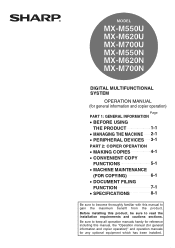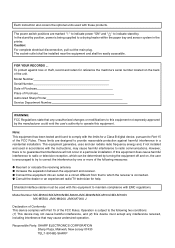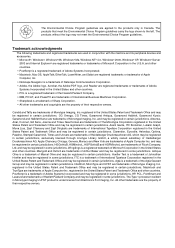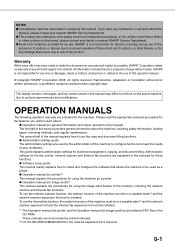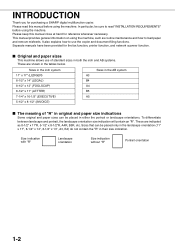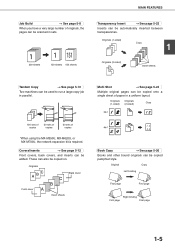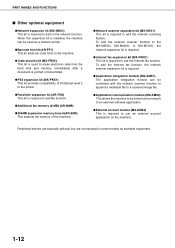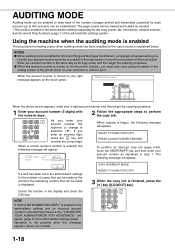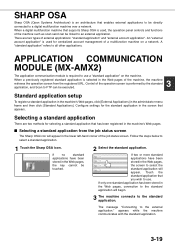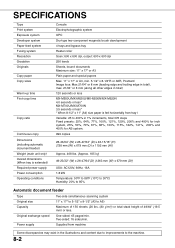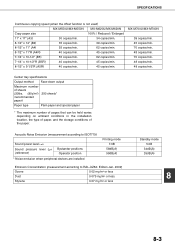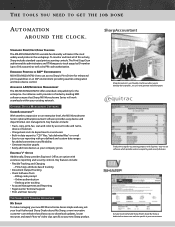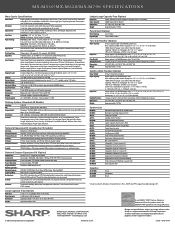Sharp MX-M700N Support Question
Find answers below for this question about Sharp MX-M700N.Need a Sharp MX-M700N manual? We have 2 online manuals for this item!
Question posted by singer27785 on March 10th, 2015
Reset Admin Code Or Machine
Current Answers
Answer #1: Posted by BusterDoogen on March 10th, 2015 9:16 AM
Change admin password
This setting is used to change the administrator
password that must be entered to configure the
administrator settings. When the machine is first used,
the administrator should change the administrator
password that was set at the factory to the desired
5-digit code. Only one administrator password can be
set.
The factory default setting for the administrator password is 00000.
I hope this is helpful to you!
Please respond to my effort to provide you with the best possible solution by using the "Acceptable Solution" and/or the "Helpful" buttons when the answer has proven to be helpful. Please feel free to submit further info for your question, if a solution was not provided. I appreciate the opportunity to serve you!
Related Sharp MX-M700N Manual Pages
Similar Questions
i forget password admin sharp mx-3551 Please how reset Admin password ?Thank you
how do I reset admin password to default?
i have an admin code on my sharp mx m700n but forgot it, is there any way to reset the admin passwor...