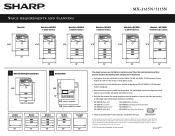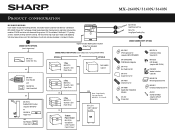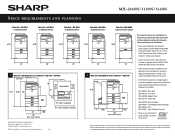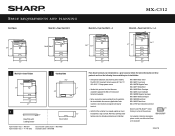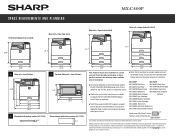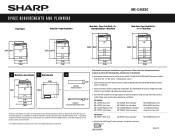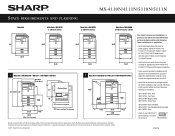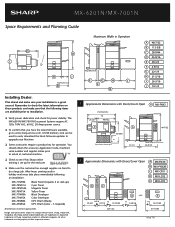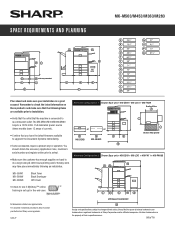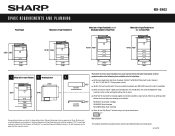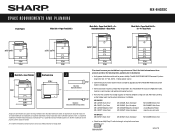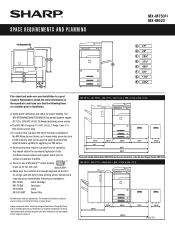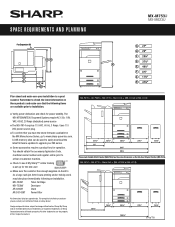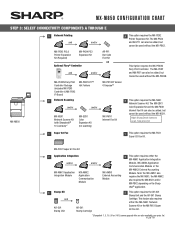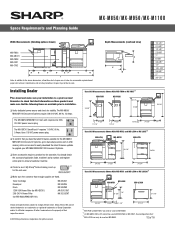Sharp MX-3640N Support and Manuals
Get Help and Manuals for this Sharp item

View All Support Options Below
Free Sharp MX-3640N manuals!
Problems with Sharp MX-3640N?
Ask a Question
Free Sharp MX-3640N manuals!
Problems with Sharp MX-3640N?
Ask a Question
Most Recent Sharp MX-3640N Questions
My Son Systeme Sharp Cd-ba 150 The Son Has Not Put The Unit In Protect Mode
(Posted by bobbomo2 8 years ago)
Sharp Ex-a21s
(Posted by Cann7868 8 years ago)
What Is The Price. It Does Not Show Up On Your Site As Advertised?
You say on your site that you have prices, but when I look they are not there. On the MX3640
You say on your site that you have prices, but when I look they are not there. On the MX3640
(Posted by glwarner 10 years ago)
Popular Sharp MX-3640N Manual Pages
Sharp MX-3640N Reviews
We have not received any reviews for Sharp yet.