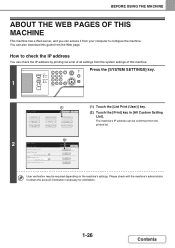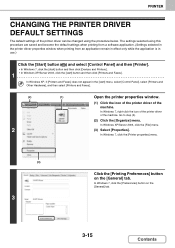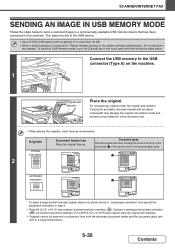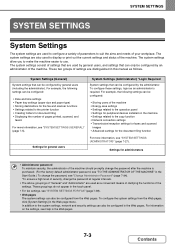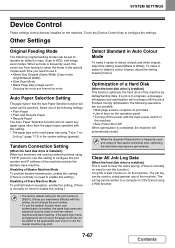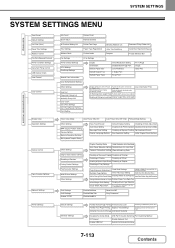Sharp MX-2640N Support Question
Find answers below for this question about Sharp MX-2640N.Need a Sharp MX-2640N manual? We have 1 online manual for this item!
Question posted by lmendoza831 on April 17th, 2015
How Do I Change The Default Tray For Fax Receipts
The person who posted this question about this Sharp product did not include a detailed explanation. Please use the "Request More Information" button to the right if more details would help you to answer this question.
Current Answers
Related Sharp MX-2640N Manual Pages
Similar Questions
Sharp Mx-5001n / Multifunction Devices
I want to scan a color print and email to myself. 1) Can this machine scan to TIFF rather than pdf? ...
I want to scan a color print and email to myself. 1) Can this machine scan to TIFF rather than pdf? ...
(Posted by garbagebinz 9 years ago)
How To Change Bypass Tray Paper Size On Sharp Mx-2600n
(Posted by xandeacerc 9 years ago)
Ar M257 Tiff Pdf How To Change Default
(Posted by GKrjoli 10 years ago)
How Do I Get A Fax Confirmation Every Time I Fax On The Sharp Mx-b402?
I want it set permanently and I don't want to have to set it every time I fax.
I want it set permanently and I don't want to have to set it every time I fax.
(Posted by mquinn45049 11 years ago)
Output Tray Problem.for Sharp Copier Mx-m503n
output tray somehow it been lowered down and I can't bring to the usual hight again. thank you
output tray somehow it been lowered down and I can't bring to the usual hight again. thank you
(Posted by baydakhalil 12 years ago)