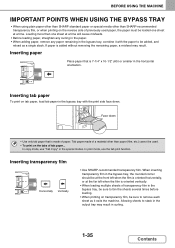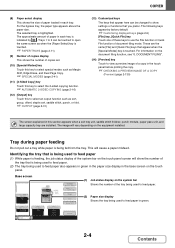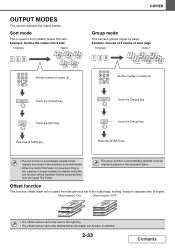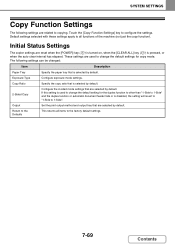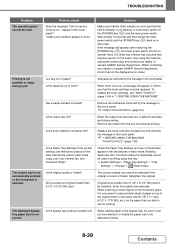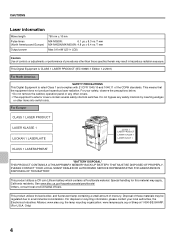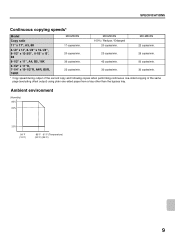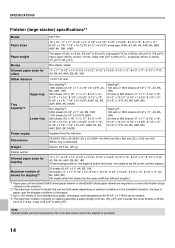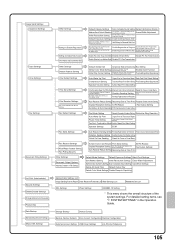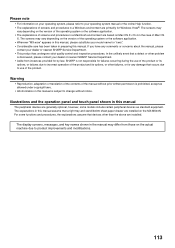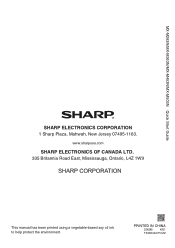Sharp MX-M503N Support Question
Find answers below for this question about Sharp MX-M503N.Need a Sharp MX-M503N manual? We have 2 online manuals for this item!
Question posted by baydakhalil on December 6th, 2011
Output Tray Problem.for Sharp Copier Mx-m503n
output tray somehow it been lowered down and I can't bring to the usual hight again.
thank you
Current Answers
Answer #1: Posted by freginold on January 12th, 2012 8:44 AM
There is a sensor that detects the tray height, probably located just above where the tray sits when it's at its highest point. This sensor might have been knocked out of place.
Other causes could be the tray height sensors along the height of the tray belt, which would be inside the finisher, or it could be a stripped-down gear.
Other causes could be the tray height sensors along the height of the tray belt, which would be inside the finisher, or it could be a stripped-down gear.
Related Sharp MX-M503N Manual Pages
Similar Questions
How Do I Replace The Staples In My Copier Mx 4111n-sharp?
(Posted by Anonymous-136534 9 years ago)
How Do I Setup A Network Folder On The Sharp Copier Mx-m503n
(Posted by scoSean 10 years ago)
I Hive Error Code C4 -02 In My Copier Mx 2310n Who Fixed It
(Posted by moayadafaq 11 years ago)