Sharp MX-2600N Support Question
Find answers below for this question about Sharp MX-2600N.Need a Sharp MX-2600N manual? We have 4 online manuals for this item!
Question posted by soshop on October 9th, 2013
How To Clear Print Job On Mx-2600n
The person who posted this question about this Sharp product did not include a detailed explanation. Please use the "Request More Information" button to the right if more details would help you to answer this question.
Current Answers
There are currently no answers that have been posted for this question.
Be the first to post an answer! Remember that you can earn up to 1,100 points for every answer you submit. The better the quality of your answer, the better chance it has to be accepted.
Be the first to post an answer! Remember that you can earn up to 1,100 points for every answer you submit. The better the quality of your answer, the better chance it has to be accepted.
Related Sharp MX-2600N Manual Pages
MX-2600N | MX-3100N Operation Manual - Page 40


...chapter provides detailed explanations of the procedures for using the copy function.
3. Printed manuals
Manual name Safety Guide Software Setup Guide Quick Start Guide
Contents
This...detailed explanations of the machine and its peripheral devices. Refer to this manual)
The manuals in PDF format provide detailed explanations of a print job, as needed.
7.
PRINTER
This chapter ...
MX-2600N | MX-3100N Operation Manual - Page 49
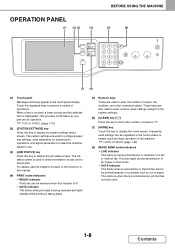
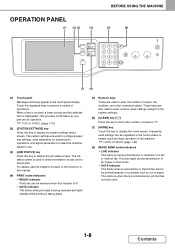
... and keys appear in this manual.
(4) PRINT mode indicators
• READY indicator Print jobs can be registered in scan mode. • DATA indicator This blinks when a received fax or Internet fax cannot be received when this key to cancel jobs. For details, see the chapters for the system settings).
(6) [CLEAR] key ( ) Press this key to...
MX-2600N | MX-3100N Operation Manual - Page 54
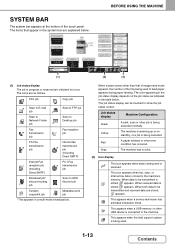
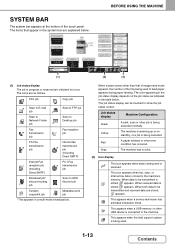
... Direct SMTP)
PC-I-Fax transmission job
Broadcast job* Inbound routing job
Scan to HDD file print job
Tandem copy/print job
Metadata send job
* This appears in progress or reserved are stored,
appears.
When a base screen other job is connected to feed paper appears during paper feeding.
Red
A paper misfeed or other USB device is being used to the machine...
MX-2600N | MX-3100N Operation Manual - Page 65
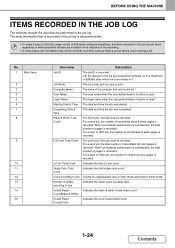
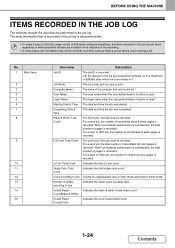
....
1-24
Contents Job IDs appear in the log as copy or print.
Starting Date & Time The date and time the job was completed.
Full Color Total Count
For a print job, the total count...cases, job information may not be correctly recorded, such as when a power failure occurs during a job. The main information that is recorded in the job log are fixed, regardless of what peripheral devices are ...
MX-2600N | MX-3100N Operation Manual - Page 322
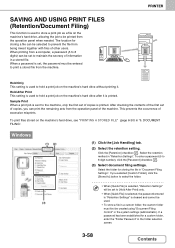
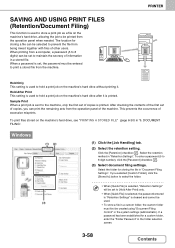
... used to hold a print job on the machine's hard drive without printing it is printed.
This prevents the occurrence of the machine.
Sample Print When a print job is sent to the machine, only the first set to [Hold After Print] only.
• When [Quick File] is selected, the password entered in "Retention Settings" is cleared and cannot be used...
MX-2600N | MX-3100N Operation Manual - Page 323
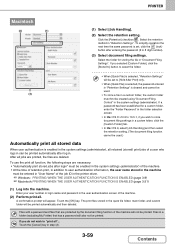
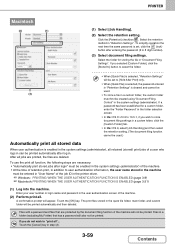
... folder will also not be printed automatically and then deleted. The print files stored in the user authentication screen of the job ID in the machine
must first be printed. Click the [Retention] checkbox .
To use the print all stored data
When user authentication is cleared and cannot be
used .)
Automatically print all function, the following steps...
MX-2600N | MX-3100N Operation Manual - Page 324
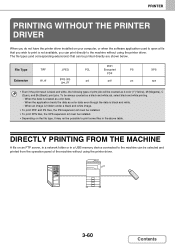
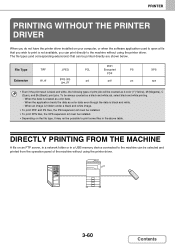
... print some files in a USB memory device connected to the machine without using the printer driver. PRINTER
PRINTING WITHOUT THE PRINTER DRIVER
When you do not have the printer driver installed on your computer, or when the software application used to open a file that can be selected and printed from the operation panel of print jobs...
MX-2600N | MX-3100N Operation Manual - Page 335
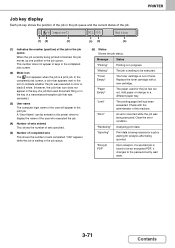
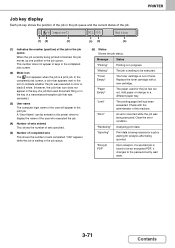
... a print job. Check with a new cartridge. Message
Status
"Printing"
Printing is waiting for the job has run out.
"Paper Empty"
The paper used document filing or in the key of a transmission/reception job that was canceled.)
(3) User name The computer login name of a job that used for analysis after being received or a job is in the job queue.
Clear the...
MX-2600N | MX-3100N Operation Manual - Page 336
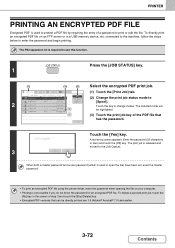
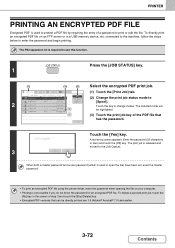
... enter the password and begin printing. Touch the [Yes] key. connected to the machine, follow the steps below to print or edit the file. Job Queue Computer01
Sets / Progress Status
020 / --- Enter the password? To delete a spooled print job, touch the
[No] key in a USB memory device, etc.
JOB STATUS
Press the [JOB STATUS] key.
1
(1)
(3)
(2)
Select the encrypted...
MX-2600N | MX-3100N Operation Manual - Page 398
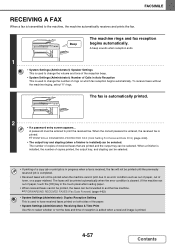
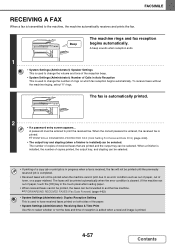
... begins automatically. When a finisher is installed, the number of copies printed, the output tray, and stapling can be selected.
• If printing of a copy job or print job is in progress when a fax is received, the fax will not be printed until the previously reserved job is completed.
• Received faxes will be entered to the machine...
MX-2600N | MX-3100N Operation Manual - Page 450
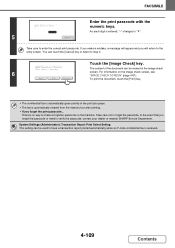
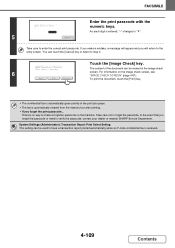
... can be viewed in the print job queue. • The fax is no way to output data.
For information on the machine. As each digit is received.
4-109
Contents Press [Print] to check a forgotten passcode on the image check screen, see "IMAGE CHECK SCREEN" (page 4-61). There is automatically cleared from the memory box...
MX-2600N | MX-3100N Operation Manual - Page 647
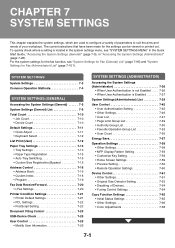
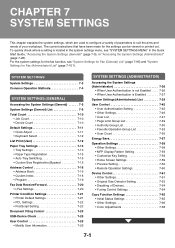
... 7-6 Total Count 7-10
• Job Count 7-10 • Device Count 7-10 Default Settings 7-11 • Clock Adjust 7-11 • Keyboard Select 7-12 List Print (User 7-12 Paper Tray Settings 7-13...; PCL Settings 7-22 • PostScript Setting 7-23 Document Filing Control 7-24 USB-Device Check 7-25 User Control 7-25 • Modify User Information 7-25
SYSTEM SETTINGS (ADMINISTRATOR...
MX-2600N | MX-3100N Operation Manual - Page 675
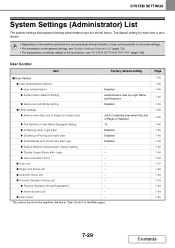
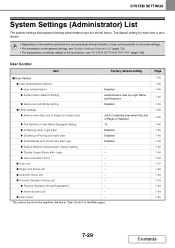
...User Control
● User Authentication Setting X User Authentication X Authentication Method Setting
X Device Account Mode Setting
Disabled
Authenticate a User by Invalid User X Automatically print stored jobs after login X Default Network Authentication Server Setting X Display Usage Status after Login X User Information Print
Job is Completed even when the Limit of Pages for each item is...
MX-2600N | MX-3100N Operation Manual - Page 678


...
Item
Factory default setting
■ Device Control
● Other Settings X Original Feeding Mode
All Disabled
...64 7-64 7-64 7-64
7-32
Contents
X Clear All Job Log Data
-
● Original Size Detector Setting X Original Detection Size Combination X Cancel Detection at Document Glass
Inch-1 Disabled
● Disabling of Devices
X Disabling of Document Feeder X Disabling of Duplex...
MX-2600N | MX-3100N Operation Manual - Page 708


... used to clear the entire job log. (There is normally no need to use of files seems somewhat slow, optimizing the hard drive may improve performance.
The job log can be used and output of the machine. During optimization, the following operations are not possible: • Web page access, reception of print data •...
MX-2600N | MX-3100N Operation Manual - Page 740


... Select the level of encryption for the external keyboard is not processing a print job. Select from none or AES-128.
• When the external driver is selected, the connected USB device is treated as not connected and cannot be connected. Access to job processing speed, select "Standard". To restart the machine see "TURNING THE...
MX-2600N | MX-3100N Operation Manual - Page 773
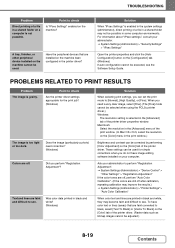
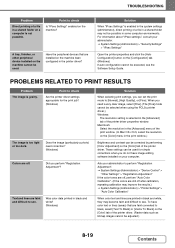
...need a very clear image, select [Fine]. (The [Fine] mode cannot be adjusted.)
8-19
Contents
These settings can set the print mode to [...device installed on the machine cannot be used . Was color data printed in black and white? (Windows)
Solution
When selecting print settings, you can be used for the print job? (Windows)
The image is grainy. TROUBLESHOOTING
Problem
Direct printing...
Quick Start Guide - Page 10
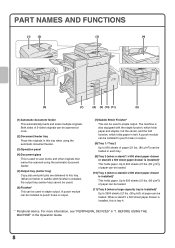
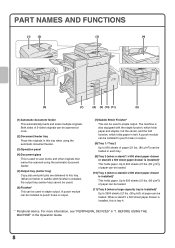
...sheet paper drawer is installed, this tray. (When a finisher or saddle stitch finisher is tray 4.
* Peripheral device. A punch module can be used to staple output. Up to 3500 sheets (21 lbs. (80 g/m2... cannot be scanned using the automatic document feeder.
(5) Output tray (center tray) Copy jobs and print jobs are delivered to this is installed, the output tray (center tray) cannot be used...
Quick Start Guide - Page 106


...) Paper Tray Settings Address Control Fax Data Receive/Forward Printer Condition Settings Document Filing Control USB-Device Check
Description
This displays the total number of pages printed by job type such as copy jobs and print jobs. This is used in the system settings screen.
Displaying the system settings screen
SYSTEM SETTINGS
Press the [SYSTEM SETTINGS...
Quick Start Guide - Page 108


...Position Adjust Detect Standard in Auto Color Mode Clear All Job Log Data
Auto Paper Selection Setting Registration Adjustment
Disabling of Devices Fusing Control Settings
Initial Status Settings Other ... NetBEUI
Reset the NIC Ping Command
Prohibit Notice Page Printing Print Density Level
Job Spool Queuing
Prohibit Test Page Printing CMYK Exposure Adjustment
A4/Letter Size Auto Change Bypass ...
Similar Questions
Cyan And Magenta Color Some Times Stop When Adjusting Print Quality On 2600n
what can I do?
what can I do?
(Posted by mondaybenson196 2 years ago)
How Do You Cancel A Print Job On A Mx-m200d?
How do you cancel a print job on a MX-M200D?
How do you cancel a print job on a MX-M200D?
(Posted by casagrandealliance 7 years ago)
Print Job Stuck On Rendering
How can you delete a print job in rendering status without losing spooling items
How can you delete a print job in rendering status without losing spooling items
(Posted by Arkansasreo 11 years ago)
Recall Print Jobs
I have a Sharp AR M445U Copier. I need to recall a print job that was printed last week. I did it on...
I have a Sharp AR M445U Copier. I need to recall a print job that was printed last week. I did it on...
(Posted by floraallen 11 years ago)

