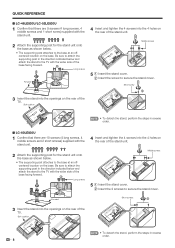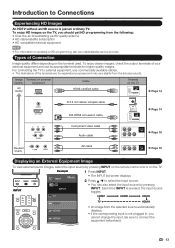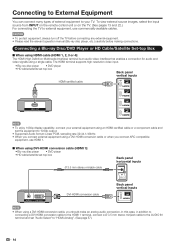Sharp LC-52LE830U Support Question
Find answers below for this question about Sharp LC-52LE830U.Need a Sharp LC-52LE830U manual? We have 1 online manual for this item!
Question posted by tcarp217 on December 29th, 2022
Is There A Update Available For The Tv?
The person who posted this question about this Sharp product did not include a detailed explanation. Please use the "Request More Information" button to the right if more details would help you to answer this question.
Current Answers
Answer #1: Posted by SonuKumar on December 29th, 2022 9:25 AM
Please respond to my effort to provide you with the best possible solution by using the "Acceptable Solution" and/or the "Helpful" buttons when the answer has proven to be helpful.
Regards,
Sonu
Your search handyman for all e-support needs!!
Related Sharp LC-52LE830U Manual Pages
Similar Questions
Is There A Software Update For Tv Model # Lc-32sb24u
(Posted by bdJam 10 years ago)
Necesito Lase De Mi Sharp Ledlc-52le830u, Ke Otra Base Es Compatible????
necesito la base de mi led sharp tv, ke otra base de otra tv es compatible a me lc-52le830u
necesito la base de mi led sharp tv, ke otra base de otra tv es compatible a me lc-52le830u
(Posted by lokiyo4uu 11 years ago)
Audio Through Surround Sound System
While my LG sourround sound system works fine when playing a disk (connected to TV vis HDMI cable), ...
While my LG sourround sound system works fine when playing a disk (connected to TV vis HDMI cable), ...
(Posted by Rstanleyksq 11 years ago)