Sharp LC-52LE830U Support Question
Find answers below for this question about Sharp LC-52LE830U.Need a Sharp LC-52LE830U manual? We have 1 online manual for this item!
Question posted by lokiyo4uu on March 8th, 2013
Necesito Lase De Mi Sharp Ledlc-52le830u, Ke Otra Base Es Compatible????
necesito la base de mi led sharp tv, ke otra base de otra tv es compatible a me lc-52le830u
Current Answers
There are currently no answers that have been posted for this question.
Be the first to post an answer! Remember that you can earn up to 1,100 points for every answer you submit. The better the quality of your answer, the better chance it has to be accepted.
Be the first to post an answer! Remember that you can earn up to 1,100 points for every answer you submit. The better the quality of your answer, the better chance it has to be accepted.
Related Sharp LC-52LE830U Manual Pages
LC-40LE830U | LC-46LE830U | LC-52LE830U | LC-60LE830U Operation Manual - Page 3


... by the manufacturer could void the user's authority to constitute a risk of the TV.
WARNING: FCC Regulations state that may be of sufficient magnitude to operate... MOISTURE. ENGLISH
LC-40LE830U LC-46LE830U LC-52LE830U LC-60LE830U
LIQUID CRYSTAL TELEVISION
ENGLISH
OPERATION MANUAL
IMPORTANT: To aid reporting in case of loss or theft, please record the TV's model and serial...
LC-40LE830U | LC-46LE830U | LC-52LE830U | LC-60LE830U Operation Manual - Page 4


...CAUTION: This product satisfies FCC regulations when shielded cables and connectors are designed to provide reasonable protection against harmful interference in accordance with FCC radiation exposure limits set forth for an uncontrolled environment. DECLARATION OF CONFORMITY: SHARP LIQUID CRYSTAL TELEVISION, MODEL LC-40LE830U/LC-46LE830U/LC-52LE830U/LC-60LE830U This device complies with...
LC-40LE830U | LC-46LE830U | LC-52LE830U | LC-60LE830U Operation Manual - Page 5
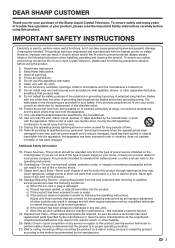
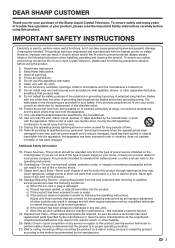
...are not sure of the type of the Sharp Liquid Crystal Television. Never spill liquid of the polarized or grounding-type plug. DEAR SHARP CUSTOMER
Thank you are required, be sure ...the product does not operate normally by the manufacturer or have fallen into your Liquid Crystal Television, please read the Important Safety Instructions carefully before using this indicates a need for your...
LC-40LE830U | LC-46LE830U | LC-52LE830U | LC-60LE830U Operation Manual - Page 7


...surface of the front panel with furniture and television sets. • Don't place flat panel displays on furniture that...display is a growing trend and larger flat panel display. Flat panel displays can become excited while watching a program, ...SHARP for proper use of your retailer about your ability to safely install your flat panel display, contact your flat panel...
LC-40LE830U | LC-46LE830U | LC-52LE830U | LC-60LE830U Operation Manual - Page 8


...56 Adjusting the PC Image 57 Setting Audio Input 57 PC Compatibility Chart 57 Control of the TV 58-59
Using the Internet Connecting to the Internet 60-61... via the Internet 69
Appendix Removing the Stand 71 Setting the TV on the LC-60LE830U model.
6 Contents
IMPORTANT INFORMATION 1 DEAR SHARP CUSTOMER 3 IMPORTANT SAFETY INSTRUCTIONS 3-5
Supplied Accessories 7
QUICK REFERENCE ...
LC-40LE830U | LC-46LE830U | LC-52LE830U | LC-60LE830U Operation Manual - Page 9


LC-40LE830U
LC-46LE830U LC-52LE830U
LC-60LE830U
Remote control unit "AAA" size battery
(g1)
(g2)
Page 9
Page 10
Cable tie (g1)
Page 9
■ Operation manual (g1) ■ Connection guide (g1)
Stand unit (g1)
Page 7
Stand unit (g1)
Page 8
Stand unit (g1)
Page 8
• Always use the AC cord supplied with the TV... to lay the TV on the base. Be sure to the TV with the product....
LC-40LE830U | LC-46LE830U | LC-52LE830U | LC-60LE830U Operation Manual - Page 10
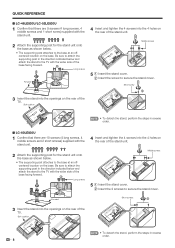
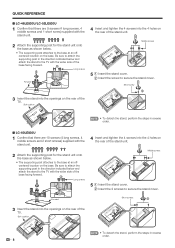
...LC-46LE830U/LC-52LE830U
1 Confirm that there are 9 screws (4 long screws, 4
middle screws and 1 short screw) supplied with the stand unit.
2 Attach the supporting post for the stand unit onto
the base as shown below.
• The supporting post attaches to the base at an off - centered location on the base... stand to the TV with the wider side of the
base facing forward.
2
Long ...
LC-40LE830U | LC-46LE830U | LC-52LE830U | LC-60LE830U Operation Manual - Page 11


... to the back of the television.
(See page 10.)
2 Connect the AC plug for the first time, press
POWER on the touch sensor panel on the front of the TV.
* The angle is 20...Use the remote control unit by pointing it towards the remote control sensor on the TV is attached to the LC40LE830U/LC-46LE830U/LC-52LE830U model.
■ Cautions regarding the remote control unit
• Do not expose ...
LC-40LE830U | LC-46LE830U | LC-52LE830U | LC-60LE830U Operation Manual - Page 27


...product is not compatible with the current input signal.
• Menu options differ in gray • This indicates that can also operate the menu with LC Font technology, which was developed by SHARP Corporation for ... the actual screens. • The order of the main unit. Using the touch sensor panel of the screen.
2 Item displayed in the following buttons on the screen or
adjust a...
LC-40LE830U | LC-46LE830U | LC-52LE830U | LC-60LE830U Operation Manual - Page 28


..., 46, 49
APPS Page 31 USB Operation Panel Page 46 Home Network (DLNA) Operation Panel Page 49 View Mode Page 31 Freeze Page ...Contrast Page 27 Brightness Page 27 Color Page 27 Tint Page 27 Sharpness Page 27 Advanced Pages 27-28
C.M.S.-Hue Page 27 C.M.S.-Saturation Page... Page 33
Initial Setup EZ Setup Page 34
Language Page 34 TV Location Page 34 Antenna & Cable/STB Page 34 Air/Cable...
LC-40LE830U | LC-46LE830U | LC-52LE830U | LC-60LE830U Operation Manual - Page 29
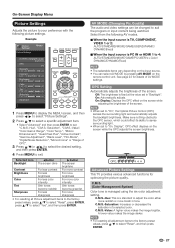
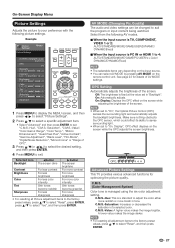
...the picture to your preference with the following AV modes.
■ When the input source is TV, COMPONENT, VIDEO 1 or 2: AUTO/STANDARD/MOVIE/GAME/USER/DYNAMIC/ DYNAMIC(Fixed)
■ When...Color Management System) Color tone is a standard to adjust the color either more reddish or more sharpness
• For resetting all adjustment items to the factory preset values, press a/b to select "Reset...
LC-40LE830U | LC-46LE830U | LC-52LE830U | LC-60LE830U Operation Manual - Page 41


...A software update is disabled during update process. Cannot reach the server.
Otherwise, for example, the TV cannot read the data in the USB memory device and software updating will fail.
1 Insert the USB...the update file
into the USB 1 or USB 2 terminal on the TV. • When you have any questions, please call 1-800-BE-SHARP (800-237-4277). Either USB 1 or USB 2 is usable.
3 After ...
LC-40LE830U | LC-46LE830U | LC-52LE830U | LC-60LE830U Operation Manual - Page 53


...PENNEY JVC KENWOOD MAGNAVOX MAGNIN MEMOREX MONTGOMERY WARD NEC PANASONIC PENTAX PHILCO PHILIPS QUASAR REALISTIC SAMSUNG SHARP SONY SYLVANIA TATUNG TEAC TMK YAMAHA
09 13 04 12 04 09 10, 13, 14... 35
• Numbers marked with * are SAT codes, all others are STB codes.
AUDIO BRAND
SHARP SHARP (SOUND BAR)
REMOTE CONTROL CODE NUMBER
01 02
DVD/BD/LD BRAND
DENON JVC KENWOOD MAGNAVOX MARANTZ MITSUBISHI...
LC-40LE830U | LC-46LE830U | LC-52LE830U | LC-60LE830U Operation Manual - Page 72
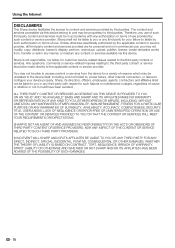
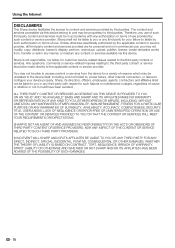
...CONTENT OR SERVICE RELATED TO SUCH THIRD PARTY PROVIDERS. Using the Internet
DISCLAIMERS
This Sharp device facilitates the access to content and services provided by such content or service ... DAMAGES, WHETHER THE THEORY OF LIABILITY IS BASED ON CONTRACT, TORT, NEGLIGENCE, BREACH OF WARRANTY, STRICT LIABILITY OR OTHERWISE AND WHETHER OR NOT SHARP AND/OR ITS AFFILIATES HAVE BEEN ADVISED OF...
LC-40LE830U | LC-46LE830U | LC-52LE830U | LC-60LE830U Operation Manual - Page 73


... the four screws used to secure the stand in place.
2 Detach the stand from the TV. (Hold the stand so it .
■ LC-40LE830U/LC-46LE830U/LC-52LE830U Before attaching/detaching the stand • Before performing work spread cushioning over the base area to secure the stand cover.
2 Remove the cover. Unfasten the four screws used...
LC-40LE830U | LC-46LE830U | LC-52LE830U | LC-60LE830U Operation Manual - Page 74


... are available for the Liquid Crystal Television. Customers should be mounted when with the bracket before beginning work themselves.
LC-60LE830U • The "e" position is enough space between the wall and the TV for compatibility and check the availability. LC-46LE830U/LC-52LE830U/LC-60LE830U • This TV should not attempt to mount the TV on a wall, remove the AC...
LC-40LE830U | LC-46LE830U | LC-52LE830U | LC-60LE830U Operation Manual - Page 77


...; HD and associated logos are trademarks of SHARP Corporation. This product is a digital video format...Information menu).
2 Press and hold both CHr and VOLk on the TV simultaneously until the message appears on how to -read characters on ...license.
• ABOUT DIVX VIDEO: DivX® is embedded with LC Font technology, which was developed by Adobe Systems Incorporated. Appendix
➝...
LC-40LE830U | LC-46LE830U | LC-52LE830U | LC-60LE830U Operation Manual - Page 79


... of continuous improvement, SHARP reserves the right to make design and specification changes for Analog (VHF/UHF/CATV) and Digital (AIR/CABLE)
Back panel AUDIO IN
horizontal DIGITAL...
LCD panel
Item Size Resolution
Model: LC-52LE830U 52o Class (52 1/32o Diagonal) 2,073,600 pixels (1,920 g 1,080)
Model: LC-60LE830U 60o Class (60 1/32o Diagonal)
TV-standard (CCIR)
American TV Standard ...
LC-40LE830U | LC-46LE830U | LC-52LE830U | LC-60LE830U Operation Manual - Page 80
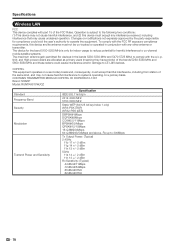
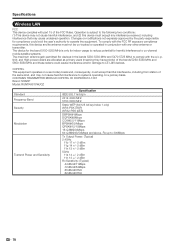
... MHz and 5650-5850 MHz and these radars could void the user's authority to LE-LAN devices. CONTAINS TRANSMITTER MODULE COFETEL ID: RCPSHRU10-1387 Brand: SHARP Model: RUNTKA810WJQZ
Standard Frequency Band Security Modulation
Transmit Power and Sensitivity
Specification
IEEE 802.11a/b/g/n
2412-2484 MHz 5150-5850 MHz
Static WEP...
LC-40LE830U | LC-46LE830U | LC-52LE830U | LC-60LE830U Operation Manual - Page 83


.../LC-46LE830U/LC-52LE830U/LC-60LE830U LCD Color Television (Be sure to have this information available when you need service for your rights under this Product: Additional Exclusions from Warranty Coverage (if any damages or defects in such states, the limits herein may vary. From a Sharp Authorized Servicer located in certain transactions; Contact your location and...
Similar Questions
Cdai-a368wj31 Sharp Base
Hi dear How to get a Sharp Tv base CDAI-A368WJ31?Thanks Isaque Henriques [email protected]
Hi dear How to get a Sharp Tv base CDAI-A368WJ31?Thanks Isaque Henriques [email protected]
(Posted by isaqueh 2 years ago)
We Want To Connect Base To Tv But We List Screws To Base. What Size Do I Need?
List screws for base of this YV stand. What size and length
List screws for base of this YV stand. What size and length
(Posted by pattybredensteiner 5 years ago)
Tv Base
I have a sharp aquos lc32d6u tv and I don't have a base because it was mounted on tbe wall. What bas...
I have a sharp aquos lc32d6u tv and I don't have a base because it was mounted on tbe wall. What bas...
(Posted by Jlrileymd 5 years ago)
Base Stand For Lc65e77um
Im looking to purchase a base stand for my sharp lc-65E77UM....CAN U PLEASE HELP ME FIND ONE? TY
Im looking to purchase a base stand for my sharp lc-65E77UM....CAN U PLEASE HELP ME FIND ONE? TY
(Posted by jimlescowitch 9 years ago)

