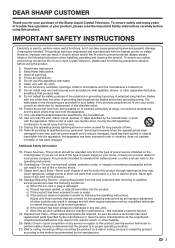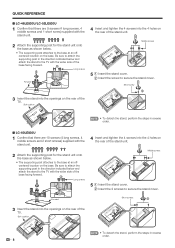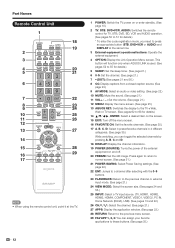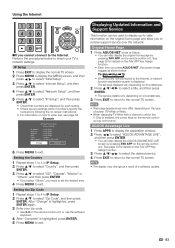Sharp LC-52LE830U Support Question
Find answers below for this question about Sharp LC-52LE830U.Need a Sharp LC-52LE830U manual? We have 1 online manual for this item!
Question posted by dewgsysad on April 14th, 2014
Sharp Aquos Lc-52le830u How To Get More Apps
The person who posted this question about this Sharp product did not include a detailed explanation. Please use the "Request More Information" button to the right if more details would help you to answer this question.
Current Answers
Related Sharp LC-52LE830U Manual Pages
Similar Questions
Ac Adapter For Sharp Aquos Lc-60le745u Tv?
I need to buy an ac adapter for my Sharp Aquos LC-60LE745U. My serial number is 208849252
I need to buy an ac adapter for my Sharp Aquos LC-60LE745U. My serial number is 208849252
(Posted by eleanormjones29mil 9 years ago)
Base Stand For Sharp Aquos Lc-26d4uj?
Where can I buy the factory made Base stand for Sharp Aquos LC-26D4UJ?
Where can I buy the factory made Base stand for Sharp Aquos LC-26D4UJ?
(Posted by laflair2000 10 years ago)
Necesito Lase De Mi Sharp Ledlc-52le830u, Ke Otra Base Es Compatible????
necesito la base de mi led sharp tv, ke otra base de otra tv es compatible a me lc-52le830u
necesito la base de mi led sharp tv, ke otra base de otra tv es compatible a me lc-52le830u
(Posted by lokiyo4uu 11 years ago)
New Sharp Aquos Lc-46le540u. Netflix Movie Size Is Very Small.
new sharp aquos lc-46le540u. Netflix picture size is very small and tall when the movie starts sharp...
new sharp aquos lc-46le540u. Netflix picture size is very small and tall when the movie starts sharp...
(Posted by bnjheller 11 years ago)
Wall Mounting Sharp Aquos Lc-40le830u
I just purchased a Sharp Aquos LC-40LE830U and would like to wall mount it. I am replacing an existi...
I just purchased a Sharp Aquos LC-40LE830U and would like to wall mount it. I am replacing an existi...
(Posted by johnamyhill 12 years ago)