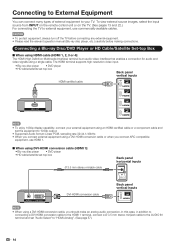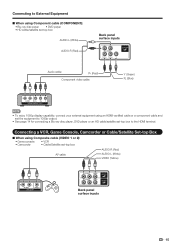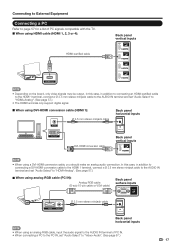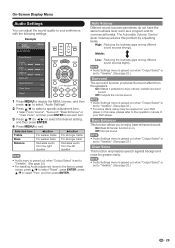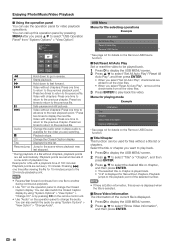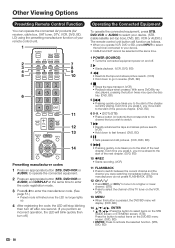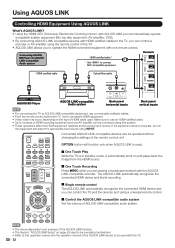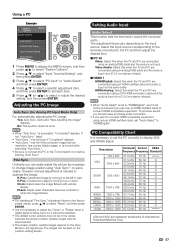Sharp LC-52LE830U Support Question
Find answers below for this question about Sharp LC-52LE830U.Need a Sharp LC-52LE830U manual? We have 1 online manual for this item!
Question posted by Rstanleyksq on September 2nd, 2012
Audio Through Surround Sound System
While my LG sourround sound system works fine when playing a disk (connected to TV vis HDMI cable), I can't get the sound to play when watching regulate TV.
Current Answers
Answer #1: Posted by TVDan on September 2nd, 2012 8:54 AM
when you say "regular TV", what do you mean? Cable, antenna, satellite, etc. If you have a STB (set top box) then this hooks to the surround sound amp to give you the audio.
I don't know if you need to contact the support for Sharp or LG to optimize your enjoyment
TV Dan
Related Sharp LC-52LE830U Manual Pages
Similar Questions
Necesito Lase De Mi Sharp Ledlc-52le830u, Ke Otra Base Es Compatible????
necesito la base de mi led sharp tv, ke otra base de otra tv es compatible a me lc-52le830u
necesito la base de mi led sharp tv, ke otra base de otra tv es compatible a me lc-52le830u
(Posted by lokiyo4uu 11 years ago)
Problem Connecting Surround Sound To My Brand New Sharp Lc-70le640u
I can not get any response from my surround sound unit. I have audio thru the tv speakers and I hav...
I can not get any response from my surround sound unit. I have audio thru the tv speakers and I hav...
(Posted by dijom 11 years ago)
No Audio Output For My Surround Sound
Lc-70le640u
Brand New Just Out Of Box.
I am trying to set up my surround sound on my new tv. I get no responce at all. I hooked up a sepe...
I am trying to set up my surround sound on my new tv. I get no responce at all. I hooked up a sepe...
(Posted by dijom 11 years ago)
Issues With Getting Surround Sound Signals To A Kenwood Vr-4070 Receiver?
I've been looking into upgrading my TV to the Sharp 70LE735U. I have read that this TV does not supp...
I've been looking into upgrading my TV to the Sharp 70LE735U. I have read that this TV does not supp...
(Posted by rastanek 12 years ago)