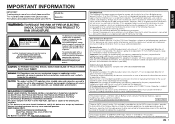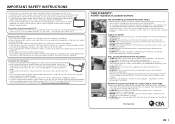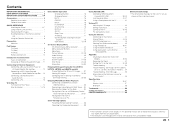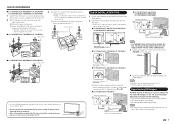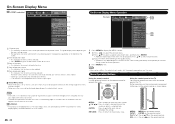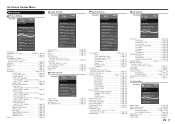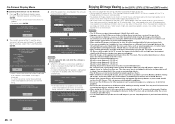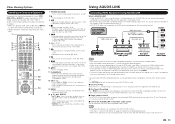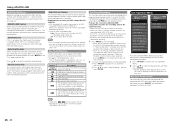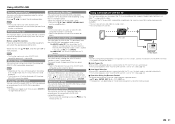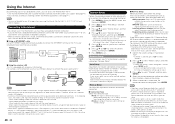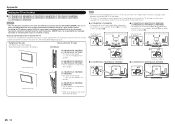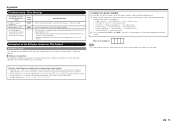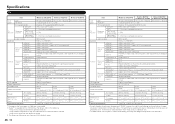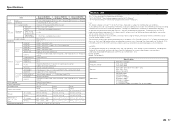Sharp LC-60LE650U Support Question
Find answers below for this question about Sharp LC-60LE650U.Need a Sharp LC-60LE650U manual? We have 1 online manual for this item!
Question posted by abimaelrodrgz on July 17th, 2015
I Nerd Ti Update The Tv Sharp Aquos Lc-c3234u
The person who posted this question about this Sharp product did not include a detailed explanation. Please use the "Request More Information" button to the right if more details would help you to answer this question.
Current Answers
Answer #1: Posted by TechSupport101 on July 17th, 2015 8:32 PM
Updates are found here http://www.sharpusa.com/products/TypeSoftware/0,1086,127,00.html but I don't see an update for your TV
Related Sharp LC-60LE650U Manual Pages
Similar Questions
Universal Remote Codes For Sharp Aquos Lc C3234u?
i need to set up my sharp aquos LC C3234U tv on a new universal remote control and i dont have codes...
i need to set up my sharp aquos LC C3234U tv on a new universal remote control and i dont have codes...
(Posted by mem1231 7 years ago)
I Want To Get Rid Of The Closed Caption On My Sharp Aquos Lc-52le700un Tv.
I want to get rid of the closed caption on my Sharp Aquos LC-52LE700UN TV. I have a Manual for the 4...
I want to get rid of the closed caption on my Sharp Aquos LC-52LE700UN TV. I have a Manual for the 4...
(Posted by bbouroutzis 9 years ago)
Ac Adapter For Sharp Aquos Lc-60le745u Tv?
I need to buy an ac adapter for my Sharp Aquos LC-60LE745U. My serial number is 208849252
I need to buy an ac adapter for my Sharp Aquos LC-60LE745U. My serial number is 208849252
(Posted by eleanormjones29mil 9 years ago)
Another Question For Tvdan About The Sharp Aquos Lc-c3234u Blinking Light.
My Sharp LC-C3234U has the same steady blinking green power led. I took apart the panel and found 2 ...
My Sharp LC-C3234U has the same steady blinking green power led. I took apart the panel and found 2 ...
(Posted by mauzydarrel 9 years ago)
What Size Screws Go In The Back Of A Lc-60le650usharp Sharp Tv For Wall Mounting
(Posted by ckealaula 9 years ago)