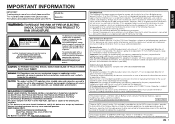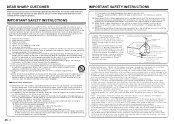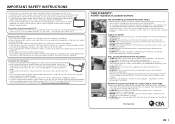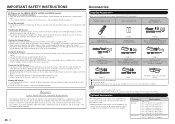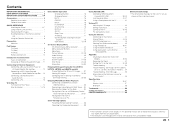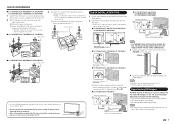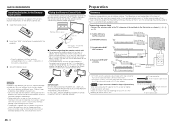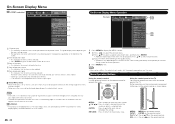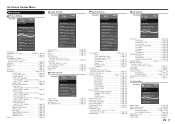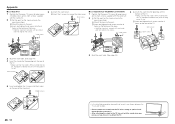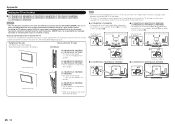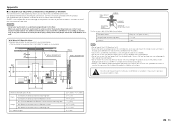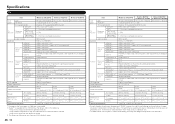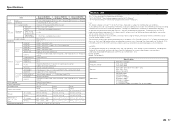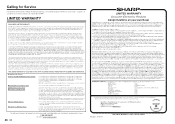Sharp LC-60LE650U Support Question
Find answers below for this question about Sharp LC-60LE650U.Need a Sharp LC-60LE650U manual? We have 1 online manual for this item!
Question posted by ckealaula on April 23rd, 2014
What Size Screws Go In The Back Of A Lc-60le650usharp Sharp Tv For Wall Mounting
Current Answers
Answer #1: Posted by BusterDoogen on April 23rd, 2014 7:55 PM
I hope this is helpful to you!
Please respond to my effort to provide you with the best possible solution by using the "Acceptable Solution" and/or the "Helpful" buttons when the answer has proven to be helpful. Please feel free to submit further info for your question, if a solution was not provided. I appreciate the opportunity to serve you!
Related Sharp LC-60LE650U Manual Pages
Similar Questions
Is is possible to add a wall mount bracket to this model sharp LC-32gd6um ? WE dont see the place to...
Can't find my original screws for my tv. I am trying to put the wall mount on (after being in storag...