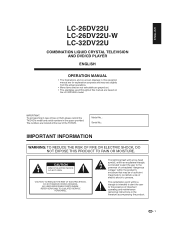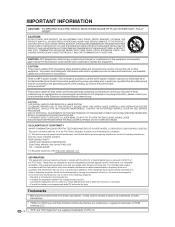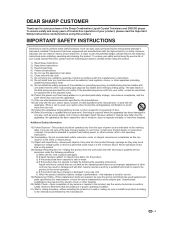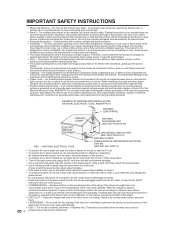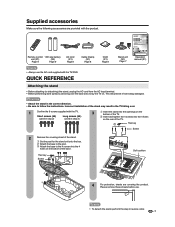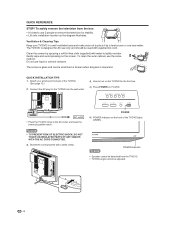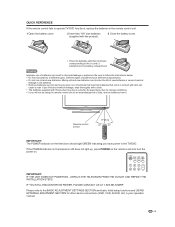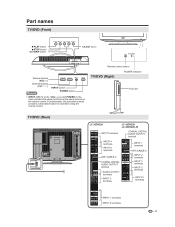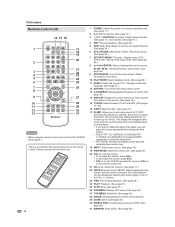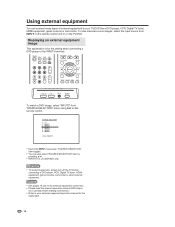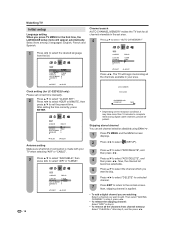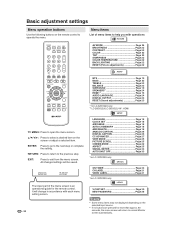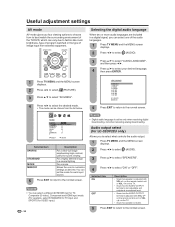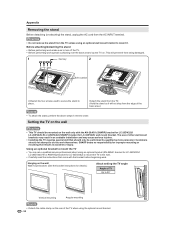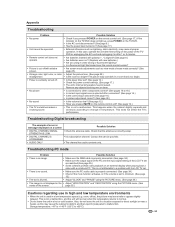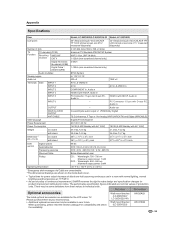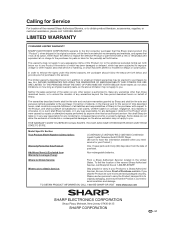Sharp LC-26DV22U Support Question
Find answers below for this question about Sharp LC-26DV22U - 26" LCD TV.Need a Sharp LC-26DV22U manual? We have 1 online manual for this item!
Question posted by jcarapella on July 30th, 2011
Need Sharp 26' (model# Lc-26ad22u )lcd Wall Mount Part # An-26ag1
The person who posted this question about this Sharp product did not include a detailed explanation. Please use the "Request More Information" button to the right if more details would help you to answer this question.
Current Answers
Related Sharp LC-26DV22U Manual Pages
Similar Questions
Add A Wall Mount Bracket To This Model Sharp Lc-32gd6um
Is is possible to add a wall mount bracket to this model sharp LC-32gd6um ? WE dont see the place to...
Is is possible to add a wall mount bracket to this model sharp LC-32gd6um ? WE dont see the place to...
(Posted by dawnsday31549 10 years ago)
How To Adjust Picture Framing On Sharp Lcd Tv Model Lc-20sh20u?
We just purchased a used Sharp LCD TV Model LC-20SH20U (no remote, no manual). The TV works fine, bu...
We just purchased a used Sharp LCD TV Model LC-20SH20U (no remote, no manual). The TV works fine, bu...
(Posted by kwoted 12 years ago)
Model Lc26sh2ou - What Setting Should My Bell Receiver Be On - 720, 480 Etc?
(Posted by Mattdickie 12 years ago)
Wall Mounting Sharp Aquos Lc-40le830u
I just purchased a Sharp Aquos LC-40LE830U and would like to wall mount it. I am replacing an existi...
I just purchased a Sharp Aquos LC-40LE830U and would like to wall mount it. I am replacing an existi...
(Posted by johnamyhill 12 years ago)
Size Of Screw For Wall Mount Into Back Of Tv
Can't find my original screws for my tv. I am trying to put the wall mount on (after being in storag...
Can't find my original screws for my tv. I am trying to put the wall mount on (after being in storag...
(Posted by allmyshelties 14 years ago)