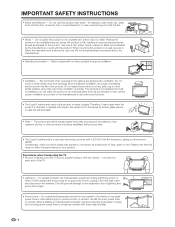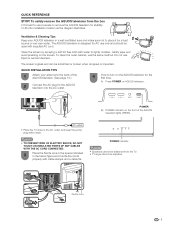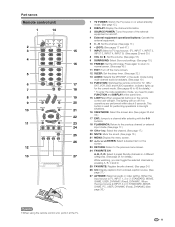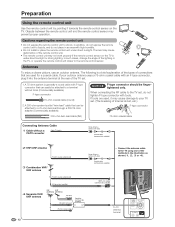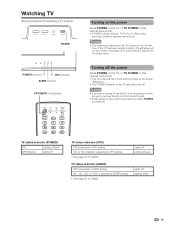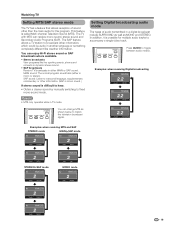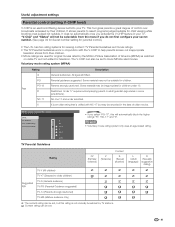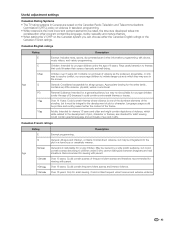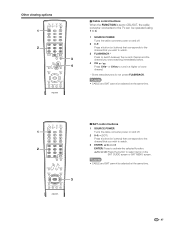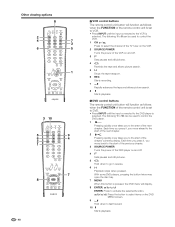Sharp LC-52D62U Support Question
Find answers below for this question about Sharp LC-52D62U - 52" LCD TV.Need a Sharp LC-52D62U manual? We have 1 online manual for this item!
Question posted by uptmor3 on September 15th, 2011
Set Will Not Power Up.
Current Answers
Answer #1: Posted by TVDan on September 15th, 2011 8:53 PM
During the testing and troubleshooting the set can be persuaded to come back on by unplugging the AC cord for up to 30 seconds, then pressing the [vol dn] and [input] buttons on the TV keyboard together, then plug in the AC cord until the green LED indicator lights up solid. then release the keys. The set should come on and stay on if it's fixed. If the set shuts back off the the error is still present. There are four separate inverter boards and if any stage of any of these boards fails, then the lamp controlled by that stage will fail to light up. So when there is a picture, you will notice a darker horizontal bar where that lamp is located. Simply change the board associated with that lamp.
If the back lights never light up, then either the power supply section feeding the inverters, or there are open fuses on the inverters have totally left them dead.
There is also a possibility that one of the lamps has failed, then the only fix is a complete new panel (not worth the repair due to the high costs involved). A good technician can determine if the inverter is bad or the panel.
Once the repair has been done, then clearing the errors is something that a technician can do in a couple minutes. I am not going to post this procedure on the web.
TV Dan
Related Sharp LC-52D62U Manual Pages
Similar Questions
Buenos días, quiero saber cómo puedo obtener la actualización del fairewell para tv S...
Do we need to take the tv off the wall to hook up a wireless sound bar
Does the sharp LC42SB45UT LCD TV contain a lamp?The Sharp warranty will not cover a tech to come out...
can't connect to aquos sharp tv model52d82u no extra input available