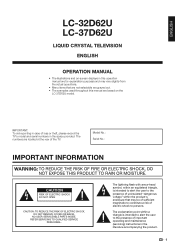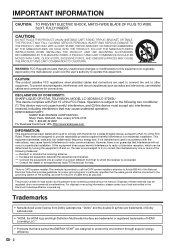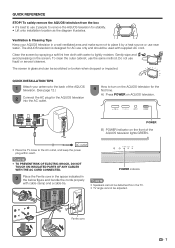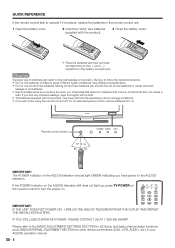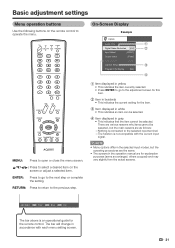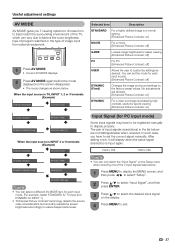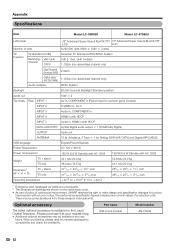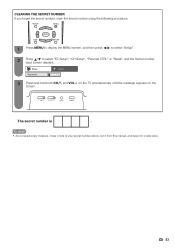Sharp LC-37D62U Support Question
Find answers below for this question about Sharp LC-37D62U - 37" LCD TV.Need a Sharp LC-37D62U manual? We have 1 online manual for this item!
Question posted by onlyonelis on August 12th, 2014
How To Setup Auto Scan For Sharp Aquos Model Lc-37d62u
I try the menu and go to the SET UP option, scoll down to ANTENNA SET_UP_DIGITAL< then hit enter and slso scale to the right if I can select AIR?CABEL option, but nothing is happening. Please confirm the above model can be set up using the indoor antenna or I need extra part or to upgrade my TV before I can use the indoor antenna to skip the cable bill.
Current Answers
Related Sharp LC-37D62U Manual Pages
Similar Questions
Amazon Fire Stick Compatibility
Hi! Is this tv compatible with an Amazon Fire Stick? Tried plugging it into the HDMOI port 5 and cha...
Hi! Is this tv compatible with an Amazon Fire Stick? Tried plugging it into the HDMOI port 5 and cha...
(Posted by deevafeeva 2 years ago)
Sharp Lc37d43u 37' Lcd Tv
tv won't change input manually does it need remote
tv won't change input manually does it need remote
(Posted by Raulbonilla 6 years ago)
Where Is The Power Button For Lc-37d62u
(Posted by mikemonte67 8 years ago)
I Have Lost The Set Screws For The Mounting Bracket To The Tv, What Size Does It
(Posted by jnsublett 10 years ago)
I Need A Tv Stand For The Sharp Aquos Model Lc-32gp1u. Where Can I Find One?
I need a tv stand for the Sharp Aquos model LC-32GP1U. Where can I find one?
I need a tv stand for the Sharp Aquos model LC-32GP1U. Where can I find one?
(Posted by vbcmm 12 years ago)