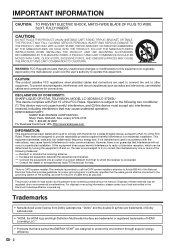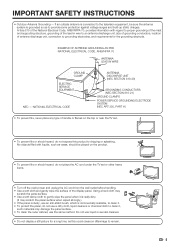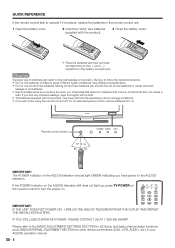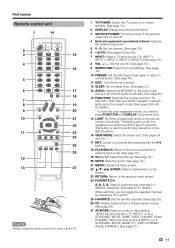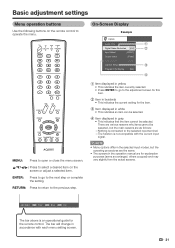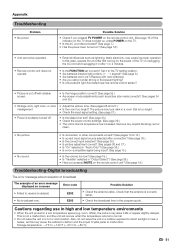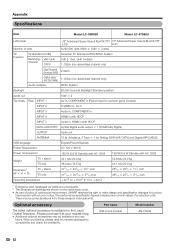Sharp LC-37D62U Support Question
Find answers below for this question about Sharp LC-37D62U - 37" LCD TV.Need a Sharp LC-37D62U manual? We have 1 online manual for this item!
Question posted by jnsublett on May 27th, 2013
I Have Lost The Set Screws For The Mounting Bracket To The Tv, What Size Does It
The person who posted this question about this Sharp product did not include a detailed explanation. Please use the "Request More Information" button to the right if more details would help you to answer this question.
Current Answers
Related Sharp LC-37D62U Manual Pages
Similar Questions
How To Setup Auto Scan For Sharp Aquos Model Lc-37d62u
I try the menu and go to the SET UP option, scoll down to ANTENNA SET_UP_DIGITAL< then hit enter ...
I try the menu and go to the SET UP option, scoll down to ANTENNA SET_UP_DIGITAL< then hit enter ...
(Posted by onlyonelis 9 years ago)
Add A Wall Mount Bracket To This Model Sharp Lc-32gd6um
Is is possible to add a wall mount bracket to this model sharp LC-32gd6um ? WE dont see the place to...
Is is possible to add a wall mount bracket to this model sharp LC-32gd6um ? WE dont see the place to...
(Posted by dawnsday31549 10 years ago)
Vesa Pattern
What is the VESA pattern for this tv for wall mounting.
What is the VESA pattern for this tv for wall mounting.
(Posted by kstudsky21 11 years ago)
Tv Stand To High
the neck of the tv stand is 6 inches. can it be taken off and so that is lower?...or is there a diff...
the neck of the tv stand is 6 inches. can it be taken off and so that is lower?...or is there a diff...
(Posted by jake53118 11 years ago)
Vesa Size For Mounting Bracket
what is the vesa size for the Sharp LC60LE640 ? I NEED THIS TO FIND OUT WHAT TYPE OF MOUNTING BRACKE...
what is the vesa size for the Sharp LC60LE640 ? I NEED THIS TO FIND OUT WHAT TYPE OF MOUNTING BRACKE...
(Posted by frankwalsh 12 years ago)