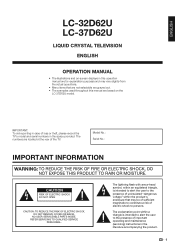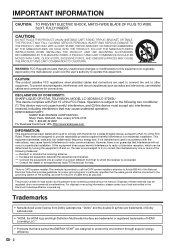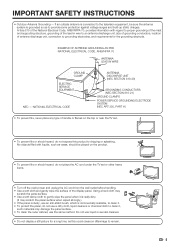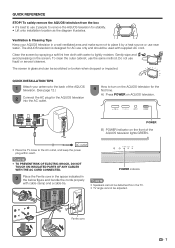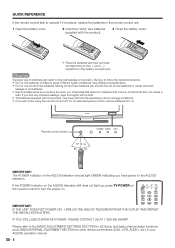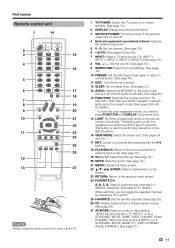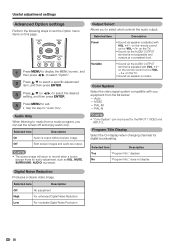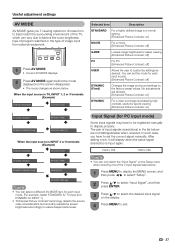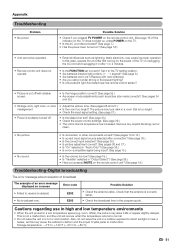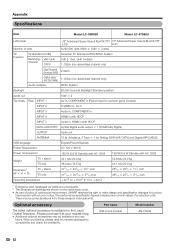Sharp LC-37D62U Support Question
Find answers below for this question about Sharp LC-37D62U - 37" LCD TV.Need a Sharp LC-37D62U manual? We have 1 online manual for this item!
Question posted by jake53118 on July 5th, 2012
Tv Stand To High
the neck of the tv stand is 6 inches. can it be taken off and so that is lower?...or is there a differnet stand assesorie that i can buy rather than a wall mount?
Current Answers
Related Sharp LC-37D62U Manual Pages
Similar Questions
Amazon Fire Stick Compatibility
Hi! Is this tv compatible with an Amazon Fire Stick? Tried plugging it into the HDMOI port 5 and cha...
Hi! Is this tv compatible with an Amazon Fire Stick? Tried plugging it into the HDMOI port 5 and cha...
(Posted by deevafeeva 2 years ago)
I Have Lost The Set Screws For The Mounting Bracket To The Tv, What Size Does It
(Posted by jnsublett 10 years ago)
Vesa Pattern
What is the VESA pattern for this tv for wall mounting.
What is the VESA pattern for this tv for wall mounting.
(Posted by kstudsky21 11 years ago)
I Have A Sharp Lc32d44u Tv And Want To Use A Wall Mount I Purchased.
Do you know the what the bolt pattern on the back of the TV is? I want to make sure the wall mount I...
Do you know the what the bolt pattern on the back of the TV is? I want to make sure the wall mount I...
(Posted by vidikacorp 11 years ago)
Is There A Universal Base For A 32' Lcd Tv That Is Not A Wall Mount?
I have a 32" sharp lcd tv but do not have the factory base. Is there a universal base? I do not want...
I have a 32" sharp lcd tv but do not have the factory base. Is there a universal base? I do not want...
(Posted by rndacole 12 years ago)