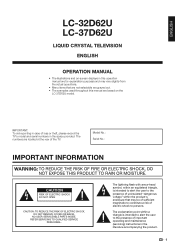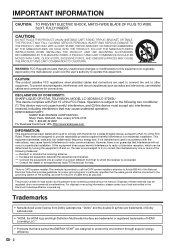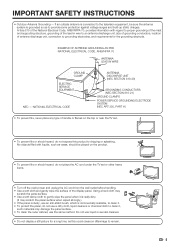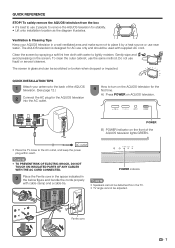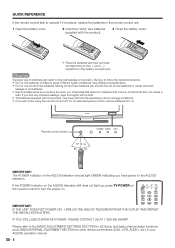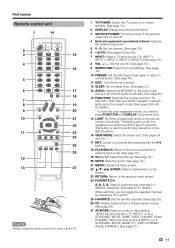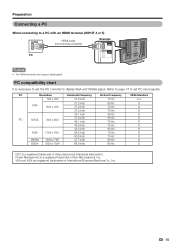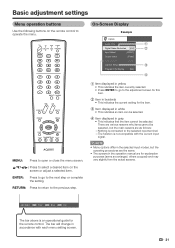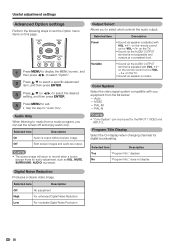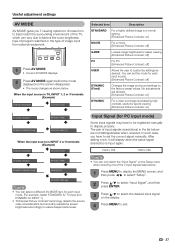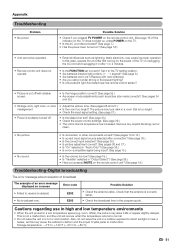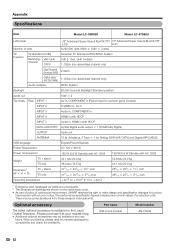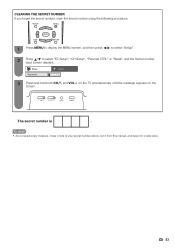Sharp LC-37D62U Support Question
Find answers below for this question about Sharp LC-37D62U - 37" LCD TV.Need a Sharp LC-37D62U manual? We have 1 online manual for this item!
Question posted by deevafeeva on September 17th, 2021
Amazon Fire Stick Compatibility
Current Answers
Answer #1: Posted by Technoprince123 on September 17th, 2021 7:25 AM
https://www.fixya.com/support/t26831219-want_connect_amazon_fire_tv_stick_sharp
https://www.quora.com/Can-I-use-Amazon-Fire-TV-Stick-on-Samsung-LCD-TV-model-number-LA22B450C8MXL
Please response if this answer is acceptable and solw your problem thanks
Answer #2: Posted by SonuKumar on September 17th, 2021 10:10 AM
please reset the Tv and try again, also check the cable properly...
https://www.youtube.com/watch?v=g3QUDhvwQyQ
Set Up Your Fire TV Stick
- Plug your Fire TV into your TV's HDMI port and then plug the power adapter into an outlet.
- Use the USB cable to connect the power adapter and your Fire TV.
- Put batteries in your Fire TV remote.
- Turn on your TV and switch to the correct HDMI input.
Please respond to my effort to provide you with the best possible solution by using the "Acceptable Solution" and/or the "Helpful" buttons when the answer has proven to be helpful.
Regards,
Sonu
Your search handyman for all e-support needs!!
Related Sharp LC-37D62U Manual Pages
Similar Questions
tv won't change input manually does it need remote
the neck of the tv stand is 6 inches. can it be taken off and so that is lower?...or is there a diff...
Does the sharp LC42SB45UT LCD TV contain a lamp?The Sharp warranty will not cover a tech to come out...