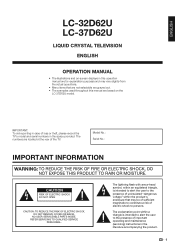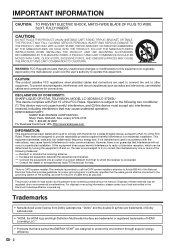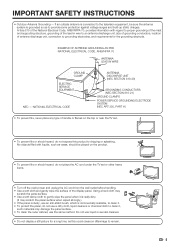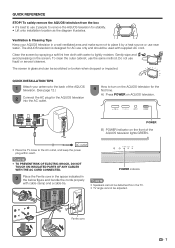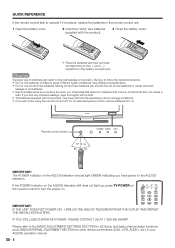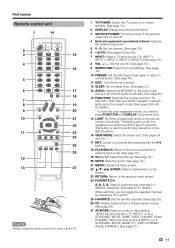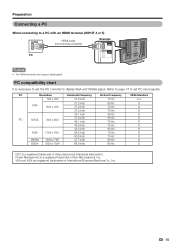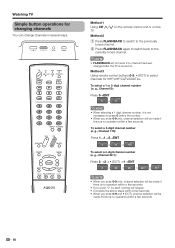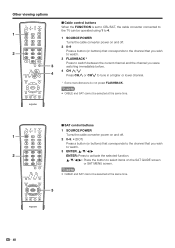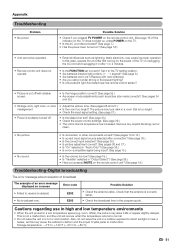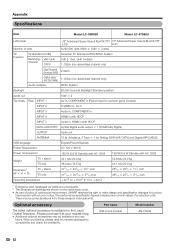Sharp LC-37D62U Support Question
Find answers below for this question about Sharp LC-37D62U - 37" LCD TV.Need a Sharp LC-37D62U manual? We have 1 online manual for this item!
Question posted by mikemonte67 on October 26th, 2015
Where Is The Power Button For Lc-37d62u
The person who posted this question about this Sharp product did not include a detailed explanation. Please use the "Request More Information" button to the right if more details would help you to answer this question.
Current Answers
Answer #1: Posted by TechSupport101 on October 26th, 2015 9:16 PM
Hi. Refer to the illustration on the set's Operation Manual here https://www.helpowl.com/manuals/Sharp/LC37D62U/15687
Related Sharp LC-37D62U Manual Pages
Similar Questions
Amazon Fire Stick Compatibility
Hi! Is this tv compatible with an Amazon Fire Stick? Tried plugging it into the HDMOI port 5 and cha...
Hi! Is this tv compatible with an Amazon Fire Stick? Tried plugging it into the HDMOI port 5 and cha...
(Posted by deevafeeva 2 years ago)
Sharp Lc37d43u 37' Lcd Tv
tv won't change input manually does it need remote
tv won't change input manually does it need remote
(Posted by Raulbonilla 6 years ago)
I Moved And Can't Find The Power Cord. Where Can I Buy One?
(Posted by Haleakala 8 years ago)
How To Setup Auto Scan For Sharp Aquos Model Lc-37d62u
I try the menu and go to the SET UP option, scoll down to ANTENNA SET_UP_DIGITAL< then hit enter ...
I try the menu and go to the SET UP option, scoll down to ANTENNA SET_UP_DIGITAL< then hit enter ...
(Posted by onlyonelis 9 years ago)