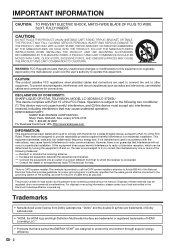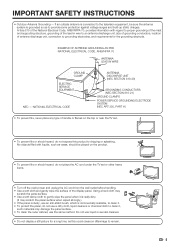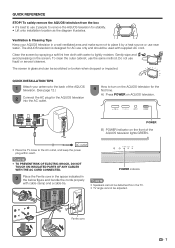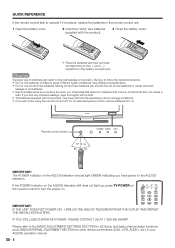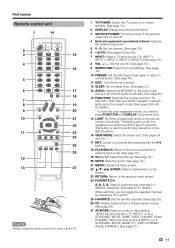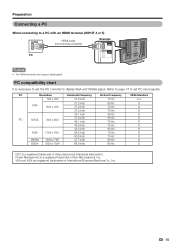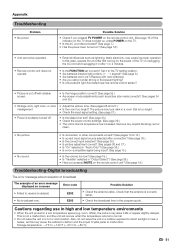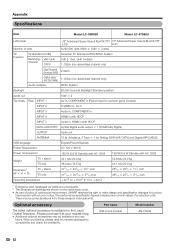Sharp LC-37D62U Support Question
Find answers below for this question about Sharp LC-37D62U - 37" LCD TV.Need a Sharp LC-37D62U manual? We have 1 online manual for this item!
Question posted by Haleakala on June 7th, 2015
I Moved And Can't Find The Power Cord. Where Can I Buy One?
The person who posted this question about this Sharp product did not include a detailed explanation. Please use the "Request More Information" button to the right if more details would help you to answer this question.
Current Answers
Answer #1: Posted by freginold on June 7th, 2015 9:41 AM
Hello, many places online sell a power cord for that model. Amazon has one for $5.66, and PartStore.com sells one for $19.68.
---------------------
If this answer helped you to solve your problem, please let us know by clicking on the "Helpful" icon below. If your question wasn't answered to your satisfaction, feel free to resubmit your question, with as much information as possible so that we can provide a more complete solution. Thank you for using HelpOwl!
---------------------
If this answer helped you to solve your problem, please let us know by clicking on the "Helpful" icon below. If your question wasn't answered to your satisfaction, feel free to resubmit your question, with as much information as possible so that we can provide a more complete solution. Thank you for using HelpOwl!
Related Sharp LC-37D62U Manual Pages
Similar Questions
Amazon Fire Stick Compatibility
Hi! Is this tv compatible with an Amazon Fire Stick? Tried plugging it into the HDMOI port 5 and cha...
Hi! Is this tv compatible with an Amazon Fire Stick? Tried plugging it into the HDMOI port 5 and cha...
(Posted by deevafeeva 2 years ago)
Sharp Lc37d43u 37' Lcd Tv
tv won't change input manually does it need remote
tv won't change input manually does it need remote
(Posted by Raulbonilla 6 years ago)
Where Is The Power Button For Lc-37d62u
(Posted by mikemonte67 8 years ago)
Tv Stand To High
the neck of the tv stand is 6 inches. can it be taken off and so that is lower?...or is there a diff...
the neck of the tv stand is 6 inches. can it be taken off and so that is lower?...or is there a diff...
(Posted by jake53118 11 years ago)
Adapter And Power Cord Sony 15' Color Tv
LC 15E 1U adapter and power cord DC12V 35 W and consumption CC 12 V 35W
LC 15E 1U adapter and power cord DC12V 35 W and consumption CC 12 V 35W
(Posted by jawedsiddiqui 11 years ago)