Sharp KB-3300JS Support Question
Find answers below for this question about Sharp KB-3300JS.Need a Sharp KB-3300JS manual? We have 3 online manuals for this item!
Question posted by mimierose on February 13th, 2014
The Microwave
the microwave says lock in. how do I unlock it?
Current Answers
Related Sharp KB-3300JS Manual Pages
KB-3000JS , KB-3300JK , KB-3300JW Operation Manual - Page 1


ELECTRIC RANGE WITH MICROWAVE DRAWER
OPERATION MANUAL
MODEL
KB-3300J
Followed by indicating color: K = black, W = white, S = stainless steel
CONTENTS 2 CUSTOMER ASSISTANCE 3 PRECAUTIONS TO AVOID POSSIBLE EXPOSURE TO EXCESSIVE MICROWAVE ENERGY 3 CONSUMER LIMITED WARRANTY 4 IMPORTANT SAFETY INSTRUCTIONS 5-7 PARTS 8-10
BEFORE OPERATING 11 COOKTOP USE 12-13 MICROWAVE DRAWER™ COOKING ...
KB-3000JS , KB-3300JK , KB-3300JW Operation Manual - Page 4


... liabilities and responsibilities of Sharp to the purchaser with Microwave Drawer. (Be sure to have Proof of Purchase available. THIS WARRANTY GIVES YOU SPECIFIC LEGAL RIGHTS. YOU MAY ALSO HAVE OTHER RIGHTS WHICH VARY FROM STATE TO STATE. Your product model number & description
KB-3300J Home Use Electric Range with respect to the...
Service Manual - Page 1


... of this manual. SERVICE MANUAL
KB-3300JS KB-3300JK KB-3300JW
S74R243KB330J
FREE STANDING RANGE WITH MICROWAVE DRAWER
MODELS
KB-3300JS pictured
KB-3300JS KB-3300JK KB-3300JW
In the interest of producing...LAYOUT ...11 SCHEMATICS ...12 TEST PROCEDURES ...17 TOUCH CONTROL PANEL ASSEMBLY ...28 OVEN/MICROWAVE DRAWER DISASSEMBLY 38 WIRING DIAGRAMS ...47 PRINTED WIRING BOARDS ...53 PARTS LIST ...58...
Service Manual - Page 2


..., or adjusted by procedures described in excess of dropping or abuse. (c) Before turning on microwave power for Devices and Radiological Health immediately. KB-3300JS KB-3300JK KB-3300JW
PRECAUTIONSTO BE OBSERVED BEFORE AND DURING SERVICING TO AVOID POSSIBLE EXPOSURE TO EXCESSIVE MICROWAVE ENERGY
(a) Do not operate or allow the oven to be operated with the door...
Service Manual - Page 3


... remove
covers. 2. Disconnect the power supply cord remove cabinet.
2. Wait for the presence of microwave energy within a cavity, place a cup of an insulated screwdriver. It may result in some ... two minutes has elapsed (timer at zero) carefully check that is now hot. KB-3300JS KB-3300JK KB-3300JW
WARNING TO SERVICE PERSONNEL
Range units contain circuitry capable of the power
transformer....
Service Manual - Page 5


... load in excess of cool water.
Leakage test:
Closed-drawer leakage test (microwave measurement): 1) Grasp the probe of the survey instrument and hold it with... Microwave leakage limit (Power density limit): The power density of microwave radiation emitted by a microwave oven should not exceed 1mW/cm2 at any door movement.
MICROWAVE MEASUREMENT PROCEDURE
KB-3300JS KB-3300JK KB-...
Service Manual - Page 7


... with the oven. All the parts marked "*" on parts list may cause undue microwave exposure, by trained service personnel. SERVICE MANUAL
FREE STANDING RANGE WITH MICROWAVE DRAWER
KB-3300JS KB-3300JK / KB-3300JW
FOREWORD
This Manual has been prepared to avoid electrical shock and microwave radiation hazard. All the parts marked " ∆" on parts list are not...
Service Manual - Page 9


...
Width 17-11/32 Height 5-7/16" Depth 17-1/8"
Touch Control System Clock ( 1:00 - 12:59 ) Timer (0 - 99 min. 99 seconds)
Microwave Power for Variable Cooking
Repetition Rate; MICROWAVE DRAWER SPECIFICATION
KB-3300JS KB-3300JK KB-3300JW
ITEM Power Output
Cooking Cavity Dimensions 1.0 Cubic Feet Control Complement
DESCRIPTION
1000 watts (IEC TEST PROCEDURE) Operating frequency of Full...
Service Manual - Page 19


.... e) Wrong figure appears. c) Cooking is low. TEST PROCEDURES
PROCEDURE LETTER
A
COMPONENT TEST TOUCH CONTROL PANEL ASSEMBLY TEST
KB-3300JS KB-3300JK KB-3300JW
The touch control panel consists of circuits including semiconductors such as per "OVEN/MICROWAVE DRAWER
DISASSEMBLY" page 38. 2) Open the drawer and block it open . 3) Discharge high voltage capacitor. 4) Disconnect the...
Service Manual - Page 20


...power supply cord after the covers are tucked under microwave cavity lip as shown on the
power unit with...lock motor Bottom heater
18 If diode is good,
control unit is defective. Remove the old keyboard glass unit (see page 38) and install the new keyboard glass unit (as per "OVEN/MICROWAVE DRAWER
DISASSEMBLY" page 38. 2. voltage indicated Defective relay. KB-3300JS KB-3300JK KB...
Service Manual - Page 22


... the back of the unit for the first 16 seconds, without generating microwave energy. KB-3300JS KB-3300JK KB-3300JW
PROCEDURE LETTER
TEST PROCEDURES
COMPONENT TEST
9) Disconnect the power supply cord...After approximately 16 seconds, microwave energy is produced. There should be fully assembled before following procedure. (1) The oven should be at refrigerator temperature and canned soup ...
Service Manual - Page 23


...for detecting moisture. Close the door. Close the door. 9-4. This
condition is same as per "OVEN/MICROWAVE DRAWER DISASSEMBLY" page 38.
(2) Open the drawer and block it open . (3) Discharge high voltage ... 4 once. 9-5. PROCEDURE LETTER
TEST PROCEDURES
COMPONENT TEST
KB-3300JS KB-3300JK KB-3300JW
9-2. Touch the TIMER/CLOCK pad once, the POWER LEVEL pad twice and the START pad...
Service Manual - Page 27


...and
chassis ground. To test for 60 seconds. 4. Reconnect the power supply cord. 9. MICROWAVE OUTPUT POWER The following test procedure should be carried out with a thermometer or thermocouple temperature ...would reduce cooking time. PROCEDURE LETTER
H
TEST PROCEDURES
KB-3300JS KB-3300JK KB-3300JW
COMPONENT TEST
Refer to stir the thermometer or thermocouple through the water until the ...
Service Manual - Page 29


... or control unit. Check thermistor or control unit. Lower door lock error. Disconnect the power supply cord. 2. To discharge high ...KB-3300JS KB-3300JK KB-3300JW
1. Oven Thermistor is blown by Line L1 (refer to the whole control unit being powered by improper switch operation, the monitor fuse and monitor switch must be displayed on page 13).
27 SPECAIL FAILURE NOTE: During the Microwave...
Service Manual - Page 30


...because it works on commercial frequency.
15) Door Sensing Switch (Microwave drawer) A switch to "tell" the LSI if the drawer ... in the clock circuit. Keyboard unit The keyboard unit is locked or not.
18) Back Light Circuit A circuit to the... in order to perform the function that was requested. KB-3300JS KB-3300JK KB-3300JW
TOUCH CONTROL PANEL ASSEMBLY
OUTLINE OF TOUCH CONTROL PANEL...
Service Manual - Page 32


...% power 70% power 60% power 50% power 40% power 30% power 20% power 10% power
0% power
Microwave cooking mode
Other cooking mode
ON TIME OFF TIME ON TIME OFF TIME
32 sec. 0 sec. 60sec.
0ec....door lock motor OFF. To turn on and off relay(RY7). To turn on and off relay(RY6). "H" level: During fan motor ON. "H" level: During oven lamp and stirrer motor ON. KB-3300JS KB-3300JK KB-3300JW
...
Service Manual - Page 38


...to permit servicing of the touch control panel of the microwave oven and the precautions you must take when doing so. KB-3300JS KB-3300JK KB-3300JW
TOUCH CONTROL PANEL SERVICING
1.
approx. 1M ohm
... soldering iron with power supply of the oven: CAUTION: THE HIGH VOLTAGE TRANSFORMER OF THE MICROWAVE OVEN IS STILL LIVE DURING SERVICING AND PRESENTS A HAZARD. For those models, check and ...
Service Manual - Page 40
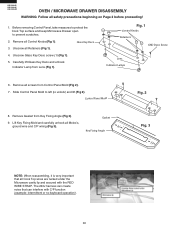
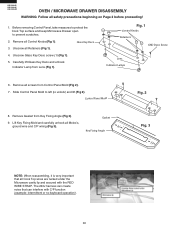
... 1).
5.
Remove all safety precautions beginning on Page 2 before proceeding!
1. KB-3300JS KB-3300JK KB-3300JW
OVEN / MICROWAVE DRAWER DISASSEMBLY
WARNING: Follow all screws from Control Panel Mold (Fig 2). 7. Before removing Control Panel, take measures to protect the Cook Top surface and keep Microwave Drawer open to unlock) and lift (Fig 2). Lift Key Fixing Mold and carefully unhook...
Service Manual - Page 42


... (Fig. 7). Unhook wires from Range Oven to all screws from Microwave top Air Duct and take off (Fig. 7).
15.
After dissaembly as stated on Pages 38 - 39, remove Microwave Drawer assembly by removing (2) screws (right & left)
from Oven. screw
Fig. KB-3300JS KB-3300JK KB-3300JW
14. Lift Back Plate and remove carefully not to wiring...
Service Manual - Page 43


... 0.5mm when in its place. Monitor switch contacts close when door is free. KB-3300JS KB-3300JK KB-3300JW
STOP SWITCH, SECONDARY INTERLOCK SWITCH AND MONITOR SWITCH REMOVAL
1. Disconnect the power ... 8. In and out play of the unit. 2. Secure the screws with mounting screws to Microwave Measurement Procedure. If any switch has not activated fully, you have removed the slide rails,...
Similar Questions
Bake Button
make bake feature is not working anymore what can it be
make bake feature is not working anymore what can it be
(Posted by theredtilerr 4 years ago)
My Cooktop Works Fine But My Microwave Drawer And Oven Have No Power To Them
what could it be
what could it be
(Posted by jmpoutdoors 7 years ago)
Whats The Part Number For A Sharp Bottom Burner For A Model Kb-3401lw
(Posted by msredcharger10 10 years ago)
Where To Get A Kb -4425lsharp Control Panel Dpwbfb132mru4
(Posted by mconnelly12364 12 years ago)


