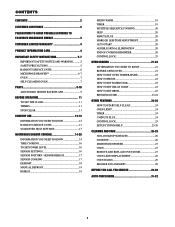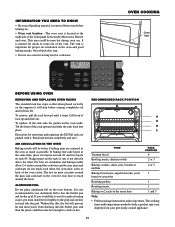Sharp KB-3300J Support Question
Find answers below for this question about Sharp KB-3300J.Need a Sharp KB-3300J manual? We have 1 online manual for this item!
Current Answers
Answer #1: Posted by TechSupport101 on August 10th, 2014 6:39 AM
Hi. See page 27 of the Operation Manual here http://www.helpowl.com/manuals/Sharp/KB3300J/115076 for instruction on hoe to remove and replace the oven door.
Related Sharp KB-3300J Manual Pages
Similar Questions
My Cooktop Works Fine But My Microwave Drawer And Oven Have No Power To Them
what could it be
what could it be
(Posted by jmpoutdoors 7 years ago)
Control Knob For Sharp Electric Range
Need Two White Control Knobs For Sharp Electric Range With Microwave Drawer Kb-3425l/kb-4425l White
Need Two White Control Knobs For Sharp Electric Range With Microwave Drawer Kb-3425l/kb-4425l White
(Posted by bmorgenstern517 9 years ago)
Whats The Part Number For A Sharp Bottom Burner For A Model Kb-3401lw
(Posted by msredcharger10 10 years ago)