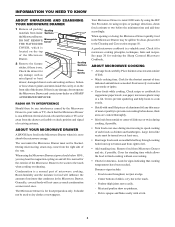Sharp KB-6015KS Support Question
Find answers below for this question about Sharp KB-6015KS.Need a Sharp KB-6015KS manual? We have 1 online manual for this item!
Question posted by tduncan56174 on June 29th, 2011
I Can't Get The Door To Open. Any Suggestions?
The person who posted this question about this Sharp product did not include a detailed explanation. Please use the "Request More Information" button to the right if more details would help you to answer this question.
Current Answers
Related Sharp KB-6015KS Manual Pages
Similar Questions
Bake Button
make bake feature is not working anymore what can it be
make bake feature is not working anymore what can it be
(Posted by theredtilerr 4 years ago)
Control Knob For Sharp Electric Range
Need Two White Control Knobs For Sharp Electric Range With Microwave Drawer Kb-3425l/kb-4425l White
Need Two White Control Knobs For Sharp Electric Range With Microwave Drawer Kb-3425l/kb-4425l White
(Posted by bmorgenstern517 9 years ago)
Whats The Part Number For A Sharp Bottom Burner For A Model Kb-3401lw
(Posted by msredcharger10 10 years ago)
Where To Get A Kb -4425lsharp Control Panel Dpwbfb132mru4
(Posted by mconnelly12364 12 years ago)