Sharp KB-3300J Support Question
Find answers below for this question about Sharp KB-3300J.Need a Sharp KB-3300J manual? We have 1 online manual for this item!
Question posted by bmorgenstern517 on August 7th, 2014
Control Knob For Sharp Electric Range
Need Two White Control Knobs For Sharp Electric Range With Microwave Drawer Kb-3425l/kb-4425l White
Current Answers
There are currently no answers that have been posted for this question.
Be the first to post an answer! Remember that you can earn up to 1,100 points for every answer you submit. The better the quality of your answer, the better chance it has to be accepted.
Be the first to post an answer! Remember that you can earn up to 1,100 points for every answer you submit. The better the quality of your answer, the better chance it has to be accepted.
Related Sharp KB-3300J Manual Pages
KB-3000JS , KB-3300JK , KB-3300JW Operation Manual - Page 1


ELECTRIC RANGE WITH MICROWAVE DRAWER
OPERATION MANUAL
MODEL
KB-3300J
Followed by indicating color: K = black, W = white, S = stainless steel
CONTENTS 2 CUSTOMER ASSISTANCE 3 PRECAUTIONS TO AVOID POSSIBLE EXPOSURE TO EXCESSIVE MICROWAVE ENERGY 3 CONSUMER LIMITED WARRANTY 4 IMPORTANT SAFETY INSTRUCTIONS 5-7 PARTS 8-10
BEFORE OPERATING 11 COOKTOP USE 12-13 MICROWAVE DRAWER™ COOKING ...
KB-3000JS , KB-3300JK , KB-3300JW Operation Manual - Page 2
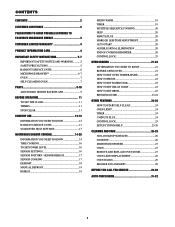
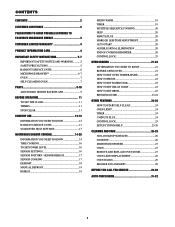
.../CLEAR 11
COOKTOP USE 12-13 INFORMATION YOU NEED TO KNOW 12 RADIANT SURFACE UNITS 13 SUGGESTED HEAT SETTINGS 13
MICROWAVE DRAWER COOKING 14-20 INFORMATION YOU NEED TO KNOW 14 TIME COOKING 16 TO SET ... 24 TIMER 24 3 MINUTE PLUS 24 CONTROL LOCK 25 SETUP/CUSTOM HELP 25-26
CLEANING AND CARE 26-28
NON-COOKTOP SURFACES 26 COOKTOP 26 MICROWAVE DRAWER 27 OVEN 27 REMOVE AND REPLACE OVEN ...
KB-3000JS , KB-3300JK , KB-3300JW Operation Manual - Page 3


...MICROWAVE ENERGY
(a) Do not attempt to operate this electric range...Sharp Authorized Servicer) PARTS (for your authorized parts distributor) ADDITIONAL CUSTOMER INFORMATION 1-800-642-2122 for future reference. CUSTOMER ASSISTANCE
To aid in harmful exposure to microwave energy. It is particularly important that the oven door close properly and that there is important not to the Microwave Drawer...
KB-3000JS , KB-3300JK , KB-3300JW Operation Manual - Page 4


...of purchase. Your product model number & description
KB-3300J Home Use Electric Range with respect to the glass ceramic cooktop, ... years, with Microwave Drawer. (Be sure to have Proof of Sharp to the purchaser with a new or remanufactured equivalent at 1-800-BE-SHARP (1-800-237-...may not apply to you access the information if needed. Be sure to have this information available when you...
KB-3000JS , KB-3300JK , KB-3300JW Operation Manual - Page 5


...
15 Teach children not to play with the controls or any part of the appliance from steam....while using electrical appliances, basic safety precautions should check this manual.
2 Be sure your range.
5 You...range power supply at the household distribution panel by removing the fuse or switching off the circuit breaker.
14 Do not allow anyone to climb, stand or hang on the door, Microwave Drawer...
KB-3000JS , KB-3300JK , KB-3300JW Operation Manual - Page 6


... of clothing. Filling the pan too full of electric shock. It is not designed for industrial or ... Installation Manual.
5 Some products such as sharp instruments, rings or other stirring utensils on the Microwave Drawer. Please see cleaning the glass cooktop section....applied to cover the surface unit heating element. The range could cause burns. The use this appliance if it...
KB-3000JS , KB-3300JK , KB-3300JW Operation Manual - Page 7


...Residue from oven cleaners will damage the inside the Microwave Drawer to the height of the side walls of the Microwave Drawer.
17 When cleaning Microwave Drawer sealing surfaces that come together on page 27.
...and result in injury.
3 Keep oven vent unobstructed.
4 Always place oven racks in a risk of electric shock or fire.
6 Keep the oven free from touching hot surfaces of the door or ...
KB-3000JS , KB-3300JK , KB-3300JW Operation Manual - Page 8


...NAME
ELECTRIC RANGE WITH MICROWAVE DRAWER 9
10
1
11
2
6
3
12
4
13
5
14
6
15 7
16 8
1 Hot surface indicator 2 Control panel 3 Cooktop-on indicator 4 Waveguide cover DO NOT REMOVE 5 Drawer sealing surfaces 6 Microwave Drawer guides 7 Oven 8 Gasket 9 Adjustable backsplash 10 Glass ceramic cooktop 11 Control knobs 12 Drawer light
13 Microwave Drawer Menu Label 14 Microwave Drawer™...
KB-3000JS , KB-3300JK , KB-3300JW Operation Manual - Page 10


... LIGHTS
CONTROL PANEL
CONTROL KNOBS
OFF
LO
HI
OFF SMALL
LARGE
HI
HI
MED
MED
Cooktop
MED
LO
LO
13
13
OVEN
KEYSHEET
13
13
MICROWAVE
11 20
24 22 22
24 11 24
16, 20
20, 24, 25 11, 19
19 17 18 17 19 17
Numbers next to use both the Microwave Drawer and...
KB-3000JS , KB-3300JK , KB-3300JW Operation Manual - Page 11


...electrical power supply to enter an incorrect clock time, ERROR will appear in . If this occurs
during timed cooking.
4 Return the time of day.
The timer on the Microwave side (right) of the control... if you attempt to your new range make a mistake during programming.
2 Cancel timer on Microwave side.
3 Stop the Oven or Microwave Drawer temporarily during cooking, the program will...
KB-3000JS , KB-3300JK , KB-3300JW Operation Manual - Page 14


...from the range as chicken and hamburgers.
Large items like roasts must not be used for cooking and reheating. • Plastic wrap that is for signs indicating that are microwave-safe are... • Wax paper can be used for doneness. MICROWAVE DRAWER COOKING
INFORMATION YOU NEED TO KNOW
ALWAYS have food in the Microwave Drawer.
RADIO OR TV INTERFERENCE
Should there be used for ...
KB-3000JS , KB-3300JK , KB-3300JW Operation Manual - Page 15


...Microwave Drawer when accessories are cooked to the United States Department of
the drawer.
15 Baby food General
• Transfer baby food to -reheat refrigerated...MICROWAVE DRAWER COOKING
need to learn that they may not be allowed to lean or swing on the Microwave Drawer.
Sharp is not a toy.
The child must be used . Children need... the Microwave Drawer with hot food.
White meat ...
KB-3000JS , KB-3300JK , KB-3300JW Operation Manual - Page 16


... range ...microwave cookbook.
6 During the first part of vapor will turn off.
8 Check food temperature after the minutes, even if they are eleven preset power levels. Touch the Custom Help pad when the HELP indicator is needed...Sharp's Sensor is a semi-conductor device that detects the vapor (moisture and humidity) emitted from the food, the remainder of the cycle. The Microwave Drawer...
KB-3000JS , KB-3300JK , KB-3300JW Operation Manual - Page 19


...raw or previously cooked frozen food the rule of 2 for 1 refrigerated muffin.
2 Frozen rolls/muffins 1 - 8 pcs...sound and Micro Warm will start . MICRO WARM
Micro Warm allows you need to ensure the proper serving temperature. MICRO WARM will start . WITH...the AMOUNT column on the DEFROST CHART on plate; MICROWAVE DRAWER COOKING
MANUAL DEFROST
If the food that are defrosted. ...
KB-3000JS , KB-3300JK , KB-3300JW Operation Manual - Page 24


... pan and broiler grid, all utensils and any range. Oven locks automatically. Touch Self Clean pad once...become hard to slide, apply a small amount of some white ash in minutes and seconds for the oven to cool...control panel to use the oven after the oven cools.
During the self-cleaning cycle, the outside the gasket on the door. The glass ceramic cooktop and the Microwave Drawer...
KB-3000JS , KB-3300JK , KB-3300JW Operation Manual - Page 25


... CANCEL DEMO MODE
1 Hold Setup/Custom Help pad seven times. The display shows DEMO OFF Note: • Neither Microwave Drawer nor Oven heats in Demo
Mode. • Display counts down quickly.
25 TO LOCK
Touch Control Lock pad and hold for 3 seconds. TOUCH AGAIN 2 Touch Setup/Custom Help pad again. TOUCH START
3 Touch...
KB-3000JS , KB-3300JK , KB-3300JW Operation Manual - Page 27


... a soft damp cloth.
INSIDE OF THE DOOR You do not need to 1 hour.
Apply a cleaner cream for non-stick cookware....toward you to future use a new, sharp razor scraper. MICROWAVE DRAWER
INTERIOR
Cleaning is easy because no baking and...the interior surfaces, including drawer sealing surfaces, wipe with a soft cloth.
Built-up and toward the range to completely disengage the...
KB-3000JS , KB-3300JK , KB-3300JW Operation Manual - Page 29


... page 26 to the electrical outlet.
When cool, clean with rough bottom has been • Use smooth, flat home doesnʼt work. • Replace the fuse or reset the circuit
breaker.
• Range is normal when turned to the appliance. • Drawer controls improperly set.
• Range is not heated.
10 Microwave Drawer light does not...
KB-3000JS , KB-3300JK , KB-3300JW Operation Manual - Page 31
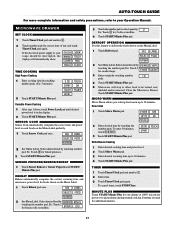
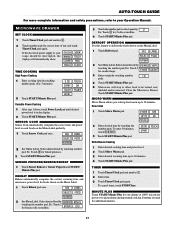
...See Menu Label. MICROWAVE DRAWER
SET CLOCK
1 Touch Timer/Clock pad and number 2.
2 Touch number pads for 2 rolls or muffins.
4 Touch START/Minute Plus pad.
If the electrical power supply to....
AUTO-TOUCH GUIDE
For more complete information and safety precautions, refer to your range should be turned over, shielded and/or removed. DEFROST OPERATION Use this feature to...
KB-3000JS , KB-3300JK , KB-3300JW Operation Manual - Page 32


.... To Lock
1 Touch Control Lock pad and hold Timer/3 Min Plus pad for times under one hour.
Three times for Warm 170˚. For 30 minutes, enter 3, 0. To cancel, touch and hold for Medium. The oven and Microwave Drawer can also extend time in hours and minutes. TINSKB389MRR0
SHARP ELECTRONICS CORPORATION Sharp Plaza, Mahwah3,2New...
Similar Questions
Sharp Kb3411jw Electric Glass Ceramic Cooktop Part Available To Purchase?
(Posted by eyejdee 8 years ago)
Whats The Part Number For A Sharp Bottom Burner For A Model Kb-3401lw
(Posted by msredcharger10 10 years ago)
The Control Panel Will Not Come On After Cleaning The Oven.
I cleaned the oven with the door locked. After leaving it overnight, the control panel will not come...
I cleaned the oven with the door locked. After leaving it overnight, the control panel will not come...
(Posted by mpriceparker 11 years ago)
Where To Get A Kb -4425lsharp Control Panel Dpwbfb132mru4
(Posted by mconnelly12364 12 years ago)
My Sharp Oven Range Is Stuck Ion Demo Mode
HOW DO I GET MY SHARP OVEN RANGE OUT OF DEMO MODE THANK YOU
HOW DO I GET MY SHARP OVEN RANGE OUT OF DEMO MODE THANK YOU
(Posted by christinajenkins39 12 years ago)

