Sharp KB-3425L Support Question
Find answers below for this question about Sharp KB-3425L.Need a Sharp KB-3425L manual? We have 1 online manual for this item!
Question posted by mpriceparker on November 16th, 2012
The Control Panel Will Not Come On After Cleaning The Oven.
I cleaned the oven with the door locked. After leaving it overnight, the control panel will not come back on.
Current Answers
There are currently no answers that have been posted for this question.
Be the first to post an answer! Remember that you can earn up to 1,100 points for every answer you submit. The better the quality of your answer, the better chance it has to be accepted.
Be the first to post an answer! Remember that you can earn up to 1,100 points for every answer you submit. The better the quality of your answer, the better chance it has to be accepted.
Related Sharp KB-3425L Manual Pages
KB-3425LS , KB-3425LK , KB-3425LW Operation Manual - Page 2


... to start self-clean 39 HOW TO SET SELF-CLEAN DELAY START 39 OVEN LIGHT 40 KITCHEN TIMER 40 control lock 40 SETUP 40-41 PAGE FORWARD AND BACKWARD 41 3 minute plus 41
Cleaning and care 42-44
Non-Cooktop Surfaces 42 COOKTOP 42-43 Microwave DRAWER 43 OVEN 43 Remove and replace oven door 43 Oven racks 44 Broiler...
KB-3425LS , KB-3425LK , KB-3425LW Operation Manual - Page 3


... this electric range, please record below the model number and serial number located on sealing surfaces.
(c) Do not operate the oven if it is damaged. It is particularly important that the oven door close properly and that there is no damage to the Microwave Drawer only.
MODEL NUMBER
SERIAL NUMBER
DATE OF PURCHASE...
KB-3425LS , KB-3425LK , KB-3425LW Operation Manual - Page 5


...the outdoors during the self-clean cycle, by opening a window and/or door in the bracket slot. ...from abnormal usage by excessive loading of the oven door, the appliance must be left alone or ...improve efficiency.
2 Never leave surface units unattended at the household distribution panel by removing the fuse ...the range and even tip it with the controls or any service, disconnect the range power...
KB-3425LS , KB-3425LK , KB-3425LW Operation Manual - Page 8


... 11
1 Hot surface indicator 2 Radiant surface units 3 Cooktop Warm Zone 4 Control panel 5 Cooktop Warm indicator 6 Cooktop-on indicator 7 Waveguide cover
DO NOT REMOVE 8 Drawer sealing surfaces 9 Microwave Drawer guides
10 Oven 11 Gasket 12 Backsplash (model KB-3425L only) 13 Glass ceramic cooktop 14 Control knobs 15 Drawer light 16 Microwave Drawer 17 Rack supports 18 Oven door
KB-3425LS , KB-3425LK , KB-3425LW Operation Manual - Page 9
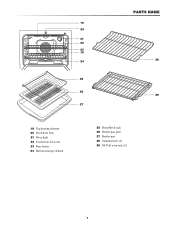
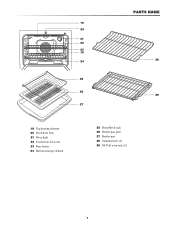
PARTS NAME
19 20 21 22 23 10
28 24
25
26 29
27
19 Top heating element 20 Oven door lock 21 Oven light 22 Convection fan cover 23 Rear heater 24 Bottom heating element
25 Roast/Broil rack 26 Broiler pan grid 27 Broiler pan 28 Standard rack (1) 29 EZ Pull oven rack (2)
KB-3425LS , KB-3425LK , KB-3425LW Operation Manual - Page 11


...
HOT SURFACE INDICATOR LIGHTS
CONTROL PANEL
RADIANT SURFACE UNIT
Control Knobs
15
15
COOKTOP-ON INDICATOR LIGHT
COOKTOP WARM ZONE-ON INDICATOR LIGHT
KEYSHEET
41
40
COOKTOP-ON INDICATOR LIGHT
14 27
12-13, 16-28
2:40 PM DEC 22
Convection Reheat
Bake
Defrost
Broil
Micro Cook
Oven
Microwave
40
15
40-41 40...
KB-3425LS , KB-3425LK , KB-3425LW Operation Manual - Page 13


... either Video Demo or Set Clock. 2 Touch Set Clock and follow the directions on the control panel. 2:40 PM DEC 22
Convection Reheat
Bake
Defrost
Broil
Micro Cook
before operating
Touch Microwave Drawer pad to view Lower Oven Home Page. Select AM/PM and then touch ENTER.
4 The month, date and time will...
KB-3425LS , KB-3425LK , KB-3425LW Operation Manual - Page 14


... pan to : 1 Erase if you are clean before operating
STOP/Clear Touch the Stop/Clear ...limiter that make a mistake during programming. 2 Stop the Oven or Microwave Drawer temporarily during timed cooking. 3 To ...; Do not use aluminum foil on the control panel to be used . COOKtop Use
Information YOU...surface cooking control knob, comes on it can scratch the glass or may leave marks which...
KB-3425LS , KB-3425LK , KB-3425LW Operation Manual - Page 15


...clean.
15 The red indicator will be hot. Plastic may be very difficult to the left, counter clockwise. warm zone
RADIANT SURFACE UNIT
Cooktop-ON indicator light
RADIANT SURFACE UNIT
COOKTOP CONTROL PANEL... Low Continue cooking covered foods or steam foods. Low Melt or simmer. Always use oven mittens when removing food from the unit to about 150˚F.
If possible, turn it...
KB-3425LS , KB-3425LK , KB-3425LW Operation Manual - Page 17


... microwave accessories available for Control Lock feature.
About Safety
&#... of poultry. Never leave the thermometer in contact... . Children should not come closer than the Microwave ...
• Transfer baby food to -reheat refrigerated, and deli and carry-out "fresh"....
• Keep waveguide cover clean. Food residue can cook everything...oven cooking bags away from the face and hands.
KB-3425LS , KB-3425LK , KB-3425LW Operation Manual - Page 29


...oven door, sides or back of the oven cavity. If you would like the grid. Without the slits, the foil will not tilt. however, no air is the traditional way electric ovens... the foil tightly to come out of the front panel between the Microwave Drawer and oven.
Recommended rack positions for... it to make cleaning easier, you must circulate around the pans and cookware in the oven for even heat ...
KB-3425LS , KB-3425LK , KB-3425LW Operation Manual - Page 35


... pads 30 and touch ENTER.
6 Touch START. Temperature and/or time will begin counting down in the banner. Notice that appear on the oven light to a minimum by only opening the oven door when necessary and always closing it quickly.
At this temperature and time for convection cooking.
1 Touch Convection pad or Lower...
KB-3425LS , KB-3425LK , KB-3425LW Operation Manual - Page 39


...towel and wipe the edges of the oven can be burned on the control panel.
3 Touch Delay Start pad.
4 To set self-clean delay start • Suppose you may ...Clean steps 1-2.
3 Touch the Lower Oven START pad on . How to set time of day for the oven to set . Oven locks automatically. After a self-clean cycle, you want to cool down until the temperature drops below the lock...
KB-3425LS , KB-3425LK , KB-3425LW Operation Manual - Page 40


... the control panel is deactivated or locked. Check the Kitchen Timer in hours and minutes, touch Hr/Min pad. Demo Mode 9. When you want to set the Kitchen Timer in the banner to set Kitchen Timer for 3 seconds. The display shows "CONTROL PANEL UNLOCKED" . Sound Adjustment 4. Other Features
OVEN LIGHT The oven light automatically comes on when the door...
KB-3425LS , KB-3425LK , KB-3425LW Operation Manual - Page 41


...minute intervals. Lock Lower Oven The lower oven can be deactivated, if desired. The oven temperature can be extended by 3 minutes. To turn off , follow the direction on the Control Panel allow you determine...symbols appear in the display or touch Stop/Clear. To lock oven door, touch Setup, touch Lock Lower Oven, and then touch Lock Lower Oven. If the Demo Mode is desirable, try a few...
KB-3425LS , KB-3425LK , KB-3425LW Operation Manual - Page 42


... surface of the oven. Then wipe dry.
See the Control Lock information on the surface.
• Do not mix cleaning products. Close door and touch Stop/Clear. Normal daily use cleaning
Only use any ...used . Touch Control Panel
If desired, the touch pads may wear the pattern on the cleaning cream label. We recommend that is not hot.
2 Dampen clean paper towel and clean top.
3 ...
KB-3425LS , KB-3425LK , KB-3425LW Operation Manual - Page 43


... a little downward pressure on the inside top of the oven, be cleaned with a soft damp cloth any chemical oven cleaners.
Keep pulling the bottom of the door toward you to clean the area inside of the oven (Self-cleaning) See page 39. therefore, there is worn or frayed.
Lock in the Microwave Drawer until cool.
The area outside...
KB-3425LS , KB-3425LK , KB-3425LW Operation Manual - Page 44


... the self-cleaning cycle.
Cleaning and care
Oven racks
Clean with soap and water, rinse and polish dry. Do not turn on the control panel. Note: • If the racks become hard to slide, apply a small amount
of roasting or broiling. Replace glass shield.
44 To remove stubborn soil, use . Note: • Do not leave in the...
KB-3425LS , KB-3425LK , KB-3425LW Operation Manual - Page 46


... to unlock oven door. • See 18 below locking temperature.
• It will not open to broil stop position
when using Conventional Broil. • Leave the door closed during broiling.
• The oven temperature is too high to cool and reset the controls.
• Check if the controls have been properly set .
18 Oven door does not open after a clean cycle...
KB-3425LS , KB-3425LK , KB-3425LW Operation Manual - Page 48


...Check operation manual for 3 seconds.
Self clean
1 Touch Lower Oven pad on the control panel, then touch Self Clean pad on the screen, then touch Convection Roast pad.
2 Select the desired setting. 3 Follow the directions.
Control lock
The Control Lock prevents unwanted oven/drawer operation such as by small children.
Oven light
Touch the Oven Light pad on the screen. 2 Touch...
Similar Questions
Control Knob For Sharp Electric Range
Need Two White Control Knobs For Sharp Electric Range With Microwave Drawer Kb-3425l/kb-4425l White
Need Two White Control Knobs For Sharp Electric Range With Microwave Drawer Kb-3425l/kb-4425l White
(Posted by bmorgenstern517 9 years ago)
How Do I Clean My Self Cleaning Oven. My Owners Manual Has Been Misplaced
(Posted by oklacousin 10 years ago)
Where To Get A Kb -4425lsharp Control Panel Dpwbfb132mru4
(Posted by mconnelly12364 12 years ago)
My Sharp Oven Range Is Stuck Ion Demo Mode
HOW DO I GET MY SHARP OVEN RANGE OUT OF DEMO MODE THANK YOU
HOW DO I GET MY SHARP OVEN RANGE OUT OF DEMO MODE THANK YOU
(Posted by christinajenkins39 12 years ago)

