Sharp KB-3401L Support Question
Find answers below for this question about Sharp KB-3401L.Need a Sharp KB-3401L manual? We have 1 online manual for this item!
Question posted by msredcharger10 on November 16th, 2013
Whats The Part Number For A Sharp Bottom Burner For A Model Kb-3401lw
The person who posted this question about this Sharp product did not include a detailed explanation. Please use the "Request More Information" button to the right if more details would help you to answer this question.
Current Answers
There are currently no answers that have been posted for this question.
Be the first to post an answer! Remember that you can earn up to 1,100 points for every answer you submit. The better the quality of your answer, the better chance it has to be accepted.
Be the first to post an answer! Remember that you can earn up to 1,100 points for every answer you submit. The better the quality of your answer, the better chance it has to be accepted.
Related Sharp KB-3401L Manual Pages
KB-3401LS , KB-3401LK , KB-3401LW Operation Manual - Page 1


Electric Range With Microwave Drawer
Operation Manual
Model
KB-3401L
Followed by indicating color: K = black, W = white, S = stainless steel
contents 2 Customer Assistance 3 Precautions to Avoid Possible Exposure to Excessive Microwave Energy 3 CONSUMER LIMITED warranty 4 important safety ...
KB-3401LS , KB-3401LK , KB-3401LW Operation Manual - Page 3


... Romeoville, IL 60446-1091
Please provide the following information when you write or call: model number, serial number, date of purchase, your complete mailing address (including zip code), your nearest Sharp Authorized Servicer)
PARTS (for future reference.
MODEL NUMBER
SERIAL NUMBER
DATE OF PURCHASE
/
/
Dealer
Telephone
Servicer
Telephone
TO PHONE:
DIAL 1-800-BE...
KB-3401LS , KB-3401LK , KB-3401LW Operation Manual - Page 4


...responsible, for any way responsible for one year from date of purchase. Your product model number & KB-3401L Home Use Electric Range with respect to the glass ceramic cooktop, radiant surface units and ... to the servicer. TO OBTAIN SUPPLY, ACCESSORY OR PRODUCT INFORMATION, CALL 1-800-BE-SHARP or visit www.sharpusa. PRODUCT INFORMATION CARD
The Product Information Card should follow the steps...
KB-3401LS , KB-3401LK , KB-3401LW Operation Manual - Page 6


...precautions should not be properly grounded.
If cooktop should be scratched with items such as sharp instruments, rings or other objects or materials are placed inside the appliance ignite, keep ...is not being fried at the fuse or circuit breaker panel.
Contact nearest Sharp Authorized Servicer for frying should be heated in the guides when the appliance is closed...
KB-3401LS , KB-3401LK , KB-3401LW Operation Manual - Page 7


...oven is hot, do not operate the Microwave Drawer and contact your
dealer or a SHARP AUTHORIZED SERVICER.
Build-up of pressure may result in a risk of electric shock or ... pan, racks, and other utensil into the container.
21 If the appliance light fails, consult a SHARP AUTHORIZED SERVICER. b Stir the liquid both before and halfway through heating it serviced by a qualified technician...
KB-3401LS , KB-3401LK , KB-3401LW Operation Manual - Page 11
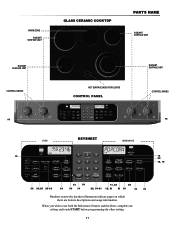
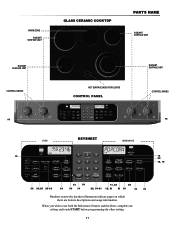
... 22
18, 19
30 24,25 26-29
14
30
17, 22
20
24
30 14
22, 30-31 12, 21 21 18
18
21
Numbers next to use both the Microwave Drawer and the Oven, complete one setting and touch START before programming the other setting.
11
KB-3401LS , KB-3401LK , KB-3401LW Operation Manual - Page 12
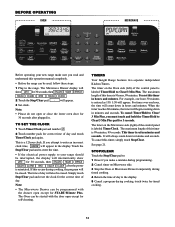
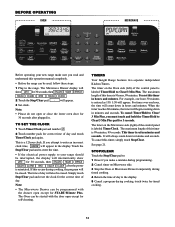
... The maximum length of day and touch Timer/Clock pad again. To cancel this timer in . TO SET THE CLOCK
1 Touch Timer/Clock pad and number 2.
2 Touch number pads for 3 seconds. To cancel Timer/Hold to Clear/ 3 Min Plus, you must touch and hold the Timer/Hold to enter an incorrect clock...
KB-3401LS , KB-3401LK , KB-3401LW Operation Manual - Page 14
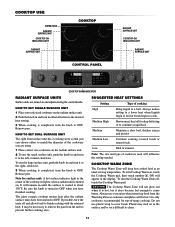
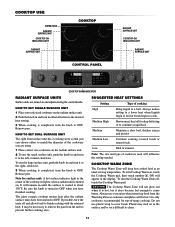
... on the radiant surface unit.
2 Push the knob in and turn in the display. ON will remain on , touch the Cooktop Warm pad, then touch number 0. Suggested heat settings
Setting Type of the cookware you have been turned to OFF.
To turn the knob to OFF. Remove pan.
Use only cookware...
KB-3401LS , KB-3401LK , KB-3401LW Operation Manual - Page 16


....
Evaluate carefully before and after heating and shake thoroughly. Should you that are cooked to use the Microwave Drawer for purchase. Sharp is no time should be allowed to -reheat refrigerated, and deli and carry-out "fresh" food.
170˚F -
Don't
• Cook eggs in shells.
• Reheat whole eggs.
• Dry...
KB-3401LS , KB-3401LK , KB-3401LW Operation Manual - Page 17


TOUCH POWER LEVEL PAD NUMBER OF TIMES FOR
DESIRED POWER
Approximate Percentage
of meats. When the sensor detects the...from the food, the remainder of vapor will appear.
For example, popcorn would be at normal storage temperature.
Sensor Settings
Sharp's Sensor is recommended for 99 minutes 99 seconds (99.99). The sensor adjusts the cooking times and power levels for specific...
KB-3401LS , KB-3401LK , KB-3401LW Operation Manual - Page 18
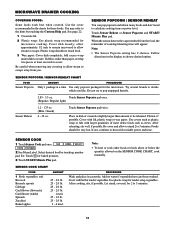
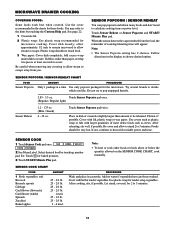
...Plus pad. Do not try to choose desired option. Touch Sensor Popcorn pad twice. SEE
FOOD NUMBER
LABEL SELECT
2 See Menu Label.
See page 22.
1 Casserole lid.
2 Plastic wrap:.... When the sensor detects the vapor emitted from you like. Try several brands to the hints by touching number pad. Touch Sensor Popcorn pad once.
(Regular / Regular light)
Sensor Reheat
1.2 - 1.75 oz. ...
KB-3401LS , KB-3401LK , KB-3401LW Operation Manual - Page 20


... times for steaks/chops. STEAKS
CHOPS ENTER WEIGHT
3 Enter weight by touching the number pad. Close the Microwave Drawer. Remove any defrosted part.
Turn steak over and...food that are warm or thawed portions, shield with More or Less Time Adjustment. Select desired food by touching number pads. 1.0
4 Touch START/Minute Plus pad. For example, defrost 4 minutes for 5 to 10 minutes. ...
KB-3401LS , KB-3401LK , KB-3401LW Operation Manual - Page 21
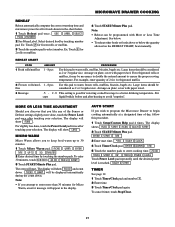
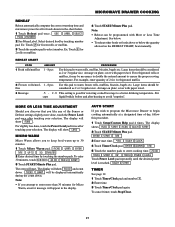
... 3000. 30.00 TOUCH START
3 Touch START/Minute Plus pad.
TOUCH START
Timer
See page 12. 1 Touch Timer/Clock pad and number 1. 2 Enter time. 3 Touch Timer/Clock pad again. For refrigerated rolls or muffins, it may be considered as 2 or 3 regular size. Stir
cups
liquid briskly before and after touching your selection...
KB-3401LS , KB-3401LK , KB-3401LW Operation Manual - Page 24
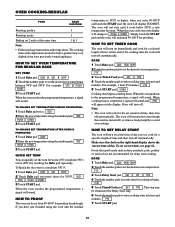
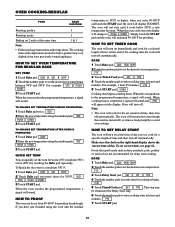
...Set Temperature during Preheating:
1 Touch Bake pad twice. 000˚ 2 Enter the new temperature using the number pads. 400˚
PUSH START
3 Touch START pad. When the oven reaches the programmed temperature, a ... oven is Preheated:
1 Touch Bake pad. 000˚ 2 Enter the new temperature using the number pads. 400˚
PUSH START
3 Touch START pad. The cooking times and temperatures needed to ...
KB-3401LS , KB-3401LK , KB-3401LW Operation Manual - Page 26
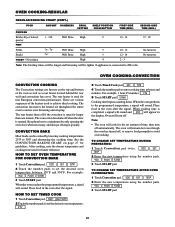
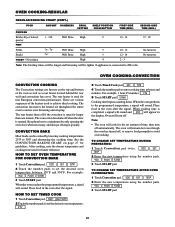
...:
1 Touch Convection pad twice. 000
SET
TEMP
2 Enter the new temperature using the number pads.
450 PUSH START
3 Touch START pad.
26
TO change set the desired oven temperature...TO SET timed cook
1 Touch Convection pad. 000˚ SET TEMP 2 Touch the number pads to avoid overcooking. START
Cooking time begins counting down.
CONVECTION cooking
The Convection settings...
KB-3401LS , KB-3401LK , KB-3401LW Operation Manual - Page 28


...the correct time of time and then turn on page 29 for Delay Start only.
6 Touch the number pads to set the desired oven temperature.
375˚
3 Touch Timed Cook pad. Make sure ... and
END will appear in the oven directly from the refrigerator. HOW TO SET timed cook
1 Touch Convection pad twice. 000˚ SET TEMP 2 Touch the number pads to add additional cooking time.
28 Oven will cook...
KB-3401LS , KB-3401LK , KB-3401LW Operation Manual - Page 30
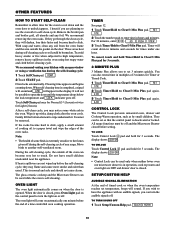
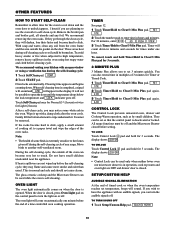
... END will sound. Move birds to Clear/3 Min Plus pad. This is opened. OVEN LIGHT
The oven light automatically comes on . SET
TIME
2 Touch the number pads to wipe underneath it up before cleaning cycle. To cancel, touch and hold for times under one minute before setting. All range functions must...
KB-3401LS , KB-3401LK , KB-3401LW Operation Manual - Page 31
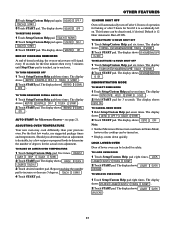
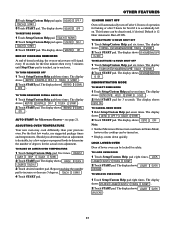
...to increase or decrease 5 degrees. The display shows RAISE TOUCH 1
LOWER TOUCH 2
3 Touch desired number pad. The display shows CANCEL 12 HOUR SHUTOFF TOUCH START . 2 Touch START pad. The display ...lower oven temperature
1 Touch Setup/Custom Help pad five times. Repeat touching the number pad to determine the number of lower oven can be deactivated, if desired. Default is accidentally left on...
KB-3401LS , KB-3401LK , KB-3401LW Operation Manual - Page 32


... stain, streak or dull the door surface.
Note:
• Do not use or attempt to use a new, sharp razor scraper.
• Do not use .
1 Dampen a "scratchless" or "never scratch" pad that is not...removed prior to future use the razor blade for easier cleaning.
Stainless Steel Surface (select models)
The exterior should be wiped often with a soft damp cloth and polished with another ...
KB-3401LS , KB-3401LK , KB-3401LW Operation Manual - Page 40
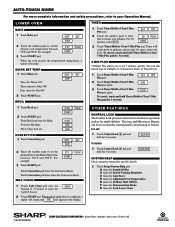
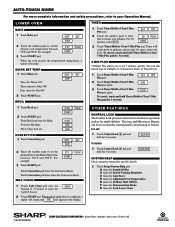
... Clear/3 Min Plus pad for 3 seconds.
T I N S E B 4 3 6 M R K1
SHARP ELECTRONICS CORPORATION • Sharp Plaza, Mahwah, New Jersey 07430-2135
Printed in hours and minutes. Twice for Light (2 hours).
Other Features
...730;F. Lower Oven
BAKE
1 Touch Bake pad.
000˚
SET
TEMP
2 Touch the number pads to your Operation Manual. For example:
375˚ START
PUSH
3 Touch START ...
Similar Questions
Bake Button
make bake feature is not working anymore what can it be
make bake feature is not working anymore what can it be
(Posted by theredtilerr 4 years ago)
My Cooktop Works Fine But My Microwave Drawer And Oven Have No Power To Them
what could it be
what could it be
(Posted by jmpoutdoors 7 years ago)
Control Knob For Sharp Electric Range
Need Two White Control Knobs For Sharp Electric Range With Microwave Drawer Kb-3425l/kb-4425l White
Need Two White Control Knobs For Sharp Electric Range With Microwave Drawer Kb-3425l/kb-4425l White
(Posted by bmorgenstern517 9 years ago)
Hi,can You Advise Me Where The Fuse Is For This Model?
(Posted by gaylerrpi 10 years ago)
Where To Get A Kb -4425lsharp Control Panel Dpwbfb132mru4
(Posted by mconnelly12364 12 years ago)

