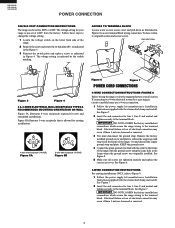Sharp KB-3300JS Support Question
Find answers below for this question about Sharp KB-3300JS.Need a Sharp KB-3300JS manual? We have 3 online manuals for this item!
Question posted by theredtilerr on November 19th, 2019
Bake Button
make bake feature is not working anymore what can it be
Current Answers
Answer #1: Posted by hzplj9 on November 20th, 2019 1:47 PM
If the microwave functions normally but the bake function does not then it could well be an internal fault which requires the skill of an engineer. The user guide is available from this link:
https://www.manualslib.com/manual/151953/Sharp-Kb-3300jk.html#product-KB-3300JS
Hope that helps.
Related Sharp KB-3300JS Manual Pages
Similar Questions
My Cooktop Works Fine But My Microwave Drawer And Oven Have No Power To Them
what could it be
what could it be
(Posted by jmpoutdoors 7 years ago)
Control Knob For Sharp Electric Range
Need Two White Control Knobs For Sharp Electric Range With Microwave Drawer Kb-3425l/kb-4425l White
Need Two White Control Knobs For Sharp Electric Range With Microwave Drawer Kb-3425l/kb-4425l White
(Posted by bmorgenstern517 9 years ago)
Whats The Part Number For A Sharp Bottom Burner For A Model Kb-3401lw
(Posted by msredcharger10 10 years ago)
Where To Get A Kb -4425lsharp Control Panel Dpwbfb132mru4
(Posted by mconnelly12364 12 years ago)