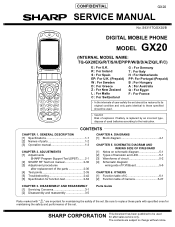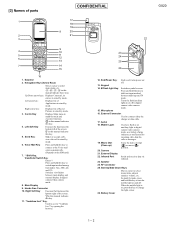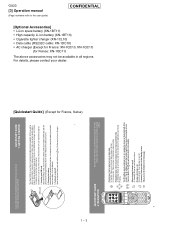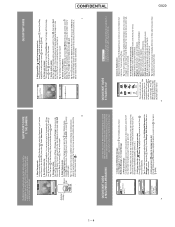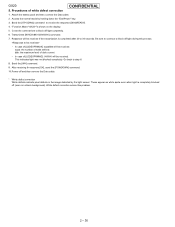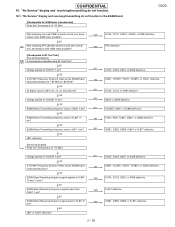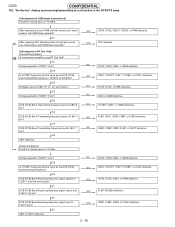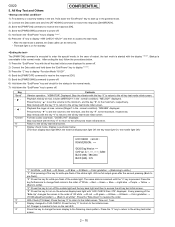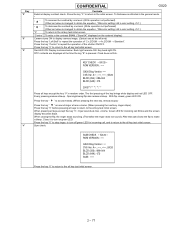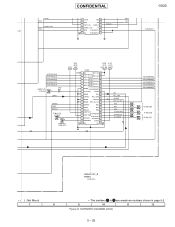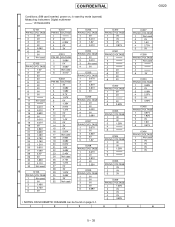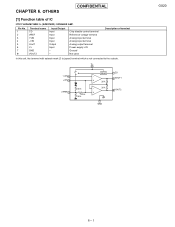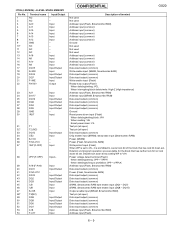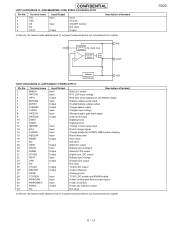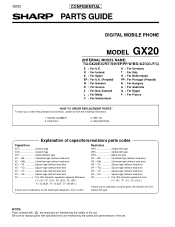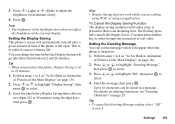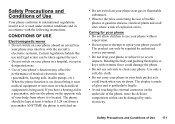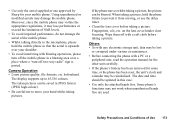Sharp GX20 Support Question
Find answers below for this question about Sharp GX20.Need a Sharp GX20 manual? We have 2 online manuals for this item!
Question posted by nadashehu on June 8th, 2014
I Can't Open My Sharp Gx 20 Is Blocked And I Can't Remember My Code Or Pin
The person who posted this question about this Sharp product did not include a detailed explanation. Please use the "Request More Information" button to the right if more details would help you to answer this question.
Current Answers
Related Sharp GX20 Manual Pages
Similar Questions
Setting A Price To One Key
how do I present the price of an item to a key that is dedicated to that item ?
how do I present the price of an item to a key that is dedicated to that item ?
(Posted by slimjim22802 5 years ago)
Adding Product Keys
I need to know how to add keys with my products, so that way I know what is being charged and custom...
I need to know how to add keys with my products, so that way I know what is being charged and custom...
(Posted by hernandezbeatrice79 8 years ago)
Sharp 550 3g Software Problem!!
the Sharp 550 3g has a software problem opening and do restart !! There is a solution to the problem...
the Sharp 550 3g has a software problem opening and do restart !! There is a solution to the problem...
(Posted by ekriksi 9 years ago)
Ho Do I Put The Sharp Xe-a507 In Training Mode. Then Also How Do I Set It Back
I set up a clerk called trainee to use for training How do I set the register to be in training mode...
I set up a clerk called trainee to use for training How do I set the register to be in training mode...
(Posted by ross46472 10 years ago)
I Have A Stx-2 By At&t And I Need The Master Factory Reset Code. Thank You.
(Posted by Anonymous-119314 10 years ago)