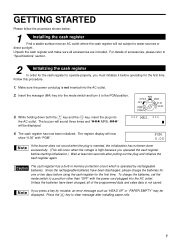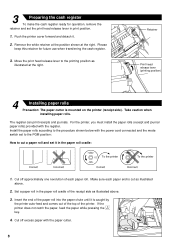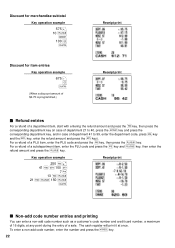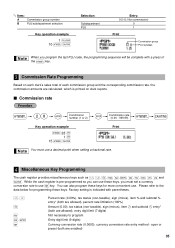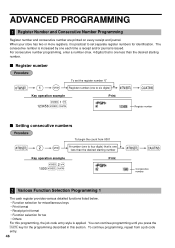Sharp XE-A40S Support Question
Find answers below for this question about Sharp XE-A40S.Need a Sharp XE-A40S manual? We have 1 online manual for this item!
Question posted by hernandezbeatrice79 on January 17th, 2016
Adding Product Keys
I need to know how to add keys with my products, so that way I know what is being charged and customers know what product was charged on there receipt.
Current Answers
Answer #1: Posted by hzplj9 on January 17th, 2016 2:14 PM
Referring to the user guide it would seem that there is only the option for department codes up to 20 and programmed id codes up to 1800. This does not allow for individual labelling of an item which goes through the till. Only a product code or department code.
You can download the manual here:
http://www.manualslib.com/manual/324809/Sharp-Xe-A40s.html
Please take the time to peruse through the manual as I may have overlooked something.
Hope that helps.
Related Sharp XE-A40S Manual Pages
Similar Questions
Sharp Cash Registers Pos Er-a750
two cash registers the master reads ram error the second register blank screan key boards do nothing...
two cash registers the master reads ram error the second register blank screan key boards do nothing...
(Posted by Dearl001 8 years ago)
Where Can I Find A Barcode Scanner For My Sharp Xe-a40s Cash Register??
Where can I find a barcode scanner for my sharp XE-A40S cash register??Thanks
Where can I find a barcode scanner for my sharp XE-A40S cash register??Thanks
(Posted by Rafeeksafwat 8 years ago)
How To Reset A Sharp Cash Register Model Number Xe-a203 When It Locks Up
(Posted by mahelkbopp 10 years ago)
Customer Support Software For The Sharp Xe-a40s?
Can anyone share the customer support software for the sharp xe-a40s? I bought a used register and d...
Can anyone share the customer support software for the sharp xe-a40s? I bought a used register and d...
(Posted by janrmartin1 11 years ago)
Cash Register Shows Not Assigned And None Of The Keys Work. How Do I Correct It
(Posted by sharonphnx 11 years ago)