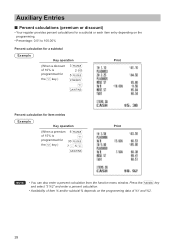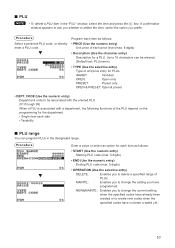Sharp XE-A23S Support Question
Find answers below for this question about Sharp XE-A23S.Need a Sharp XE-A23S manual? We have 2 online manuals for this item!
Question posted by slimjim22802 on February 12th, 2019
Setting A Price To One Key
how do I present the price of an item to a key that is dedicated to that item ?
Current Answers
Answer #1: Posted by Odin on February 12th, 2019 2:35 PM
You said "present." Did you mean "preset"? If so:
- Press [Mode] key
- Use the [U95;] key to highlight "6 PROGRAM MODE"
- Press [CA/AT/NS] key
- Use the [U95;] key to highlight "2 SETTING"
- Press [CA/AT/NS] key
- Use the [U95;] key to highlight "1 DEPT/PLU"
- Use the [U95;] key to highlight "2 PLU" ("2 PLU/UPC" for XE-A507 )
- Press [CA/AT/NS] key
- Use the [U95;] key to highlight the department which you want to program. (Ex. "PLU00001") or enter PLU code
- Press [CA/AT/NS] key
- Program each item as follows.
- PRICE : Use the numeric entry
- Description: Use the character entry. (See how to enter alphanumeric characters in the FAQ response titled "How to enter alphanumeric characters and numbers") Add department description. (Default is "PLUnnnnn")
- TYPE : Use decimal key(.) to highlight
INHIBIT: Disable to use department
OPEN: Can enter price manually
PRESET (Default): Cannot enter price manually. (Only accepts if PRICE is set in first category)
OPEN & PRESET: Available both OPEN and PRESET - DEPT code: Use the numeric entry
Enter Department code to be associated with the PLU. (01-99)
When a PLU is associated with a department, SICS or tax setting the function of the PLU depends on the department. (Default is 01)
Hope this is useful. Please don't forget to click the Accept This Answer button if you do accept it. My aim is to provide reliable helpful answers, not just a lot of them. See https://www.helpowl.com/profile/Odin.
Related Sharp XE-A23S Manual Pages
Similar Questions
How Do I Unlock Cash Register Sharp Xe A23s States Locked Can Ring Up Anything
cash register sharp xe a 23s wont let me ring up anything or open register draw
cash register sharp xe a 23s wont let me ring up anything or open register draw
(Posted by pwamsley 5 years ago)
Sharp Cash Registers Pos Er-a750
two cash registers the master reads ram error the second register blank screan key boards do nothing...
two cash registers the master reads ram error the second register blank screan key boards do nothing...
(Posted by Dearl001 8 years ago)
How To Add Percentages To Cash Register Sharp Model Xe-a207
(Posted by d2jaaph 9 years ago)
How To Reset A Sharp Cash Register Model Number Xe-a203 When It Locks Up
(Posted by mahelkbopp 10 years ago)
Sharp Xe-a23s Cash Register Is Not Printing On 2-ply Receipt Roll...
Sharp XE-A23S Cash Register is not printing on 2-Ply receipt roll.... Yes, I did install the roll co...
Sharp XE-A23S Cash Register is not printing on 2-Ply receipt roll.... Yes, I did install the roll co...
(Posted by info3545 11 years ago)