Sharp DX-C311 Support Question
Find answers below for this question about Sharp DX-C311 - Color - All-in-One.Need a Sharp DX-C311 manual? We have 2 online manuals for this item!
Question posted by troymartin on May 3rd, 2012
Our Sharp Mx-c311 Has 'maintenance Required, Code: Dk' Diplayed And Wont Print
What Shall I do?
Current Answers
There are currently no answers that have been posted for this question.
Be the first to post an answer! Remember that you can earn up to 1,100 points for every answer you submit. The better the quality of your answer, the better chance it has to be accepted.
Be the first to post an answer! Remember that you can earn up to 1,100 points for every answer you submit. The better the quality of your answer, the better chance it has to be accepted.
Related Sharp DX-C311 Manual Pages
DX-C311 | DX-C401 Operation Manual - Page 39


... on Mac OS X v10.4 in this manual
The peripheral devices are installed on the actual machine due to product improvements and...: A setting that can only be configured by law, SHARP is explained. The screens may differ from instances provided for...unlikely event that occurs due to use the DX-C311/DX-C401 digital full color multifunctional system. The explanations in the manuals indicate the...
DX-C311 | DX-C401 Operation Manual - Page 40


...load paper and machine maintenance.
BEFORE USING THE ...ON SUPPLY ITEMS 1-16 • WHEN AN ERROR CODE APPEARS 1-16 • OTHER INFORMATION 1-16
USER AUTHENTICATION...DEVICES
PERIPHERAL DEVICES 1-40 FINISHER 1-41
• PART NAMES 1-41 • SUPPLIES 1-41 BUSINESS CARD FEEDER 1-42 SHARP OSA 1-43 • APPLICATION COMMUNICATION
MODULE (MX-AMX2 1-43 • EXTERNAL ACCOUNT MODULE
(MX...
DX-C311 | DX-C401 Operation Manual - Page 41


...
EXTERIOR
(1) (2) (3) (4)
(5)
When a finisher is extremely heavy, and thus two people are required to pull out the bypass tray extension.
☞ LOADING PAPER IN THE BYPASS TRAY (page 1-... replace a toner cartridge.
☞ Maintenance & Safety Guide
(3) Operation panel This is used to staple output.
☞ FINISHER (page 1-41)
* Peripheral device.
(6) Main power switch This is delivered...
DX-C311 | DX-C401 Operation Manual - Page 50


... DISPLAY
When the base screen of a mode appears, the right side of codes.
1-11
Contents Interrupt
Color Mode Full Color
Exposure Auto
1. 81/2x11 2. 51/2x81/2 3. 81/2x14 4. 81/... DC DC DC
(1) Display selection key
The status display can only be printed).
"Maintenance Information" This shows machine maintenance information by means of the touch panel shows the machine's status. The ...
DX-C311 | DX-C401 Operation Manual - Page 55


... becomes dirty, dirt will become necessary to print the machine information list
Basic machine information can be printed. Toner Cartridge
Replacement procedures and points requiring caution vary by supply item.
Each supply item has a model name.
☞ "REPLACING SUPPLIES AND MAINTENANCE" in Maintenance & Safety Guide
How to print an image quality check chart
The machine's image...
DX-C311 | DX-C401 Operation Manual - Page 67


... trays are sold.
For paper specifications, see the specifications in the Maintenance & Safety Guide and "Paper Tray Settings" (page 7-13) in the Maintenance & Safety Guide.
• Plain paper other than SHARP standard paper (16 lbs. Be sure to 105 g/m2)) Recycled paper, colored paper and pre-punched paper must meet the same specifications as...
DX-C311 | DX-C401 Operation Manual - Page 79


... as Sharp OSA (application communication module and external account module). Facsimile expansion kit
MX-FXX3
Adds a fax function. Application integration module
MX-AMX1
The application integration module can be used on the machine to an external software application.
To install this kit, a 1 GB expansion memory board (MX-SMX3) is required. The peripheral devices are generally...
DX-C311 | DX-C401 Operation Manual - Page 80


... staple cartridge:
Staple cartridge (approx. 5000 staples per cartridge x 3 cartridges) MX-SCX1
1-41
Contents Extend the tray for large output (8-1/2" x 14", 8-1/2" ... caution when you turn on the power and when printing is taking place, as the tray may move the... Open this to move up and down. SUPPLIES
The finisher requires the following parts can be accessed when the finisher is open.
(1)
...
DX-C311 | DX-C401 Operation Manual - Page 82


..." refers to an external application.
Color Mode Full Color
1
Exposure
Auto
1. 81/2x11 ...SHARP OSA
Sharp OSA (Open Systems Architecture) is an architecture that enables external applications to be directly connected to use a "standard application" on the machine. APPLICATION COMMUNICATION MODULE (MX-AMX2)
The application communication module is required to a digital multifunction...
DX-C311 | DX-C401 Operation Manual - Page 83


...a job ends, a job notification screen is required to use an "external account application" on in..."User Count Display", "User Count Reset", "User Information Print", and "The Number of the machine, click [Application ... status screen. EXTERNAL ACCOUNT MODULE (MX-AMX3)
The external account module is....
• The user control function of "Sharp OSA Settings" in external authentication mode.
To ...
DX-C311 | DX-C401 Operation Manual - Page 168


...Special Modes
OK
Margin Shift
Erase
Pamphlet Copy
1
Job Build
Transparency Inserts
2in1
2
Card Shot
Stamp
Image Edit
Color Adjustments
File
Quick File
Special Modes
OK
Color Adjustments
OK
(1)
(2)
RGB Adjust
Sharpness
(4)
(5)
Color Balance
Brightness
(3) Suppress Background
(6)
Intensity
(1) [RGB Adjust] key
☞ ADJUSTING RED/GREEN/BLUE IN COPIES (RGB
Adjust) (page...
DX-C311 | DX-C401 Operation Manual - Page 227


... to staple output.
The staple function can also be used in combination with two-sided printing to create materials with the offset function, which offsets the position of sheets that can...Orientation
Left
Right
Top
Vertical
Horizontal
• To use the staple function, a finisher is required. • For the maximum number of each output job
from the previous job. • When the...
DX-C311 | DX-C401 Operation Manual - Page 334


...an F-code operation.
• Up to 48 programs can also be retrieved and used repeatedly for a fax job by simply pressing the program key. Considerable time is required to...8226; Special modes:
Polling reception, Erase, Job Build, Slow Scan Mode, Business Card Scan
• F-code communication: A destination that the same 8-1/2" x 11" (A4) size documents are distributed to each program.
...
DX-C311 | DX-C401 Operation Manual - Page 348


... a transmission fails or when a broadcast transmission is printed no matter whether the transmission succeeds or fails. "Print at Error
Print Original Image
Do not Print
• The print conditions for a transmission. The transaction report contains a description of the transmission (date, start time, name of other party, time required, number of pages, result, etc.).
☞ INFORMATION...
DX-C311 | DX-C401 Operation Manual - Page 362


... Passcode: XXXXXXXX
Reception in each box.
4-94
Contents The F-code (sub-address and passcode) of the box. To print a F-code confidential fax, the print passcode must be verified by multiple departments.
A memory box name, sub-address, passcode, and print passcode are programmed in F-code Memory Box Print passcode: Enter BBBB
The fax is shared by the sender...
DX-C311 | DX-C401 Operation Manual - Page 481


... IN THE RESULT COLUMN
Error types and other party, time required, result, etc.). CANCEL
A transmission was stopped while in progress, or a reserved transmission job was not possible.
FAIL xx (xxxx)
The transaction failed due to print. Last 4 digits of communication error number: Code for printing activity reports. The Image Sending Activity Report can be...
DX-C311 | DX-C401 Operation Manual - Page 554


...The system settings can be configured in the Maintenance & Safety Guide.) To change the password... settings are used to display or print out the current settings and status of... (page 7-26). System Settings (Administrator) *Login Required
System settings that can also be configured by general ... operation panel • Settings for peripheral devices installed on the settings, see "SYSTEM...
DX-C311 | DX-C401 Operation Manual - Page 641


...
For the factory default administrator password, see "TO THE ADMINISTRATOR OF THE MACHINE" in the Maintenance & Safety Guide. Touch the [Product Key] key to configure the settings.
• It... depending on the peripheral devices installed. • For the product key to be sure to remember the new password.
When the fax function is enabled, this is required to change the administrator ...
DX-C311 | DX-C401 Operation Manual - Page 658


...Code Memory Box
Fax Settings
I-Fax Settings
Printer Default Settings PCL Settings PostScript Settings
Modify User Information
Copies Orientation Default Paper Size Default Paper Type Initial Resolution Setting
Disable Blank Page Print Line Thickness 2-Sided Print Color Mode N-Up Print...Disabling of Devices Fusing Control Settings
Initial Status Settings Other Settings Color Adjustments
...
Section 508: DX-C310 | DX-C311 | DX-C400 | DX-C401 | MX-C311 | MX-C401 - Page 1
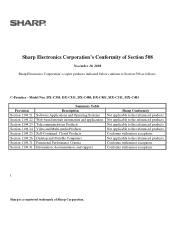
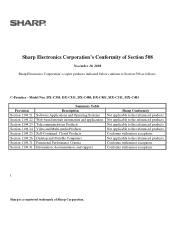
Model Nos. DX-C310, DX-C311, DX-C400, DX-C401, MX-C311, MX-C401
Provision Section 1194.21 Section 1194.22 Section 1194....Products Self-Contained, Closed Products Desktop and Portable Computers Functional Performance Criteria Information, documentation, and support
Sharp Conformity Not applicable to the referenced products Not applicable to the referenced products Not applicable to the referenced...
Similar Questions
(maintenance Required. Code: Fk3) Sharp Mx-m850
i have an error (maintenance required. code: FK3) Sharp MX-M850
i have an error (maintenance required. code: FK3) Sharp MX-M850
(Posted by mrlast215 5 years ago)
Maintenance Required.codefk3 How Can I Solved
Maintenance required.codefk3 how can I solved
Maintenance required.codefk3 how can I solved
(Posted by Mekusphotocpiers 6 years ago)
My Machine Is Showing Maintenance Required Code Fk 3
(Posted by coronabusinesscenter 9 years ago)
Maintenance Required Code Ta
What does Code TA mean & how do I fix/clear it, please Thank you
What does Code TA mean & how do I fix/clear it, please Thank you
(Posted by sthompson49007 9 years ago)
Code Error L4-31 Sharp Mx-c311
What is the code L4-31 on a SHARP MX-C311 ?
What is the code L4-31 on a SHARP MX-C311 ?
(Posted by maintenance84064 10 years ago)

