Sharp MX-3110N Support Question
Find answers below for this question about Sharp MX-3110N.Need a Sharp MX-3110N manual? We have 2 online manuals for this item!
Question posted by sthompson49007 on July 1st, 2014
Maintenance Required Code Ta
What does Code TA mean & how do I fix/clear it, please Thank you
Current Answers
There are currently no answers that have been posted for this question.
Be the first to post an answer! Remember that you can earn up to 1,100 points for every answer you submit. The better the quality of your answer, the better chance it has to be accepted.
Be the first to post an answer! Remember that you can earn up to 1,100 points for every answer you submit. The better the quality of your answer, the better chance it has to be accepted.
Related Sharp MX-3110N Manual Pages
Quick Start Guide - Page 1


DIGITAL FULL COLOR MULTIFUNCTIONAL SYSTEM MX-2610N/MX-3110N/MX-3610N
QUICK START GUIDE
Keep this manual close at hand for reference whenever needed.
Quick Start Guide - Page 2


.... • Do not install or use a computer or other electronic device, including FAX machines, to send any message unless such message clearly contains in a margin at the network interface.
„„ FCC Notice...shock from your right to file a compliant with the applicable FCC Part 68 rules and requirements adopted by the ACTA. For the users of the fax function
ABOUT THE TELEPHONE CONSUMER ...
Quick Start Guide - Page 3


...MX-2610N/MX-3110N/MX-3610N Digital Full color Multifunctional System
In the event that this authorized dealer does not honor its warranty commitments, please contact the General Manager, Business Products Group, Sharp Electronics Corporation, 1 Sharp Plaza, Mahwah, NJ 07495-1163, so that Sharp can try to help assure complete satisfaction of devices... users in turn, requires each of its authorized...
Quick Start Guide - Page 4


...cause harmful interference in accordance with these products. This equipment has been tested and found to comply with the device. These limits are designed to provide reasonable protection against loss or theft, record and retain for Users in...optional units used in which case the user will be required to correct the interference at the lower left corner of the left side of the machine.
Quick Start Guide - Page 6
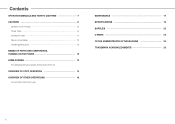
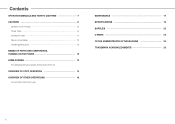
OVERVIEW OF COPY OPERATION 14
OVERVIEW OF OTHER OPERATIONS 16 For functions other than copy. MAINTENANCE 17 SPECIFICATIONS 18 SUPPLIES 23 OTHERS 24 TO THE ADMINISTRATOR OF THE MACHINE 25 Trademark acknowledgments 26
6
Contents
OPERATION MANUALS AND HOW TO USE THEM 7
...
Quick Start Guide - Page 7


...paper
Text entry
By mode
Copier
Facsimile
Image send
Document filing
Others Eco
Maintenance Troubleshooting Appendix
To close Operation Guiude, tap [close at hand for reference...Downloading the Operation Guide (PC)
You can be required depending on the machine's settings. DIGITAL FULL COLOR MULTIFUNCTIONAL SYSTEM MX-2610N/MX-3110N/MX-3610N
QUICK START GUIDE
Keep this machine. http://...
Quick Start Guide - Page 8


...an extension cord or adapter to connect other devices to a power outlet that meets the specified voltage and current requirements. If you understand the meaning of the symbols
CAUTION!
Do not damage...corner of the left side of the machine.
Meaning of the symbols when reading the manual. HOT
PINCH POINT KEEP CLEAR
PROHIBITED ACTIONS
DO NOT DISASSEMBLE
MANDATORY ACTIONS
Power ...
Quick Start Guide - Page 9
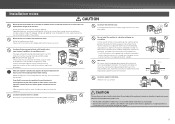
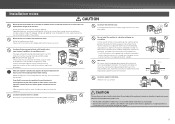
... the machine.)
Locations exposed to shock or vibration. Near a wall
Be sure to allow the required space around the machine for humidifiers in a room with the floor. In particular, never move the...the machine is not exposed to direct sunlight. Vibration may be noticed during printing. If peripheral devices are to be harmful; Do not install in hard drive. If a lighting fixture is created...
Quick Start Guide - Page 11
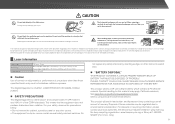
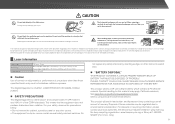
...and paper exit area. Blocking the ventilation ports will cause heat to burn yourself. This means that your local authorities, the Electronics Industries Alliance: www.eiae.org, the lamp recycling ...in the machine, creating a risk of mercury. When loading paper, removing a misfeed, performing maintenance, closing the front and side covers, and inserting and removing trays, take care that the ...
Quick Start Guide - Page 17


...falls to "25-0%", obtain a new toner cartridge and keep them. The technician will automatically clear. appears. Removing misfeeds
When a paper misfeed occurs, the message "A misfeed has occurred." ... until it ready for removing the misfeed will stop. appears. Follow the instructions. MAINTENANCE
Replacing a toner cartridge
When toner runs low, the color and the message "Prepare...
Quick Start Guide - Page 18


...176;F (20 °C) to 400 % (25 - 200 % using RSPF) in operation)
MX-2610N/MX-3110N/MX-3610N Desktop Full color Laser electrostatic copier Scan (B/W): 600 × 600 dpi, 600 ×...capacity
Max. capacity
Continuous copy
Memory
Ambient environment
Operating environment Standard environment
Required power supply
Dimensions
Weight
With multi-bypass tray extended Overall dimensions With ...
Quick Start Guide - Page 19


.../64" (H) (376 mm (W) × 523 mm (D) × 575 mm (H)) MX-DE12: Approx. 46 lbs. (21 kg) MX-DE13: Approx. 53 lbs. (24 kg) MX-DE14: Approx. 64 lbs. (29 kg) MX-LC11: Approx. 66 lbs. (30 kg)
Max. no . of stapled sheets Staple position Required power supply Weight
Dimensions
100 sheets (21 lbs. (80 g/m2...
Quick Start Guide - Page 20
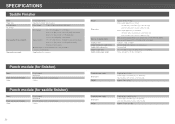
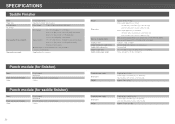
..." (A4), 8-1/2" × 11"R (A4R, B5, B5R)) Max. of trays
Tray capacity (21 lbs. (80g/m2))
Required power supply
Finisher (MX-FN10)
Depends on feeder specifications
Paper weight
15 lbs. (55 g/m2) to 7-1/4" × 10-1/2"R (A4) 3 holes
Required power supply Dimensions Weight
Supplied from finisher 3-55/64" (W) × 18-50/64" (D) × 5-26/64...
Quick Start Guide - Page 21


...Useable lines
Scanning line density
Connection speed Coding method Connection mode Original paper sizes for transmission Registered paper size
Facsimile expansion kit (MX-FX11) General phone lines (PSTN), ... × 17" (A3) to 5-1/2" × 8-1/2" (A5) (Paper with a PS extension kit (MX-PK11).
21 of 500 recipients
*1 Complies with the 33.6 kbps transmission method for a transmission depends on...
Quick Start Guide - Page 23


... after shaking the cartridge vigorously, and will remain inside the cartridge without flowing out.
„„ Staple cartridge
The finisher and saddle finisher require the following staple cartridge: MX-SCX1 (for finisher and saddle finisher) Approx. 5000 per cartridge x 3 cartridges AR-SC3 (for saddle stitch of saddle finisher) Approx. 2000 per cartridge...
Quick Start Guide - Page 24


... mg/h or less 2.0 mg/h or less
24 Sound pressure level LpA (actual measurement)
Printing mode (continuous printing) Standby mode
MX-2610N 56 dB - MX-3110N 7.6 B -
Sound power level LWAd
Printing mode (continuous printing) Standby mode
MX-2610N 7.3 B -
Emission density (measured according to RALUZ122: Edition Jun.2006)
Measured chemicals Ozone Dust Styrene Benzene
TVOC
Condition...
Quick Start Guide - Page 25
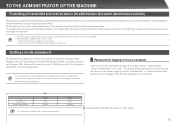
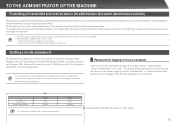
... the [Settings mode] (Administrator-level access privileges are used .
The same passwords are required.)
• The format, exposure, and resolution settings of the machine to archive all... and received data to the administrator (document administration function)
This function is required to change the machine's settings mode. The factory default passwords for logging ...
Quick Start Guide - Page 26


... or trademarks of Microsoft Corporation in the U.S.A. Trademark acknowledgments
The following trademarks and registered trademarks are used in conjunction with the machine and its peripheral devices and accessories.
• Microsoft®, Windows®, Windows® 2000, Windows® XP, Windows Server® 2003, Windows Vista®, Windows Server® 2008, Windows...
Quick Start Guide - Page 28


www.sharpusa.com
SHARP ELECTRONICS OF CANADA LTD. 335 Britannia Road East, Mississauga, Ontario, L4Z 1W9
This manual has been printed using a vegetable-based soy oil ink to help protect the environment.
MX-2610N/MX-3110N/MX-3610N
QUICK START GUIDE
SHARP ELECTRONICS CORPORATION 1 Sharp Plaza, Mahwah, New Jersey 07495-1163.
PRINTED IN CHINA
2010L KS1 TINSE4899FCZZ
Sharpdesk Mobile Operation Manual - Page 4
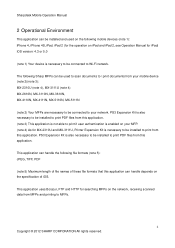
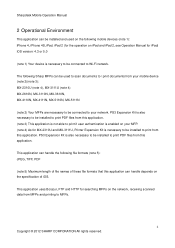
... Operation Manual
2 Operational Environment
This application can be installed and used to scan documents to / print documents from your mobile device (note 2)(note 3): MX-2310U (note 4), MX-3111U (note 4) MX-2610N, MX-3110N, MX-3610N, MX-4110N, MX-4111N, MX-5110N, MX-5111N
(note 2) Your MFPs are necessary to be installed to print PDF files from this application. The following Sharp...
Similar Questions
(maintenance Required. Code: Fk3) Sharp Mx-m850
i have an error (maintenance required. code: FK3) Sharp MX-M850
i have an error (maintenance required. code: FK3) Sharp MX-M850
(Posted by mrlast215 5 years ago)
Our Sharp Mx-c311 Has 'maintenance Required, Code: Dk' Diplayed And Wont Print
What Shall I do?
What Shall I do?
(Posted by troymartin 12 years ago)

