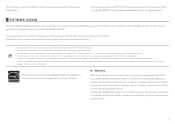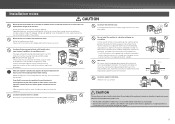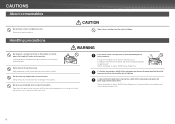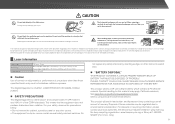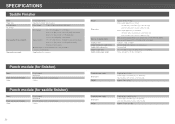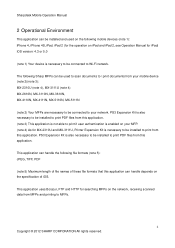Sharp MX-3110N Support Question
Find answers below for this question about Sharp MX-3110N.Need a Sharp MX-3110N manual? We have 2 online manuals for this item!
Question posted by pnnabuihe on March 7th, 2018
Call For Service Erroe Code
my Machine is writing error code f2-65
Current Answers
Answer #1: Posted by Odin on March 7th, 2018 8:42 AM
See http://www.fixya.com/support/t24776925-code_f2_65.
If you should need professional help, you can get a referral from Sharp. Use the contact information here--https://www.contacthelp.com/sharp/customer-service.
If you should need professional help, you can get a referral from Sharp. Use the contact information here--https://www.contacthelp.com/sharp/customer-service.
Hope this is useful. Please don't forget to click the Accept This Answer button if you do accept it. My aim is to provide reliable helpful answers, not just a lot of them. See https://www.helpowl.com/profile/Odin.
Related Sharp MX-3110N Manual Pages
Similar Questions
What The Procedure To Clear This Erro Code C1-00
(Posted by samueltwumbarimah 9 years ago)
My Sharp Mx2300g Has A Service Maintenance Code Dk How Do I Resolve This?
(Posted by sunthesh87 10 years ago)