Sharp MX-2300N Support Question
Find answers below for this question about Sharp MX-2300N.Need a Sharp MX-2300N manual? We have 4 online manuals for this item!
Question posted by sunthesh87 on November 26th, 2013
My Sharp Mx2300g Has A Service Maintenance Code Dk How Do I Resolve This?
The person who posted this question about this Sharp product did not include a detailed explanation. Please use the "Request More Information" button to the right if more details would help you to answer this question.
Current Answers
There are currently no answers that have been posted for this question.
Be the first to post an answer! Remember that you can earn up to 1,100 points for every answer you submit. The better the quality of your answer, the better chance it has to be accepted.
Be the first to post an answer! Remember that you can earn up to 1,100 points for every answer you submit. The better the quality of your answer, the better chance it has to be accepted.
Related Sharp MX-2300N Manual Pages
MX-2300N | MX-2700N | MX-3500N | MX-3501N | MX-4500N | MX-4501N Operation Manual Suite - Page 4


...the "MX-2300/2700 series" or the "MX-3500/4500 series", the following models are indicated: MX-2300/2700 series: MX-2300N, MX-2700N MX-3500/4500 series: MX-3500N, MX-3501N, MX-4500N, MX-4501N
... peripheral devices as allowed under copyright laws.
• All information in each of the machine and its options, or other problem is discovered, please contact your nearest SHARP Service Department...
MX-2300N | MX-2700N | MX-3500N | MX-3501N | MX-4500N | MX-4501N Operation Manual Suite - Page 96


...This setting is used to have a service technician cancel the setting and resolve the color-related problem.
94 This ...function is used to adjust the stapling position (folding position) of the desired paper, specify the value
with the
keys, and touch the [OK] key. (To make
the number change quickly, keep your dealer or nearest SHARP service...
MX-2300N | MX-2700N | MX-3500N | MX-3501N | MX-4500N | MX-4501N Operation Manual Suite - Page 121
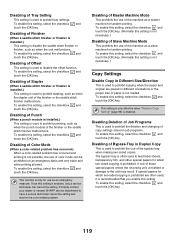
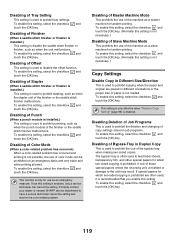
...or nearest SHARP service department to the unit may result.
If one of these special papers enters the reversing unit, a misfeed or damage to have a service technician cancel the setting and resolve the ...has occurred.) When a color-related problem has occurred and printing is enabled, only a service technician can be prohibited on an emergency basis and only black and white printing allowed. ...
MX-2300N | MX-2700N | MX-3500N | MX-3501N | MX-4500N | MX-4501N Operation Manual Suite - Page 128
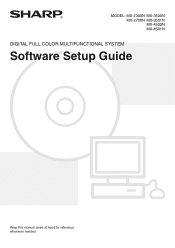
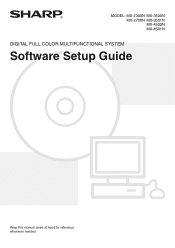
MODEL: MX-2300N MX-3500N MX-2700N MX-3501N MX-4500N MX-4501N
DIGITAL FULL COLOR MULTIFUNCTIONAL SYSTEM
Software Setup Guide
Keep this manual close at hand for reference whenever needed.
MX-2300N | MX-2700N | MX-3500N | MX-3501N | MX-4500N | MX-4501N Operation Manual Suite - Page 129


... certain peripheral devices as a printer or scanner for a computer. The screens may differ from the CD-ROM. Thank you for "xxxx". • Where this manual shows the "MX-2300/2700 series" or the "MX-3500/4500 series", the following models are indicated:
MX-2300/2700 series: MX-2300N, MX-2700N MX-3500/4500 series: MX-3500N, MX-3501N, MX-4500N, MX-4501N...
MX-2300N | MX-2700N | MX-3500N | MX-3501N | MX-4500N | MX-4501N Operation Manual Suite - Page 158
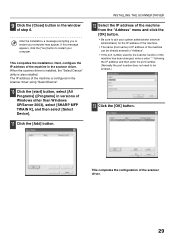
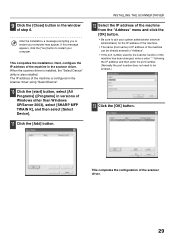
...IP address of Windows other than Windows XP/Server 2003), select [SHARP MFP TWAIN K], and then select [Select Device].
11 Click the [Add] button.
INSTALLING THE SCANNER DRIVER
... completes the installation. When the scanner driver is installed, the "Select Device" utility is configured in the scanner driver using "Select Device".
10 Click the [start] button, select [All Programs] ([Programs]...
MX-2300N | MX-2700N | MX-3500N | MX-3501N | MX-4500N | MX-4501N Operation Manual Suite - Page 175


Software Setup Guide
MODEL: MX-2300N MX-3500N MX-2700N MX-3501N MX-4500N MX-4501N
SHARP ELECTRONICS CORPORATION Sharp Plaza, Mahwah, New Jersey 07430-1163. Printed on 100% post-consumer recycled paper
PRINTED IN CHINA
2005L
KS1
TINSE3265FCZZ www.sharpusa.com
SHARP ELECTRONICS OF CANADA LTD. 335 Britannia Road East, Mississauga, Ontario, L4Z 1W9
This manual has been printed using...
MX-2300N | MX-2700N | MX-3500N | MX-3501N | MX-4500N | MX-4501N Operation Manual Suite - Page 178


...MX-2300/2700 series: MX-2300N, MX-2700N MX-3500/4500 series: MX-3500N, MX-3501N, MX-4500N, MX-4501N
• Considerable care has been taken in the manual may differ from instances provided for by law, SHARP... uses, some models include certain peripheral devices as a printer or scanner. Printed manuals..., please contact your dealer or nearest SHARP Service Department.
• Aside from those on...
MX-2300N | MX-2700N | MX-3500N | MX-3501N | MX-4500N | MX-4501N Operation Manual Suite - Page 226


... and stand/2 x 500 sheet paper drawer are indicated: MX-2300/2700 series: MX-2300N, MX-2700N MX-3500/4500 series: MX-3500N, MX-3501N, MX-4500N, MX-4501N • Considerable care has been taken in this...in this manual
The peripheral devices are primarily for using scan mode, Internet fax mode, USB memory mode, and PC scan mode on your dealer or nearest SHARP Service Department. • This...
MX-2300N | MX-2700N | MX-3500N | MX-3501N | MX-4500N | MX-4501N Operation Manual Suite - Page 358


...models include certain peripheral devices as allowed under copyright laws.
• All information in this manual is discovered, please contact your dealer or nearest SHARP Service Department. •... the "MX-2300/2700 series" or the "MX-3500/4500 series", the following models are indicated:
MX-2300/2700 series: MX-2300N, MX-2700N MX-3500/4500 series: MX-3500N, MX-3501N, MX-4500N, MX-4501N &#...
MX-2300N | MX-2700N | MX-3500N | MX-3501N | MX-4500N | MX-4501N Operation Manual Suite - Page 420


... that additional peripheral devices are provided with an automatic document feeder).
When using the machine safely and lists the specifications of the SHARP service centers listed in the... information on the MX-2700N (equipped standard with the machine. If you are indicated:
MX-2300/2700 series: MX-2300N, MX-2700N MX-3500/4500 series: MX-3500N, MX-3501N, MX-4500N, MX-4501N • ...
MX-2300N | MX-2700N | MX-3500N | MX-3501N | MX-4500N | MX-4501N Operation Manual Suite - Page 460
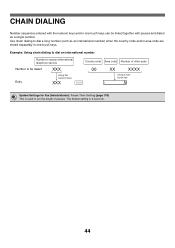
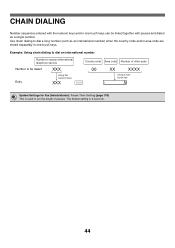
...touch keys. CHAIN DIALING
Number sequences entered with pauses and dialed as an international number) when the country code and/or area code are stored separately in one -touch keys can be dialed
XXX
00
XX
XXXX
Entry
Using the numeric ...default setting is used to set the length of other party
Number to access international telephone service
Country code Area code Number of pauses.
MX-2300N | MX-2700N | MX-3500N | MX-3501N | MX-4500N | MX-4501N Operation Manual Suite - Page 527
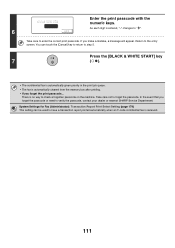
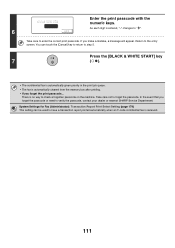
...the [Cancel] key to return to verify the passcode, contact your dealer or nearest SHARP Service Departmemt.
Take care not to the entry screen. As each digit is no way to have a ...transaction report printed automatically when an F-code confidential fax is automatically cleared from the memory box after printing. • If you forget...
MX-2300N | MX-2700N | MX-3500N | MX-3501N | MX-4500N | MX-4501N Operation Manual Suite - Page 609


... the "MX-2300/2700 series" or the "MX-3500/4500 series", the following models are indicated: MX-2300/2700 series: MX-2300N, MX-2700N MX-3500/4500 series: MX-3500N, MX-3501N, MX-4500N, MX-4501N
&#...devices are provided with an automatic document feeder).
The explanations in this manual assume that a defect or other problem is discovered, please contact your dealer or nearest SHARP Service...
MX-2300N | MX-2700N | MX-3500N | MX-3501N | MX-4500N | MX-4501N Operation Manual Suite - Page 777


...devices as standard equipment. The display screens, messages, and key names shown in this manual assume that a defect or other failures, or for any comments or concerns about the manual, please contact your dealer or nearest SHARP Service Department.
• Aside from those on the MX...: MX-2300/2700 series: MX-2300N, MX-2700N MX-3500/4500 series: MX-3500N, MX-3501N, MX-4500N, MX-4501N...
MX2300N|MX2700N Operation Manual - Page 596
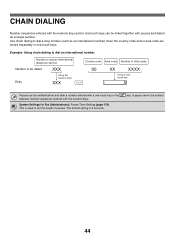
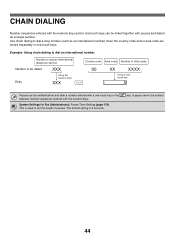
...page 178) This is 2 seconds. key. Use chain dialing to access international telephone service
Country code Area code Number of pauses. Example: Using chain dialing to dial an international number
Number to dial... a long number (such as an international number) when the country code and/or area code are stored separately in one -touch key or the between number sequences entered with...
Quick Start Guide - Page 1


MODEL: MX-2300N MX-3500N MX-2700N MX-3501N MX-4500N MX-4501N
DIGITAL FULL COLOR MULTIFUNCTIONAL SYSTEM
Quick Start Guide
Keep this manual close at hand for placing originals and loading paper. Scanning
Using the scan function. Copying
Using the copy ...
Quick Start Guide - Page 87


... MX-2700N (equipped standard with an automatic document feeder). Please note
• For information on your operating system, please refer to use of the product or its options, or failures due to incorrect operation of the product and its options, or other problem is discovered, please contact your dealer or nearest SHARP Service...
Quick Start Guide - Page 88
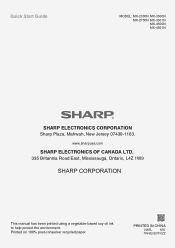
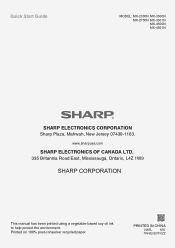
Quick Start Guide
MODEL: MX-2300N MX-3500N MX-2700N MX-3501N MX-4500N MX-4501N
SHARP ELECTRONICS CORPORATION Sharp Plaza, Mahwah, New Jersey 07430-1163. www.sharpusa.com
SHARP ELECTRONICS OF CANADA LTD. 335 Britannia Road East, Mississauga, Ontario, L4Z 1W9
This manual has been printed using a vegetable-based soy oil ink to help ...
Settings Guide - Page 3
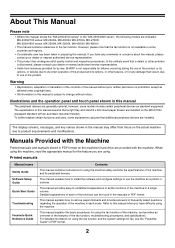
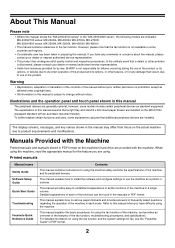
...by law, SHARP is subject ...MX-2300/2700 series" or the "MX-3500/4500 series", the following models are indicated: MX-2300/2700 series: MX-2300G, MX-2300N, MX-2700G, MX-2700N MX-3500/4500 series: MX-3500N, MX-3501N, MX-4500N, MX-4501N
• This manual contains references to incorrect operation of the product and its peripheral devices...dealer or nearest authorised service representative.
• ...
Similar Questions
Sharp Maintanance Code Vk ... No Copies Possible
SHARP MX-2300N shows in display maintanance Code: VK No copies possible, no further function possibl...
SHARP MX-2300N shows in display maintanance Code: VK No copies possible, no further function possibl...
(Posted by forstasset 10 years ago)
Sorry, The Error Code On My Sharp Mx-2300n Is H5-01. Bad Memory. Hope It's Bette
(Posted by moorequiver 10 years ago)
Security Codes
How do I add security codes for each employee to enter before using machine
How do I add security codes for each employee to enter before using machine
(Posted by NeilQ 11 years ago)

