Sharp MX-M503N Support Question
Find answers below for this question about Sharp MX-M503N.Need a Sharp MX-M503N manual? We have 2 online manuals for this item!
Question posted by lliss on August 14th, 2013
What Does Maintenance Code: Dk Mean?
The person who posted this question about this Sharp product did not include a detailed explanation. Please use the "Request More Information" button to the right if more details would help you to answer this question.
Current Answers
There are currently no answers that have been posted for this question.
Be the first to post an answer! Remember that you can earn up to 1,100 points for every answer you submit. The better the quality of your answer, the better chance it has to be accepted.
Be the first to post an answer! Remember that you can earn up to 1,100 points for every answer you submit. The better the quality of your answer, the better chance it has to be accepted.
Related Sharp MX-M503N Manual Pages
MXM363N|MXM453N|MXM503N Operation Manual - Page 40


... Settings", which are used to configure a variety of parameters to load paper, and machine maintenance.
2. Printed manuals
Manual name Safety Guide Software Setup Guide Quick Start Guide
Contents
This manual... for using the machine safely and lists the specifications of the machine and its peripheral devices. Current settings can be called up as a file on the machine's hard drive....
MXM363N|MXM453N|MXM503N Operation Manual - Page 41


.... This provides a supplemental explanation of the setting. For some models include certain peripheral devices as allowed under copyright laws.
• All information in this manual is prohibited, ...responsible for failures occurring during the use the MX-M283N/MX-M363N/MX-M453N/MX-M503N digital multifunctional system. This indicates the name of a system setting and provides a brief explanation...
MXM363N|MXM453N|MXM503N Operation Manual - Page 42


...LOADING PAPER
IMPORTANT POINTS ABOUT PAPER 1-27 • NAMES AND LOCATIONS OF TRAYS 1-27 • THE MEANING OF "R" IN PAPER SIZES . . . . 1-27 • USEABLE PAPER 1-28
TRAY SETTINGS FOR... ON THE DOCUMENT GLASS 1-40
PERIPHERAL DEVICES
PERIPHERAL DEVICES 1-42 FINISHER 1-44
• PART NAMES 1-44 • SUPPLIES 1-44 • FINISHER MAINTENANCE 1-45
FINISHER (LARGE STACKER 1-47 ...
MXM363N|MXM453N|MXM503N Operation Manual - Page 53
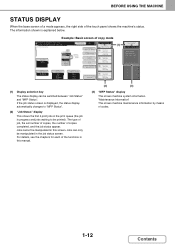
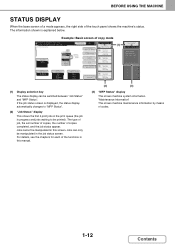
...THE MACHINE
STATUS DISPLAY
When the base screen of a mode appears, the right side of codes.
1-12
Contents Ready to be manipulated in the job status screen.
Jobs can be ...can only be switched between "Job Status" and "MFP Status". "Maintenance Information" This shows machine maintenance information by means of the touch panel shows the machine's status.
Jobs cannot be ...
MXM363N|MXM453N|MXM503N Operation Manual - Page 70


... prohibited paper may result in
trays 1 to 4
Load the paper with the print side face up or face down depending on by another printer or multifunction device. • Paper with a wave-like pattern due to the paper well and can be rubbed off), or machine failure.
• The use of paper may...
MXM363N|MXM453N|MXM503N Operation Manual - Page 83


... of February, 2009)
Product name
Product number
Description
Stand/1x500 sheet paper drawer Stand/2x500 sheet paper drawer
MX-DEX8 MX-DEX9
Additional tray. Punch module
MX-PNX1B
Punches holes in the tray.
PERIPHERAL DEVICES
Peripheral devices can be added to the right side of paper can be loaded in copies and other output. A maximum...
MXM363N|MXM453N|MXM503N Operation Manual - Page 404
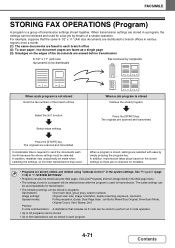
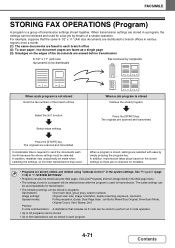
...may occur. Select the 2in1 function. The originals are scanned and transmitted. Stamp, 2in1
Preview
F-code communication: A destination that the same 8-1/2" x 11" (A4) size documents are distributed to branch.... Considerable time is used for mistakes.
• Programs are selected with ease by means of a simple operation. In addition, transmission takes place based on the edges of ...
MXM363N|MXM453N|MXM503N Operation Manual - Page 651
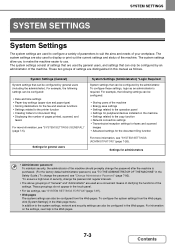
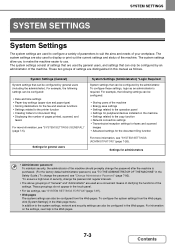
....
• The above groupings of "General" and "Administrator" are used as a convenient means of clarifying the functions of settings that are also used by general users, and settings that can... and scanner functions • Settings related to the printer function • Creating folders for peripheral devices installed on the settings, see "SYSTEM SETTINGS FOR FAX" (page 7-97).
• Web ...
MXM363N|MXM453N|MXM503N Operation Manual - Page 742


... send, and other than the
MX-M850/M950/M1100/2600N/3100N/4100N/4101N/5001N/M283N/M363N/M453N/M503N.
Export This exports data to USB memory. Device Cloning
Device cloning is specific to the machine... information and user information stored in the machine can be enabled when a USB memory device is installed. • This function cannot be used to save the machine's setting information...
MXM363N|MXM453N|MXM503N Operation Manual - Page 745
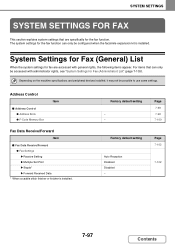
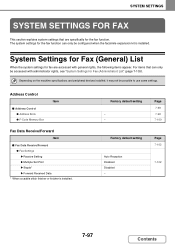
... with general rights, the following items appear.
Depending on the machine specifications and peripheral devices installed, it may not be possible to use some settings. Factory default setting
- ... for the fax function.
Address Control
■ Address Control ● Address Book ● F-Code Memory Box
Item
Fax Data Receive/Forward
Item
■ Fax Data Receive/Forward ● Fax ...
MXM363N|MXM453N|MXM503N Operation Manual - Page 797
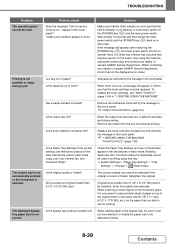
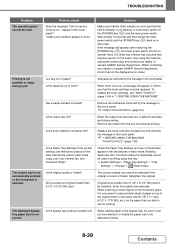
...) back on several times, it is selected.
BEFORE USING THE MACHINE
"MAINTENANCE" (page 1-60)
Check the Paper Tray Settings and see "MAINTENANCE" (page 1-60) in the touch panel.
☞ REMOVING MISFEEDS (... 1. BEFORE USING THE MACHINE".
In the Paper Tray Settings of the displayed error code.)
Add paper as the paper that requires service. Enter the original size manually.
...
MXM363N|MXM453N|MXM503N Operation Manual - Page 800


...in the system settings (administrator) may improve toner adherence. ➞ System Settings (administrator) > "Device Control" >
"Fusing Control Settings"
Print quality is not supported
may result in misfeeds, creases, or..."Paper Tray Settings" > "Tray Settings"
Is the paper loaded so that is for maintenance?
When "Toner Save Mode" is enabled, printing takes place using paper that is not...
MXM363N|MXM453N|MXM503N Operation Manual - Page 801
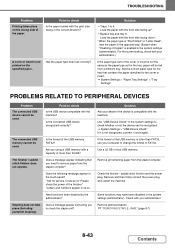
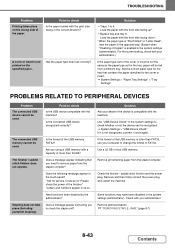
...the machine. Solution
• Trays 1 to check Is the USB device compatible with the machine. Is the connected USB device recognized correctly? Code:xx-xx* Please check the power of the USB memory FAT32?
...in the opposite way. (Except when "Disabling of more than FAT32, use your dealer if the device is other than 32 GB? Check the finisher / saddle stitch finisher and the power plug. ...
MXM363N|MXM453N|MXM503N Operation Manual - Page 805


MODEL: MX-M283N MX-M363N MX-M453N MX-M503N
DIGITAL MULTIFUNCTIONAL SYSTEM
Software Setup Guide
BEFORE INSTALLING THE SOFTWARE SETUP IN A WINDOWS ENVIRONMENT SETUP IN A MACINTOSH ENVIRONMENT TROUBLESHOOTING
Keep this manual close at hand for reference whenever needed.
MXM363N|MXM453N|MXM503N Operation Manual - Page 806


...kits are agreeing to incorrect operation of the operating system. • Wherever "MX-xxxx" appears in this product.
Contact your dealer or nearest authorized service .... If you need to product improvements and modifications. For some models include certain peripheral devices as allowed under copyright laws.
• All information in this manual, please substitute your...
MXM363N|MXM453N|MXM503N Operation Manual - Page 848
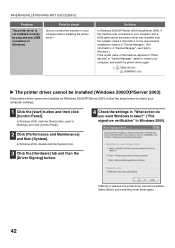
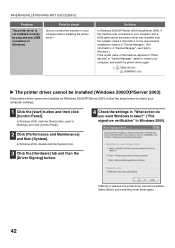
...2008, if the machine was installed from the installer, check if information on the unsuccessful installation remains in "Device Manager". (For information on Windows 2000/XP/Server 2003, follow the steps below to your computer with a... and play (USB connection in Windows 2000).
2 Click [Performance and Maintenance] and then [System].
Select [Warn] and install the printer driver again.
42
MXM363N|MXM453N|MXM503N Operation Manual - Page 853


MODEL: MX-M363N MX-M453N MX-M503N
Keep this product, be sure to read the "CAUTIONS" and "INSTALLATION REQUIREMENTS" sections. DIGITAL MULTIFUNCTIONAL SYSTEM
Safety Guide
Before installing this manual close at hand for reference whenever needed.
CAUTIONS INSTALLATION REQUIREMENTS SUPPLIES SPECIFICATIONS TO THE ADMINISTRATOR OF THE MACHINE
MXM363N|MXM453N|MXM503N Operation Manual - Page 861


Continuous copy
999 copies
Automatic document feeder
See "Automatic document feeder specifications". SPECIFICATIONS
Machine specifications / copier specifications
Name
Digital Multifunctional System MX-M363N/MX-M453N/MX-M503N
Type
Desktop
Photoconductive type OPC drum
Printing method
Electrophotographic system (laser)
Developer system
Dry-type two-component magnetic brush ...
MXM363N|MXM453N|MXM503N Operation Manual - Page 879


... remedy, in turn, requires each of its authorized dealers and, in the event that you encounter any difficulties with this Product. MX-M363N Digital Multifunctional System MX-M453N Digital Multifunctional System MX-M503N Digital Multifunctional System In the event that this Product, is against the authorized dealer from the authorized dealer.
25 Sharp is authorized to make...
Quick Start Guide - Page 15


...job status screen. The type of job, the set number of copies, the number of codes.
The job keys appear in the order that they will be run ahead of other jobs...1
Detail Priority Stop/Delete
Jobs are displayed as a list of touch keys. "Maintenance Information" This shows machine maintenance information by means of copies completed, and the job status appear. A job key can be switched...
Similar Questions
My Sharp Mx2300g Has A Service Maintenance Code Dk How Do I Resolve This?
(Posted by sunthesh87 10 years ago)
Documents Stuck In Document Operations On A Sharp Mx-m503n
client has two documents in Document operations that we cannot get rid of. the password does not wor...
client has two documents in Document operations that we cannot get rid of. the password does not wor...
(Posted by nolinmcgowan 11 years ago)

