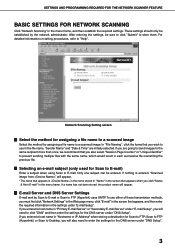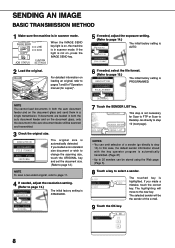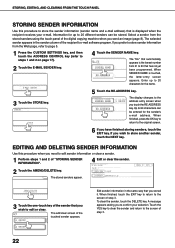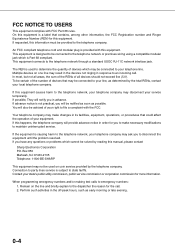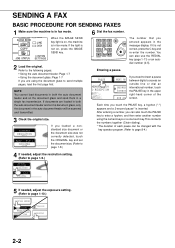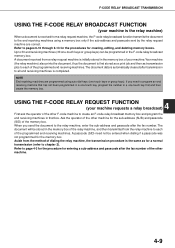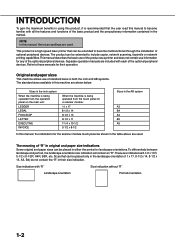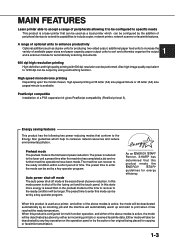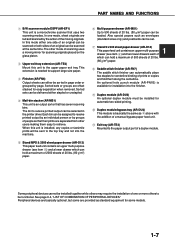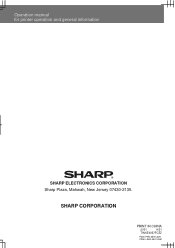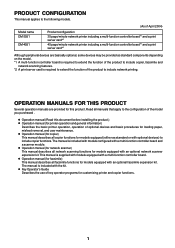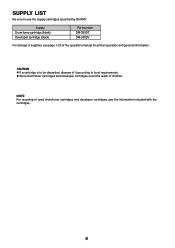Sharp DM-4551 Support Question
Find answers below for this question about Sharp DM-4551.Need a Sharp DM-4551 manual? We have 1 online manual for this item!
Question posted by jamesbnate on May 22nd, 2012
Equitrac
i need to bypass the equitrac to make a test copy on a machine going back to leasing co .how can i do this?
Current Answers
Related Sharp DM-4551 Manual Pages
Similar Questions
Print And Copy Is Light On Fo Dc535 Fax Machine
I have changed the toner and the drum, but still having issues with printing and copying being very ...
I have changed the toner and the drum, but still having issues with printing and copying being very ...
(Posted by salamberson 6 years ago)
Sharp Mx-5001n / Multifunction Devices
I want to scan a color print and email to myself. 1) Can this machine scan to TIFF rather than pdf? ...
I want to scan a color print and email to myself. 1) Can this machine scan to TIFF rather than pdf? ...
(Posted by garbagebinz 9 years ago)
Need To Burn Software Install Cd For Sharp Al-1631 Printer/copier....
Does anyone know where I can get this software? Sharp no longer offers it on their website due to th...
Does anyone know where I can get this software? Sharp no longer offers it on their website due to th...
(Posted by palmbeachroofing9 10 years ago)
How To We Print A Fax Confirmation Sheet From A Sharp Ar208d
We recently got a new Sharp AR208D fax/copier at our office.(Hospital Billing Office)We are needing ...
We recently got a new Sharp AR208D fax/copier at our office.(Hospital Billing Office)We are needing ...
(Posted by msimon2415 12 years ago)