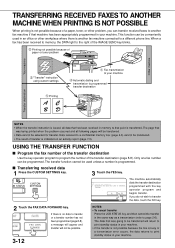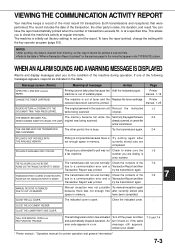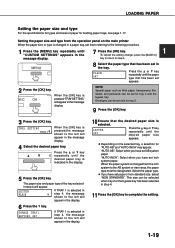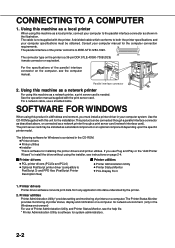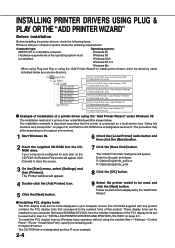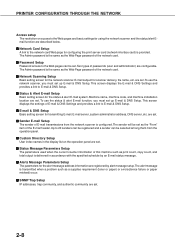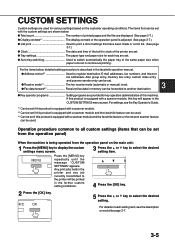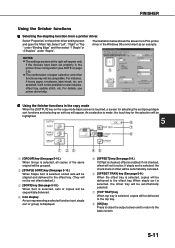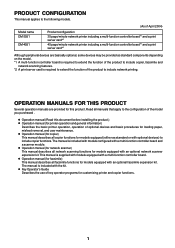Sharp DM-4551 Support and Manuals
Get Help and Manuals for this Sharp item

View All Support Options Below
Free Sharp DM-4551 manuals!
Problems with Sharp DM-4551?
Ask a Question
Free Sharp DM-4551 manuals!
Problems with Sharp DM-4551?
Ask a Question
Most Recent Sharp DM-4551 Questions
Equitrac
i need to bypass the equitrac to make a test copy on a machine going back to leasing co .how can i d...
i need to bypass the equitrac to make a test copy on a machine going back to leasing co .how can i d...
(Posted by jamesbnate 11 years ago)
Popular Sharp DM-4551 Manual Pages
Sharp DM-4551 Reviews
We have not received any reviews for Sharp yet.