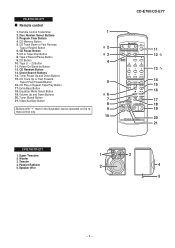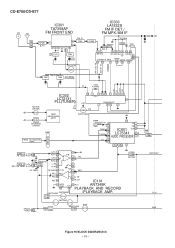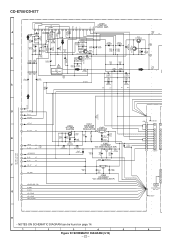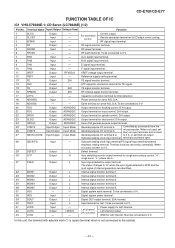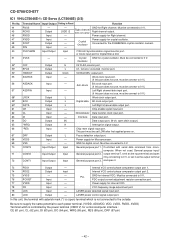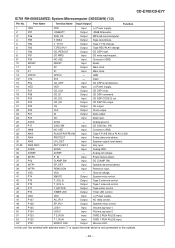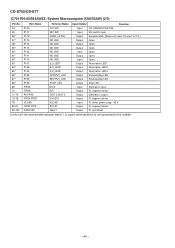Sharp CD-E700 Support Question
Find answers below for this question about Sharp CD-E700.Need a Sharp CD-E700 manual? We have 1 online manual for this item!
Question posted by Alyssatoppins on December 31st, 2017
Aux Input.
Hi there! My mother in law has a Sharp CD-E700 stereo system and wants to know how to connect her phone to play through the headphone jack. My husband got it to work one time but forgot how he did it.
Current Answers
Answer #1: Posted by Odin on January 7th, 2018 2:00 PM
Follow the instructions at https://www.manualslib.com/manual/656222/Sharp-Cd-E700h.html?page=35#manual.
Hope this is useful. Please don't forget to click the Accept This Answer button if you do accept it. My aim is to provide reliable helpful answers, not just a lot of them. See https://www.helpowl.com/profile/Odin.
Related Sharp CD-E700 Manual Pages
Similar Questions
Can The Sharp Cd-dh899n Mini Component System Be Adaptable To Bluetooth?
I was given a Sharp CD-DH899N Mini Component System. It has never been out of the box so I am wonder...
I was given a Sharp CD-DH899N Mini Component System. It has never been out of the box so I am wonder...
(Posted by scpenrod48 7 months ago)
I Lost My Remote Is Thier A Manual Way To Change Statio S On Fm Or A Code
code for universal remote. Or a manual over ride for lost remote On A-sharp Mini component system CD...
code for universal remote. Or a manual over ride for lost remote On A-sharp Mini component system CD...
(Posted by Apmaintenance2018 2 years ago)
I-phone Play Back On Sharp Cd-dh950p
Is there an iphone 6 adapter available for the Sharp CD-DH950P stereo system? If there is where can ...
Is there an iphone 6 adapter available for the Sharp CD-DH950P stereo system? If there is where can ...
(Posted by mdchatt 5 years ago)
Cd Changer Not Working
the 5cd changer no open to put disc inside
the 5cd changer no open to put disc inside
(Posted by Anonymous-147592 9 years ago)