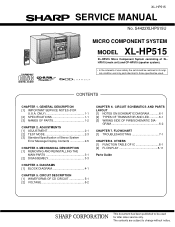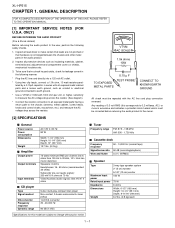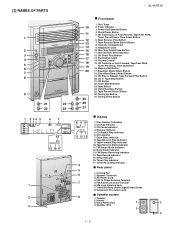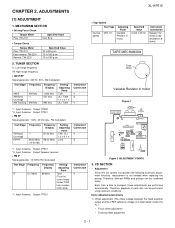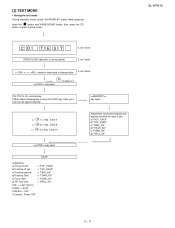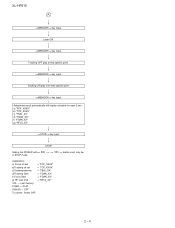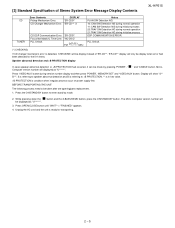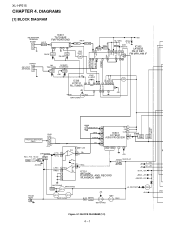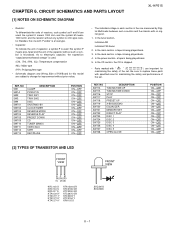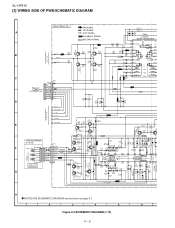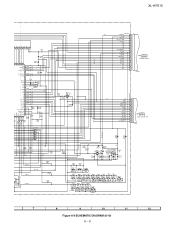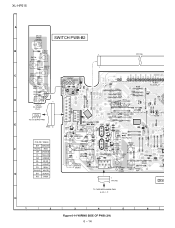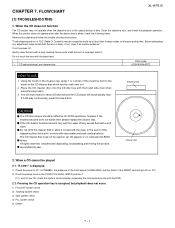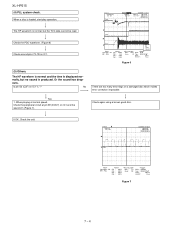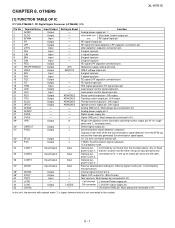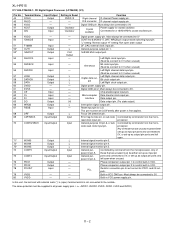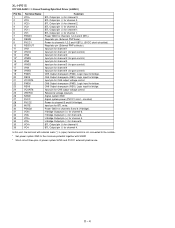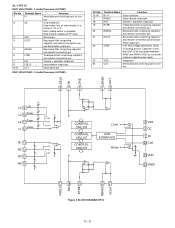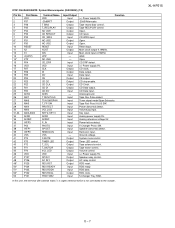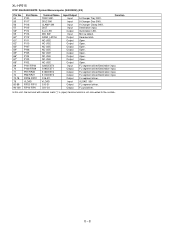Sharp XL-HP515 Support Question
Find answers below for this question about Sharp XL-HP515.Need a Sharp XL-HP515 manual? We have 1 online manual for this item!
Question posted by mikepcpa on April 13th, 2013
Can I Use Aux Inputs For Ipod?
The person who posted this question about this Sharp product did not include a detailed explanation. Please use the "Request More Information" button to the right if more details would help you to answer this question.
Current Answers
Related Sharp XL-HP515 Manual Pages
Similar Questions
Can The Sharp Cd-dh899n Mini Component System Be Adaptable To Bluetooth?
I was given a Sharp CD-DH899N Mini Component System. It has never been out of the box so I am wonder...
I was given a Sharp CD-DH899N Mini Component System. It has never been out of the box so I am wonder...
(Posted by scpenrod48 7 months ago)
Aux Input.
Hi there! My mother in law has a Sharp CD-E700 stereo system and wants to know how to connect her ph...
Hi there! My mother in law has a Sharp CD-E700 stereo system and wants to know how to connect her ph...
(Posted by Alyssatoppins 6 years ago)
May I Download A Free Operating Manual For The Sharp Xp-hp515?
(Posted by jesso549 10 years ago)
Setting Sharp Stereo Shelf System Xl Hp515 Remote Control
Please help me set my remote control channels for my Hl hp515
Please help me set my remote control channels for my Hl hp515
(Posted by Cigarman8 11 years ago)
Program Remote
I Forgot How To Preprogram My Remote For A Sharpxlhp515
I Forgot How To Preprogram My Remote For A Sharpxlhp515
(Posted by MO7657 11 years ago)