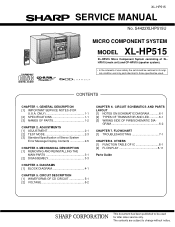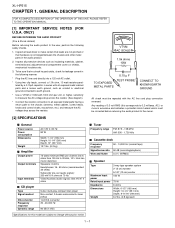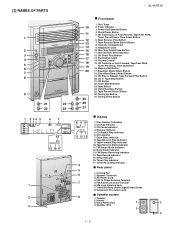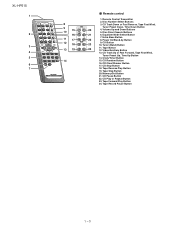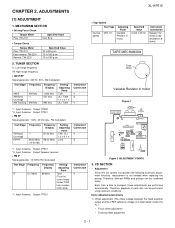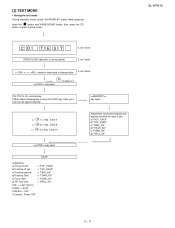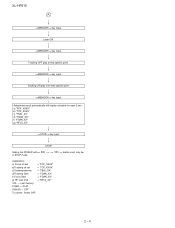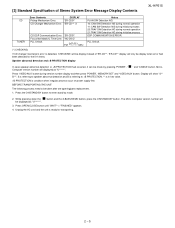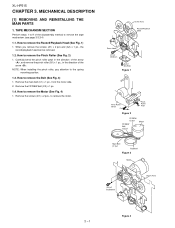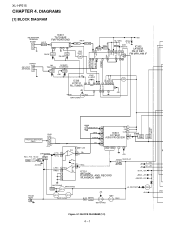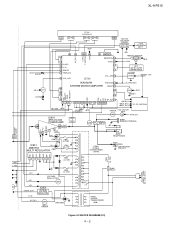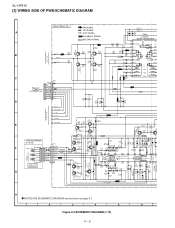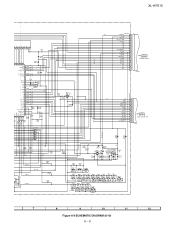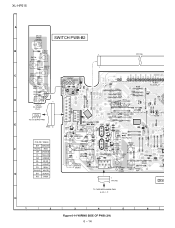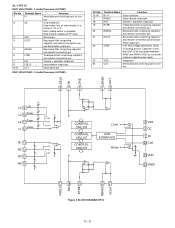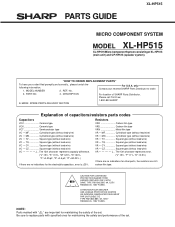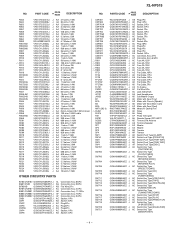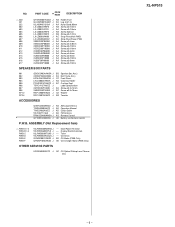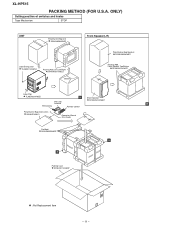Sharp XL-HP515 Support Question
Find answers below for this question about Sharp XL-HP515.Need a Sharp XL-HP515 manual? We have 1 online manual for this item!
Question posted by MO7657 on January 9th, 2013
Program Remote
Current Answers
Answer #1: Posted by Dzekii on January 9th, 2013 11:22 AM
-
Turn on the device that you are planning to use with the Sharp universal remote.
- 2
Point the Sharp universal remote at the device that has been turned on.
-
Press and hold down the button for that device (i.e. "TV," "VCR," etc.) and the "Channel Up" button on the Sharp universal remote for about seven seconds.
- 4
Type in the code for the device. This code can be located in the manual for that Sharp remote or on the Internet.
- 5
Press the device button you held down in step 3 to save the code.
-
Test the Sharp universal remote on the device by pressing the "Power" button. If the device does not respond to the remote, repeat the programming process starting at step 1.
- 4
Jack
Related Sharp XL-HP515 Manual Pages
Similar Questions
How do you stop the blue light on the dial from flashing constantly?
I need a replacement remote control for my XL-UH242 unit
Please help me set my remote control channels for my Hl hp515